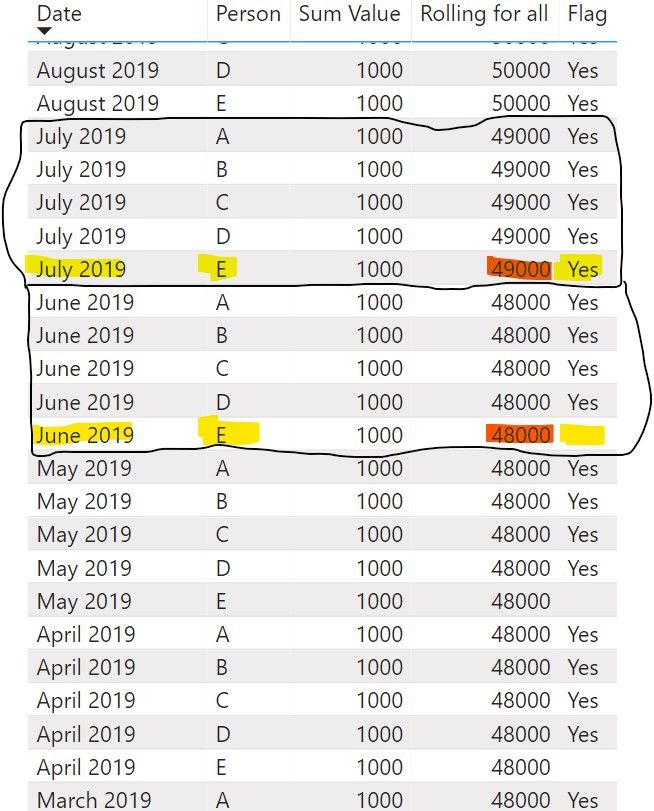- Power BI forums
- Updates
- News & Announcements
- Get Help with Power BI
- Desktop
- Service
- Report Server
- Power Query
- Mobile Apps
- Developer
- DAX Commands and Tips
- Custom Visuals Development Discussion
- Health and Life Sciences
- Power BI Spanish forums
- Translated Spanish Desktop
- Power Platform Integration - Better Together!
- Power Platform Integrations (Read-only)
- Power Platform and Dynamics 365 Integrations (Read-only)
- Training and Consulting
- Instructor Led Training
- Dashboard in a Day for Women, by Women
- Galleries
- Community Connections & How-To Videos
- COVID-19 Data Stories Gallery
- Themes Gallery
- Data Stories Gallery
- R Script Showcase
- Webinars and Video Gallery
- Quick Measures Gallery
- 2021 MSBizAppsSummit Gallery
- 2020 MSBizAppsSummit Gallery
- 2019 MSBizAppsSummit Gallery
- Events
- Ideas
- Custom Visuals Ideas
- Issues
- Issues
- Events
- Upcoming Events
- Community Blog
- Power BI Community Blog
- Custom Visuals Community Blog
- Community Support
- Community Accounts & Registration
- Using the Community
- Community Feedback
Register now to learn Fabric in free live sessions led by the best Microsoft experts. From Apr 16 to May 9, in English and Spanish.
- Power BI forums
- Forums
- Get Help with Power BI
- DAX Commands and Tips
- Rolling 12 and All() together acting in unexpected...
- Subscribe to RSS Feed
- Mark Topic as New
- Mark Topic as Read
- Float this Topic for Current User
- Bookmark
- Subscribe
- Printer Friendly Page
- Mark as New
- Bookmark
- Subscribe
- Mute
- Subscribe to RSS Feed
- Permalink
- Report Inappropriate Content
Rolling 12 and All() together acting in unexpected way (V2)
I have a very simple table, that I'm trying to do the following:
For each given month, find the sum of the last 12 month for each person plus sum up all(persons) who that particular month have a Flag = Yes. Put another way: the rolling 12 of all people who have a flag = "yes" that month.
I failed with this formula
Rolling for all =
CALCULATE (
[Sum Value],
ALL ( 'Table'[Person] ),
DATESINPERIOD ( 'Table'[Date], LASTDATE ( 'Table'[Date] ), -12, MONTH ),
'Table'[Flag] = "Yes"
)Here is the behavior I want:
I have a value of 1,000 for each month for each person in this test. So, for each individual, the rolling 12 should be 12,000.
If in a given month, 5 people have a flag of 'yes', then I should have a value of 60,000 total - regardless of what flags they had in the last 12 months.
What actually happens:
The formula looks at the past 12 months and only includes a given month IF the flag = "yes". So, someone with that flag for only 3 of the last 12 months would only contribute 3,000 to total. I can see why it does that, but I don't want that. I want the full 12 months rolling if the current month flag = "yes", irrespective of what the last 12 months had for a flag.
Put another way: if there are 4 people with the flag = yes then it should show 48,000. Then if the very next month 1 more person gets the flag = yes (5 total), then that same month it should jump to 60,000. Instead, it jumps to 49,000. (For this test, I have 1,000 per person per month going back in time)
| Person | Date | Value | Flag |
| C | October 2019 | 1000 | Yes |
| E | October 2019 | 1000 | Yes |
| D | October 2019 | 1000 | Yes |
| B | October 2019 | 1000 | Yes |
| A | October 2019 | 1000 | Yes |
| E | September 2019 | 1000 | Yes |
| D | September 2019 | 1000 | Yes |
| C | September 2019 | 1000 | Yes |
| B | September 2019 | 1000 | Yes |
| A | September 2019 | 1000 | Yes |
| C | August 2019 | 1000 | Yes |
| E | August 2019 | 1000 | Yes |
| D | August 2019 | 1000 | Yes |
| B | August 2019 | 1000 | Yes |
| A | August 2019 | 1000 | Yes |
| E | July 2019 | 1000 | Yes |
| D | July 2019 | 1000 | Yes |
| C | July 2019 | 1000 | Yes |
| B | July 2019 | 1000 | Yes |
| A | July 2019 | 1000 | Yes |
| E | June 2019 | 1000 | |
| D | June 2019 | 1000 | Yes |
| C | June 2019 | 1000 | Yes |
| B | June 2019 | 1000 | Yes |
| A | June 2019 | 1000 | Yes |
| C | May 2019 | 1000 | Yes |
| E | May 2019 | 1000 | |
| D | May 2019 | 1000 | Yes |
| B | May 2019 | 1000 | Yes |
| A | May 2019 | 1000 | Yes |
| D | April 2019 | 1000 | Yes |
| C | April 2019 | 1000 | Yes |
| E | April 2019 | 1000 | |
| B | April 2019 | 1000 | Yes |
| A | April 2019 | 1000 | Yes |
| E | March 2019 | 1000 | |
| D | March 2019 | 1000 | Yes |
| C | March 2019 | 1000 | Yes |
| B | March 2019 | 1000 | Yes |
| A | March 2019 | 1000 | Yes |
| C | February 2019 | 1000 | Yes |
| E | February 2019 | 1000 | |
| D | February 2019 | 1000 | Yes |
| B | February 2019 | 1000 | Yes |
| A | February 2019 | 1000 | Yes |
| E | January 2019 | 1000 | |
| D | January 2019 | 1000 | Yes |
| C | January 2019 | 1000 | Yes |
| B | January 2019 | 1000 | Yes |
| A | January 2019 | 1000 | Yes |
| E | December 2018 | 1000 | |
| D | December 2018 | 1000 | Yes |
| C | December 2018 | 1000 | Yes |
| B | December 2018 | 1000 | Yes |
| A | December 2018 | 1000 | Yes |
| E | November 2018 | 1000 | |
| D | November 2018 | 1000 | Yes |
| C | November 2018 | 1000 | Yes |
| B | November 2018 | 1000 | Yes |
| A | November 2018 | 1000 | Yes |
| D | October 2018 | 1000 | Yes |
| C | October 2018 | 1000 | Yes |
| E | October 2018 | 1000 | |
| B | October 2018 | 1000 | Yes |
| A | October 2018 | 1000 | Yes |
| E | September 2018 | 1000 | |
| D | September 2018 | 1000 | Yes |
| C | September 2018 | 1000 | Yes |
| B | September 2018 | 1000 | Yes |
| A | September 2018 | 1000 | Yes |
| C | August 2018 | 1000 | Yes |
| E | August 2018 | 1000 | |
| D | August 2018 | 1000 | Yes |
| B | August 2018 | 1000 | Yes |
| A | August 2018 | 1000 | Yes |
| E | July 2018 | 1000 | |
| D | July 2018 | 1000 | Yes |
| C | July 2018 | 1000 | Yes |
| B | July 2018 | 1000 | Yes |
| A | July 2018 | 1000 | Yes |
| E | June 2018 | 1000 | |
| D | June 2018 | 1000 | Yes |
| C | June 2018 | 1000 | Yes |
| B | June 2018 | 1000 | Yes |
| A | June 2018 | 1000 | Yes |
| E | May 2018 | 1000 | |
| D | May 2018 | 1000 | Yes |
| C | May 2018 | 1000 | Yes |
| B | May 2018 | 1000 | Yes |
| A | May 2018 | 1000 | Yes |
| E | April 2018 | 1000 | |
| D | April 2018 | 1000 | Yes |
| C | April 2018 | 1000 | Yes |
| B | April 2018 | 1000 | Yes |
| A | April 2018 | 1000 | Yes |
| E | March 2018 | 1000 | |
| D | March 2018 | 1000 | Yes |
| C | March 2018 | 1000 | Yes |
| B | March 2018 | 1000 | Yes |
| A | March 2018 | 1000 | Yes |
| E | February 2018 | 1000 | |
| D | February 2018 | 1000 | Yes |
| C | February 2018 | 1000 | Yes |
| B | February 2018 | 1000 | Yes |
| A | February 2018 | 1000 | Yes |
| E | January 2018 | 1000 | |
| D | January 2018 | 1000 | Yes |
| C | January 2018 | 1000 | Yes |
| B | January 2018 | 1000 | Yes |
| A | January 2018 | 1000 | Yes |
- Mark as New
- Bookmark
- Subscribe
- Mute
- Subscribe to RSS Feed
- Permalink
- Report Inappropriate Content
Okay, thinking outside the box here.
One way to look at it is I want the Rolling 12 for any one individual to be fixed for each row. Could I put the rolling 12 for each individual in a calculated column or have it generated by Power Query instead? Then it would be static and unchanging when I filter by flag?
When I try to create a calculated column with Datesinrange, it error messages that I have a circular reference. Any other ways to do it?
Don't even know if it's possible to calculate a rolling 12 in Power Query?
Helpful resources

Microsoft Fabric Learn Together
Covering the world! 9:00-10:30 AM Sydney, 4:00-5:30 PM CET (Paris/Berlin), 7:00-8:30 PM Mexico City

Power BI Monthly Update - April 2024
Check out the April 2024 Power BI update to learn about new features.

| User | Count |
|---|---|
| 39 | |
| 21 | |
| 21 | |
| 14 | |
| 13 |
| User | Count |
|---|---|
| 44 | |
| 32 | |
| 30 | |
| 18 | |
| 17 |