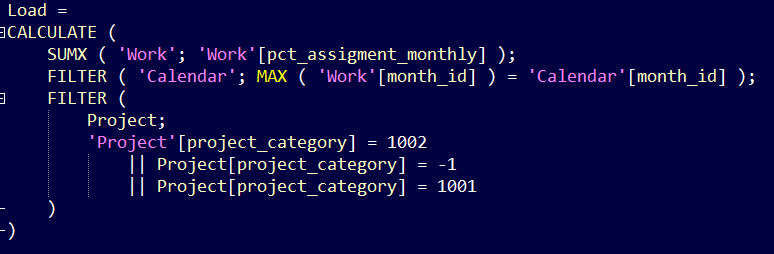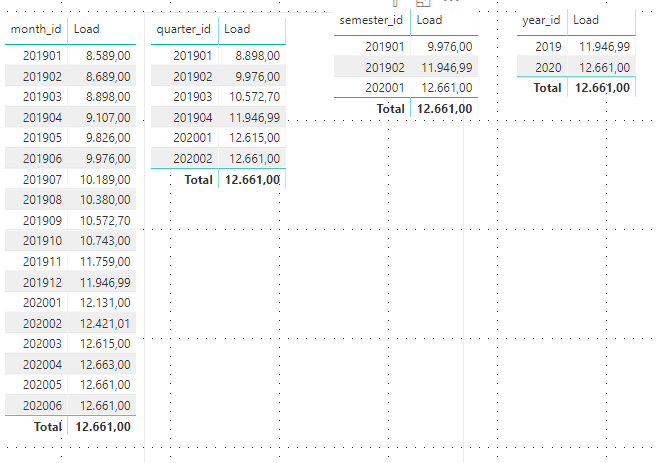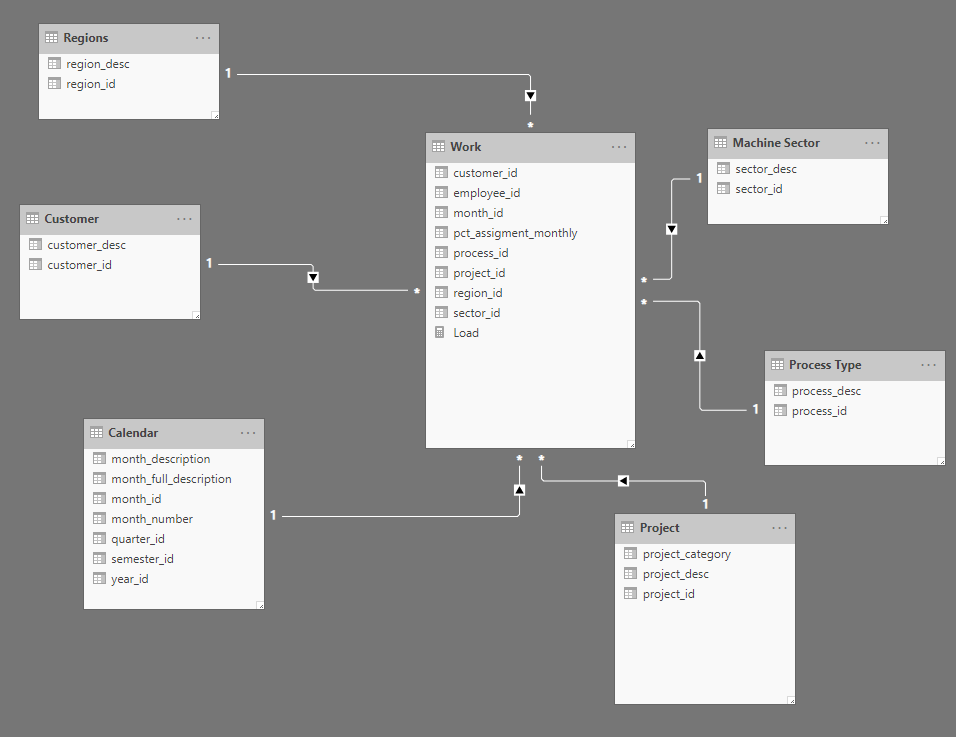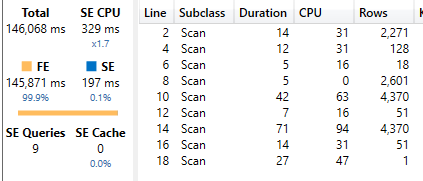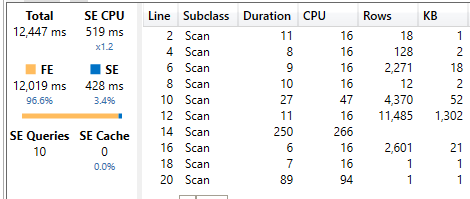Party with Power BI’s own Guy in a Cube
Power BI is turning 10! Tune in for a special live episode on July 24 with behind-the-scenes stories, product evolution highlights, and a sneak peek at what’s in store for the future.
Save the date- Power BI forums
- Get Help with Power BI
- Desktop
- Service
- Report Server
- Power Query
- Mobile Apps
- Developer
- DAX Commands and Tips
- Custom Visuals Development Discussion
- Health and Life Sciences
- Power BI Spanish forums
- Translated Spanish Desktop
- Training and Consulting
- Instructor Led Training
- Dashboard in a Day for Women, by Women
- Galleries
- Webinars and Video Gallery
- Data Stories Gallery
- Themes Gallery
- Contests Gallery
- Quick Measures Gallery
- Notebook Gallery
- Translytical Task Flow Gallery
- R Script Showcase
- Ideas
- Custom Visuals Ideas (read-only)
- Issues
- Issues
- Events
- Upcoming Events
Enhance your career with this limited time 50% discount on Fabric and Power BI exams. Ends August 31st. Request your voucher.
- Power BI forums
- Forums
- Get Help with Power BI
- DAX Commands and Tips
- Rewrite Filter function with better option (Optimi...
- Subscribe to RSS Feed
- Mark Topic as New
- Mark Topic as Read
- Float this Topic for Current User
- Bookmark
- Subscribe
- Printer Friendly Page
- Mark as New
- Bookmark
- Subscribe
- Mute
- Subscribe to RSS Feed
- Permalink
- Report Inappropriate Content
Rewrite Filter function with better option (Optimize Dax Measure)
Hi Guys! I need your help please,
I have a model and I need to calculate a Sum of a column as a measure, the measure works fine, shows me the correct number,
but when I begin to use other dimensions, the time expended for the visual that use this metric begin to increase (the visual has only that measure), so I was analyzing the measure, and I find the filter that makes the visual slower (is a filter in the metric), it's highlighted in another image, so I want to replace that filter, but I don't know-how, can you give me any advice? Below you can find the measure, the model and the current results of a visualization (that are correct).
Solved! Go to Solution.
- Mark as New
- Bookmark
- Subscribe
- Mute
- Subscribe to RSS Feed
- Permalink
- Report Inappropriate Content
I can solve it using lastnonblank function, everything works fine now
- Mark as New
- Bookmark
- Subscribe
- Mute
- Subscribe to RSS Feed
- Permalink
- Report Inappropriate Content
I can solve it using lastnonblank function, everything works fine now
- Mark as New
- Bookmark
- Subscribe
- Mute
- Subscribe to RSS Feed
- Permalink
- Report Inappropriate Content
Try this:
var __maxMonthId = MAX( Work[month_id] )
var __result =
CALCULATE(
SUM( Work[pct_assignment_monthly] ),
KEEPFILTERS( 'Calendar'[month_id] = __maxMonthId ),
KEEPFILTERS(
TREATAS(
{1002, -1, 1001},
Project[project_category]
)
)
)
return
__result
Best
D
- Mark as New
- Bookmark
- Subscribe
- Mute
- Subscribe to RSS Feed
- Permalink
- Report Inappropriate Content
Thanks for the answer and sorry for my late response, I'd change the measure as you advise, but the time still increasing every time I add a new dimension, so I traced both measures, and there are the results:
This is the Trace using your proposed measure (use more FE than SE):
This is the trace using the first version of the measure (a little bit better un FE usage, but make 1 SE Query compared with the newest version of the measure)
So, another idea to replace the measure?
- Mark as New
- Bookmark
- Subscribe
- Mute
- Subscribe to RSS Feed
- Permalink
- Report Inappropriate Content
As an important finding, the filter that makes it slower is when evaluate Max(Month_id)
- Mark as New
- Bookmark
- Subscribe
- Mute
- Subscribe to RSS Feed
- Permalink
- Report Inappropriate Content
Please show us the query and tell us how many rows you pull out.
Best
D
- Mark as New
- Bookmark
- Subscribe
- Mute
- Subscribe to RSS Feed
- Permalink
- Report Inappropriate Content
These are the queries that I measured:
With your measure:
DEFINE
---- MODEL MEASURES BEGIN ----
MEASURE Work[Load] =
var maxMonthId = MAX( Work[month_id] )
var result =
CALCULATE(
SUM( Work[pct_assigment_monthly] ),
KEEPFILTERS( 'Calendar'[month_id] = maxMonthId ),
KEEPFILTERS(
TREATAS(
{1002, -1, 1001},
Project[project_category]
)
)
)
return
result
---- MODEL MEASURES END ----
VAR __DS0FilterTable =
TREATAS({2020}, 'Calendar'[Year])
EVALUATE
SUMMARIZECOLUMNS(
ROLLUPADDISSUBTOTAL(
ROLLUPGROUP(
'Calendar'[month_description],
'Calendar'[month_id],
'Regions'[region_desc],
'Machine Sector'[sector_desc],
'Customer'[customer_desc]
), "IsGrandTotalRowTotal"
),
__DS0FilterTable,
"Load", 'Work'[Load]
)
------------------------------------------------------------------------------------------------
With the first version of the measure (I only changed maxMonthId in order to use as a variable):
DEFINE
---- MODEL MEASURES BEGIN ----
MEASURE Work[Load] =
VAR maxMonthid =
MAX ( 'Work'[month_id] )
VAR result =
CALCULATE (
SUM ( Work[pct_assigment_monthly] ),
FILTER ( 'Calendar', maxMonthid = 'Calendar'[month_id] ),
FILTER (
Project,
Project[project_category] = 1001
|| Project[project_category] = 1002
|| Project[project_category] = -1
),
CROSSFILTER ( 'Leave Reason'[leave_reason_id], Work[leave_reason], NONE )
)
RETURN
result
---- MODEL MEASURES END ----
VAR __DS0FilterTable =
TREATAS ( { 2020 }, 'Calendar'[Year] )
EVALUATE
SUMMARIZECOLUMNS (
ROLLUPADDISSUBTOTAL (
ROLLUPGROUP (
'Calendar'[month_description],
'Calendar'[month_id],
'Regions'[region_desc],
'Machine Sector'[sector_desc],
'Customer'[customer_desc]
),
"IsGrandTotalRowTotal"
),
__DS0FilterTable,
"Load", 'Work'[Load]
)
- Mark as New
- Bookmark
- Subscribe
- Mute
- Subscribe to RSS Feed
- Permalink
- Report Inappropriate Content
Best
D
- Mark as New
- Bookmark
- Subscribe
- Mute
- Subscribe to RSS Feed
- Permalink
- Report Inappropriate Content
4371 rows (including the total), if I put all dimensions of the model, the result will be bigger, the fact table has 730K rows.
- Mark as New
- Bookmark
- Subscribe
- Mute
- Subscribe to RSS Feed
- Permalink
- Report Inappropriate Content
I suppose that for a decent amount of rows the measure will be very fast.
Best
D
- Mark as New
- Bookmark
- Subscribe
- Mute
- Subscribe to RSS Feed
- Permalink
- Report Inappropriate Content
But everything works fine if I remove the Date filter, this one: FILTER ( 'Date', maxMonthid = 'Date'[Month ID] )
Obviously, the result of the measure doesn't work for me. So, there is another idea to replace it?
Helpful resources

Power BI Monthly Update - July 2025
Check out the July 2025 Power BI update to learn about new features.

Join our Fabric User Panel
This is your chance to engage directly with the engineering team behind Fabric and Power BI. Share your experiences and shape the future.

| User | Count |
|---|---|
| 20 | |
| 7 | |
| 6 | |
| 5 | |
| 5 |
| User | Count |
|---|---|
| 26 | |
| 10 | |
| 10 | |
| 9 | |
| 6 |