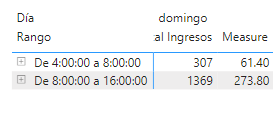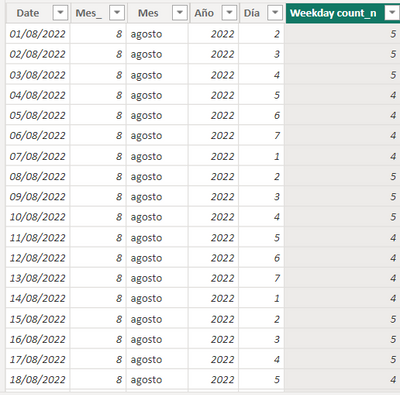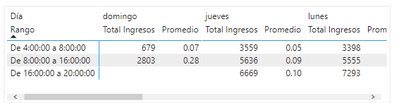- Power BI forums
- Updates
- News & Announcements
- Get Help with Power BI
- Desktop
- Service
- Report Server
- Power Query
- Mobile Apps
- Developer
- DAX Commands and Tips
- Custom Visuals Development Discussion
- Health and Life Sciences
- Power BI Spanish forums
- Translated Spanish Desktop
- Power Platform Integration - Better Together!
- Power Platform Integrations (Read-only)
- Power Platform and Dynamics 365 Integrations (Read-only)
- Training and Consulting
- Instructor Led Training
- Dashboard in a Day for Women, by Women
- Galleries
- Community Connections & How-To Videos
- COVID-19 Data Stories Gallery
- Themes Gallery
- Data Stories Gallery
- R Script Showcase
- Webinars and Video Gallery
- Quick Measures Gallery
- 2021 MSBizAppsSummit Gallery
- 2020 MSBizAppsSummit Gallery
- 2019 MSBizAppsSummit Gallery
- Events
- Ideas
- Custom Visuals Ideas
- Issues
- Issues
- Events
- Upcoming Events
- Community Blog
- Power BI Community Blog
- Custom Visuals Community Blog
- Community Support
- Community Accounts & Registration
- Using the Community
- Community Feedback
Register now to learn Fabric in free live sessions led by the best Microsoft experts. From Apr 16 to May 9, in English and Spanish.
- Power BI forums
- Forums
- Get Help with Power BI
- DAX Commands and Tips
- Promedio de asistencias
- Subscribe to RSS Feed
- Mark Topic as New
- Mark Topic as Read
- Float this Topic for Current User
- Bookmark
- Subscribe
- Printer Friendly Page
- Mark as New
- Bookmark
- Subscribe
- Mute
- Subscribe to RSS Feed
- Permalink
- Report Inappropriate Content
Promedio de asistencias
Hola, tengo una tabla de asistencias con fechas de diferentes meses que incluye el código de cada socios que ingresa, la fecha y la hora, y luce algo así:
Me interesa conocer las horas pico donde ingresa la mayor cantidad de socios, para ello dividí el día laboral en 3:
Utilicé el siguiente comando para poder observar cuántos socios ingresan por día en cada uno de los 3 horarios (ojo, un socio puede ingresar más de una vez en un día, o ingresar, salir y volver a ingresar en el mismo momento, por lo que me interesa que el conteo de los socios sea distintivo):
Y esto es lo que me arroja dicho comando:
Ahora que tengo esto, estoy interesado en conocer el promedio de ingresos por día, por ejemplo, el jueves ingresaron 3559 socios de 4 am a 8 am, suponiendo que dicho mes hubo 5 jueves, el promedio sería: 3559/5 = 772, pero no sé cómo hacerlo, lo intenté con Averagex pero me da resultados erróneos, o tal vez estoy aplicando mal el comando. Quisiera poder agregar dicha medida a la tabla que está arriba, en el ejemplo dado poder ver:
Jueves
Total Promedio
4 am - 8 am 3559 772
¿Alguna idea para poder hacer esto? Desde ya muchas gracias por el apoyo.
- Mark as New
- Bookmark
- Subscribe
- Mute
- Subscribe to RSS Feed
- Permalink
- Report Inappropriate Content
Hi @jsama ,
Please have a try.
Create a calendar table.
table=calendar(date(2020,1,1),date(2022,12,31))Then create columns.
month=month(table[date])Year=year(table[date])weekday=weekday(table[date])weekday count =
CALCULATE (
COUNT ( table[weekday] ),
FILTER (
table,
table[month] = EARLIER ( table[month] )
&& table[year] = EARLIER ( table[year] )
&& table[weekday] = EARLIER ( table[weekday] )
)
)
Then create relationships between the tables.
Then create a measure.
measure=[total Ingresos]/max(table[weekday count])
How to Get Your Question Answered Quickly
If it does not help, please provide more details with your desired output and pbix file without privacy information (or some sample data) .
Best Regards
Community Support Team _ Polly
If this post helps, then please consider Accept it as the solution to help the other members find it more quickly.
- Mark as New
- Bookmark
- Subscribe
- Mute
- Subscribe to RSS Feed
- Permalink
- Report Inappropriate Content
I just have a final problem, I did what you told me, and it helped me a lot, but when I use the measure
measure=[total Ingresos]/max(table[weekday count])
It always gives me the max number of the month, and thats not always right, let me give you an example:
In August 2022 there where 4 sundays, so when I divide the total of access it should be: 307/4 = 76.7, but the Max number of the column "weekday count" its 5, it divides the total of access by 5. If there were 4 sundays I need to divide the total of access by 4.
- Mark as New
- Bookmark
- Subscribe
- Mute
- Subscribe to RSS Feed
- Permalink
- Report Inappropriate Content
Hi @jsama ,
Please have a try.
Change the weekday column.
weekday=weekday(table[date],2)weekday count =
CALCULATE (
COUNT ( table[weekday] ),
FILTER (
table,
table[month] = EARLIER ( table[month] )
&& table[year] = EARLIER ( table[year] )
&& table[weekday] = 7
)
)
Best Regards
Community Support Team _ Polly
If this post helps, then please consider Accept it as the solution to help the other members find it more quickly.
- Mark as New
- Bookmark
- Subscribe
- Mute
- Subscribe to RSS Feed
- Permalink
- Report Inappropriate Content
Is the matrix visual you are showing being filterd for August in one specific year? If so, it should work.
Can you share the pbix?
|
|
Please accept the solution when done and consider giving a thumbs up if posts are helpful. Contact me privately for support with any larger-scale BI needs, tutoring, etc. |
- Mark as New
- Bookmark
- Subscribe
- Mute
- Subscribe to RSS Feed
- Permalink
- Report Inappropriate Content
Hi @jsama
You already have the "Total" so you only need to count the number of "jueves". What field are you using for the day? A COUNT of that field should suffice. Something like
COUNT(DateT[WeekDay])Then you can divide the total by this value
|
|
Please accept the solution when done and consider giving a thumbs up if posts are helpful. Contact me privately for support with any larger-scale BI needs, tutoring, etc. |
- Mark as New
- Bookmark
- Subscribe
- Mute
- Subscribe to RSS Feed
- Permalink
- Report Inappropriate Content
I created a column for the field day using:
Day = format(Date, "dddd")
I tried with
count(Date[Day])
But it gives me the total amount of rows that I have, so when I divide the total by this new value it shows me this:
This is the total access of an specific day divided by the total of access.
In the example that I gave, I need the total access of thursday divided by the total of thursday in a period of time. For example, in august there were 4 thursdays, and the total access in august was 3559, so its going to be 3559/4 = 890
Helpful resources

Microsoft Fabric Learn Together
Covering the world! 9:00-10:30 AM Sydney, 4:00-5:30 PM CET (Paris/Berlin), 7:00-8:30 PM Mexico City

Power BI Monthly Update - April 2024
Check out the April 2024 Power BI update to learn about new features.

| User | Count |
|---|---|
| 42 | |
| 21 | |
| 21 | |
| 14 | |
| 13 |
| User | Count |
|---|---|
| 43 | |
| 36 | |
| 33 | |
| 18 | |
| 18 |