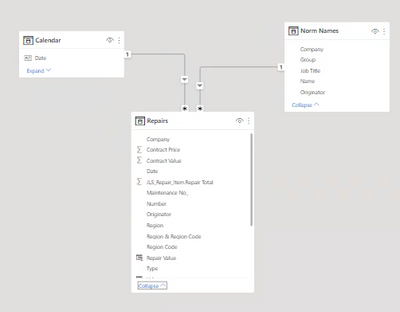Fabric Data Days starts November 4th!
Advance your Data & AI career with 50 days of live learning, dataviz contests, hands-on challenges, study groups & certifications and more!
Get registered- Power BI forums
- Get Help with Power BI
- Desktop
- Service
- Report Server
- Power Query
- Mobile Apps
- Developer
- DAX Commands and Tips
- Custom Visuals Development Discussion
- Health and Life Sciences
- Power BI Spanish forums
- Translated Spanish Desktop
- Training and Consulting
- Instructor Led Training
- Dashboard in a Day for Women, by Women
- Galleries
- Data Stories Gallery
- Themes Gallery
- Contests Gallery
- Quick Measures Gallery
- Visual Calculations Gallery
- Notebook Gallery
- Translytical Task Flow Gallery
- TMDL Gallery
- R Script Showcase
- Webinars and Video Gallery
- Ideas
- Custom Visuals Ideas (read-only)
- Issues
- Issues
- Events
- Upcoming Events
Get Fabric Certified for FREE during Fabric Data Days. Don't miss your chance! Learn more
- Power BI forums
- Forums
- Get Help with Power BI
- DAX Commands and Tips
- Re: Previous Year To Date
- Subscribe to RSS Feed
- Mark Topic as New
- Mark Topic as Read
- Float this Topic for Current User
- Bookmark
- Subscribe
- Printer Friendly Page
- Mark as New
- Bookmark
- Subscribe
- Mute
- Subscribe to RSS Feed
- Permalink
- Report Inappropriate Content
Previous Year To Date
Hi,
Apologies as I know this has been asked and answered numerous times before.
I'm trying to get the sales for LY 01/01/2022 to todays date but unsure on how to go about it.
I tried to use CALCULATE(SUM(Transactions[Sales]),SAMEPERIODLASTYEAR(Calendar[Date])) but this just pulls up the full year sales of previous years.
Any help would be greatly appreciated.
Thanks,
Solved! Go to Solution.
- Mark as New
- Bookmark
- Subscribe
- Mute
- Subscribe to RSS Feed
- Permalink
- Report Inappropriate Content
hi @Anonymous
you need some code to reflect YTD, try like:
CALCULATE(
SUM(Transactions[Sales]),
DATESYTD(SAMEPERIODLASTYEAR(Calendar[Date]))
)
- Mark as New
- Bookmark
- Subscribe
- Mute
- Subscribe to RSS Feed
- Permalink
- Report Inappropriate Content
H
- Mark as New
- Bookmark
- Subscribe
- Mute
- Subscribe to RSS Feed
- Permalink
- Report Inappropriate Content
hi @Anonymous
you need some code to reflect YTD, try like:
CALCULATE(
SUM(Transactions[Sales]),
DATESYTD(SAMEPERIODLASTYEAR(Calendar[Date]))
)
- Mark as New
- Bookmark
- Subscribe
- Mute
- Subscribe to RSS Feed
- Permalink
- Report Inappropriate Content
All of the replies were giving me full years value rather than same period for some reason.
I updated my calendar table which was 2020 - 2029 to 2020 - todays date and this one appeared to be better suited for my needs but still with a slight issue, it rolls up january and full month of february for the previous year rather than 01/01 - 20/02
Solved it by marking as date table! Thanks 🙂
- Mark as New
- Bookmark
- Subscribe
- Mute
- Subscribe to RSS Feed
- Permalink
- Report Inappropriate Content
Did you test my formula, I specifically made it same period?
FILTER(ALL(Calendar),YEAR(Calendar[Date]) = todayYear -1
&& Month(Calendar[Date]) <= todayMonth
&& Day(Calendar[Date]) <= todayDay- Mark as New
- Bookmark
- Subscribe
- Mute
- Subscribe to RSS Feed
- Permalink
- Report Inappropriate Content
Yes, it's pulling up FY, unsure why.
- Mark as New
- Bookmark
- Subscribe
- Mute
- Subscribe to RSS Feed
- Permalink
- Report Inappropriate Content
Can you show the relationships between the table and the date dimension? It seems you might have a problem there.
- Mark as New
- Bookmark
- Subscribe
- Mute
- Subscribe to RSS Feed
- Permalink
- Report Inappropriate Content
- Mark as New
- Bookmark
- Subscribe
- Mute
- Subscribe to RSS Feed
- Permalink
- Report Inappropriate Content
I am oversimplify so you can follow the DAX and test, but you need to start with wrting some variables.
PreviousYearTodate=
VAR todayYear = Year(Today())
VAR todayMonth= Month(Today())
VAR todayDay = Day(Today())
RETURN CALCULATE(SUM(Transactions[Sales]),
FILTER(ALL(Calendar),YEAR(Calendar[Date]) = todayYear -1
&& Month(Calendar[Date]) <= todayMonth
&& Day(Calendar[Date]) <= todayDay )
)
- Mark as New
- Bookmark
- Subscribe
- Mute
- Subscribe to RSS Feed
- Permalink
- Report Inappropriate Content
Hi,
Here is one way to do this:
end result:
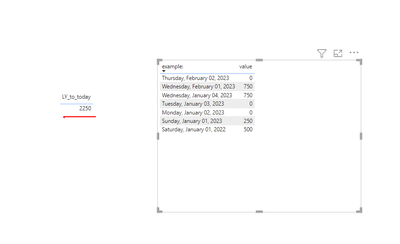
I hope this post helps to solve your issue and if it does consider accepting it as a solution and giving the post a thumbs up!
My LinkedIn: https://www.linkedin.com/in/n%C3%A4ttiahov-00001/
Did I answer your question? Mark my post as a solution!
Proud to be a Super User!
Helpful resources

Fabric Data Days
Advance your Data & AI career with 50 days of live learning, contests, hands-on challenges, study groups & certifications and more!

Power BI Monthly Update - October 2025
Check out the October 2025 Power BI update to learn about new features.

| User | Count |
|---|---|
| 9 | |
| 5 | |
| 4 | |
| 3 | |
| 3 |
| User | Count |
|---|---|
| 24 | |
| 12 | |
| 11 | |
| 9 | |
| 8 |