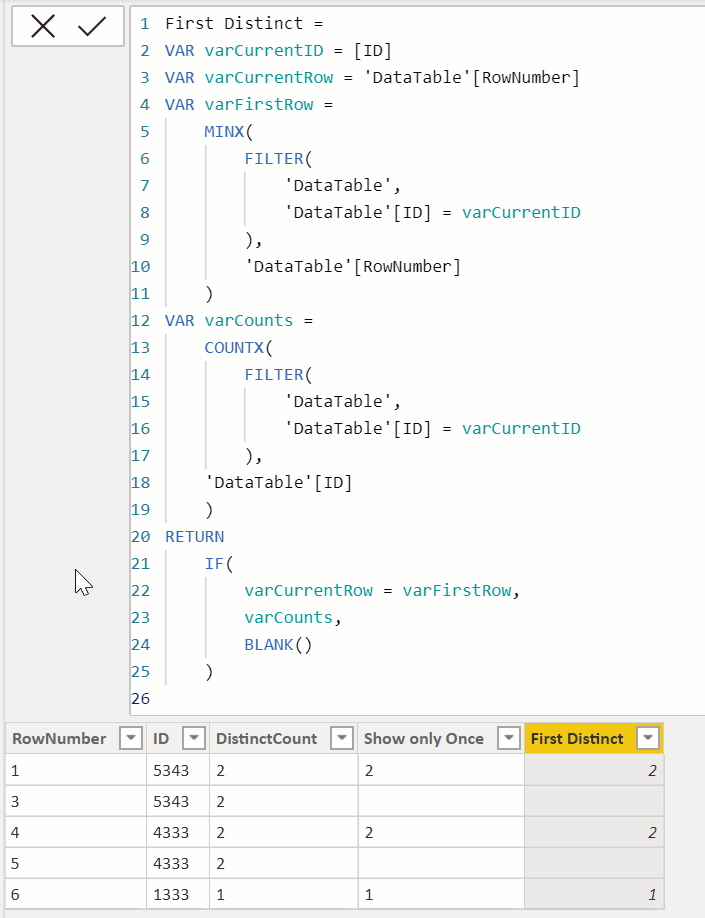FabCon is coming to Atlanta
Join us at FabCon Atlanta from March 16 - 20, 2026, for the ultimate Fabric, Power BI, AI and SQL community-led event. Save $200 with code FABCOMM.
Register now!- Power BI forums
- Get Help with Power BI
- Desktop
- Service
- Report Server
- Power Query
- Mobile Apps
- Developer
- DAX Commands and Tips
- Custom Visuals Development Discussion
- Health and Life Sciences
- Power BI Spanish forums
- Translated Spanish Desktop
- Training and Consulting
- Instructor Led Training
- Dashboard in a Day for Women, by Women
- Galleries
- Data Stories Gallery
- Themes Gallery
- Contests Gallery
- QuickViz Gallery
- Quick Measures Gallery
- Visual Calculations Gallery
- Notebook Gallery
- Translytical Task Flow Gallery
- TMDL Gallery
- R Script Showcase
- Webinars and Video Gallery
- Ideas
- Custom Visuals Ideas (read-only)
- Issues
- Issues
- Events
- Upcoming Events
The Power BI Data Visualization World Championships is back! Get ahead of the game and start preparing now! Learn more
- Power BI forums
- Forums
- Get Help with Power BI
- DAX Commands and Tips
- New Distinct Column that only counts the Value onc...
- Subscribe to RSS Feed
- Mark Topic as New
- Mark Topic as Read
- Float this Topic for Current User
- Bookmark
- Subscribe
- Printer Friendly Page
- Mark as New
- Bookmark
- Subscribe
- Mute
- Subscribe to RSS Feed
- Permalink
- Report Inappropriate Content
New Distinct Column that only counts the Value once and it only show it on the 1st duplicate
Hi,
I am trying to create a Column that only show the value if is duplicate on the first line. rather than repeating the distinc count on every single row.. I added the earlier on ID and also on RowNumber but get same results.
| RowNumber | ID | DistinctCount | Show only Once |
| 1 | 5343 | 2 | 2 |
| 3 | 5343 | 2 | |
| 4 | 4333 | 2 | 2 |
| 5 | 4333 | 2 | |
| 6 | 1333 | 1 | 1 |
Solved! Go to Solution.
- Mark as New
- Bookmark
- Subscribe
- Mute
- Subscribe to RSS Feed
- Permalink
- Report Inappropriate Content
There might be a faster way to do this, but this builds each step one at a time @Anonymous
First Distinct =
VAR varCurrentID = [ID]
VAR varCurrentRow = 'DataTable'[RowNumber]
VAR varFirstRow =
MINX(
FILTER(
'DataTable',
'DataTable'[ID] = varCurrentID
),
'DataTable'[RowNumber]
)
VAR varCounts =
COUNTX(
FILTER(
'DataTable',
'DataTable'[ID] = varCurrentID
),
'DataTable'[ID]
)
RETURN
IF(
varCurrentRow = varFirstRow,
varCounts,
BLANK()
)
Did I answer your question? Mark my post as a solution!
Did my answers help arrive at a solution? Give it a kudos by clicking the Thumbs Up!
DAX is for Analysis. Power Query is for Data Modeling
Proud to be a Super User!
MCSA: BI Reporting- Mark as New
- Bookmark
- Subscribe
- Mute
- Subscribe to RSS Feed
- Permalink
- Report Inappropriate Content
Thank You for quick response...Edhans😀
- Mark as New
- Bookmark
- Subscribe
- Mute
- Subscribe to RSS Feed
- Permalink
- Report Inappropriate Content
Glad to help @Anonymous
Did I answer your question? Mark my post as a solution!
Did my answers help arrive at a solution? Give it a kudos by clicking the Thumbs Up!
DAX is for Analysis. Power Query is for Data Modeling
Proud to be a Super User!
MCSA: BI Reporting- Mark as New
- Bookmark
- Subscribe
- Mute
- Subscribe to RSS Feed
- Permalink
- Report Inappropriate Content
There might be a faster way to do this, but this builds each step one at a time @Anonymous
First Distinct =
VAR varCurrentID = [ID]
VAR varCurrentRow = 'DataTable'[RowNumber]
VAR varFirstRow =
MINX(
FILTER(
'DataTable',
'DataTable'[ID] = varCurrentID
),
'DataTable'[RowNumber]
)
VAR varCounts =
COUNTX(
FILTER(
'DataTable',
'DataTable'[ID] = varCurrentID
),
'DataTable'[ID]
)
RETURN
IF(
varCurrentRow = varFirstRow,
varCounts,
BLANK()
)
Did I answer your question? Mark my post as a solution!
Did my answers help arrive at a solution? Give it a kudos by clicking the Thumbs Up!
DAX is for Analysis. Power Query is for Data Modeling
Proud to be a Super User!
MCSA: BI ReportingHelpful resources

Power BI Dataviz World Championships
The Power BI Data Visualization World Championships is back! Get ahead of the game and start preparing now!

Power BI Monthly Update - November 2025
Check out the November 2025 Power BI update to learn about new features.

| User | Count |
|---|---|
| 20 | |
| 11 | |
| 10 | |
| 4 | |
| 4 |
| User | Count |
|---|---|
| 34 | |
| 31 | |
| 19 | |
| 12 | |
| 11 |