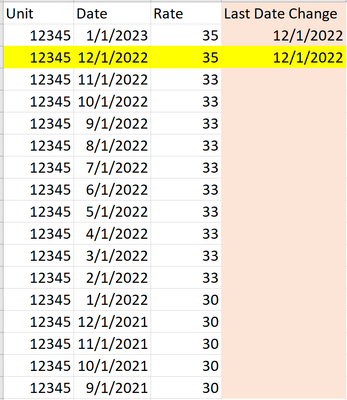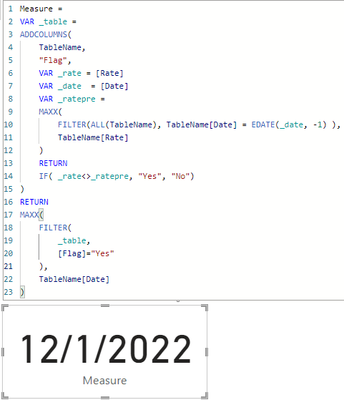Fabric Data Days starts November 4th!
Advance your Data & AI career with 50 days of live learning, dataviz contests, hands-on challenges, study groups & certifications and more!
Get registered- Power BI forums
- Get Help with Power BI
- Desktop
- Service
- Report Server
- Power Query
- Mobile Apps
- Developer
- DAX Commands and Tips
- Custom Visuals Development Discussion
- Health and Life Sciences
- Power BI Spanish forums
- Translated Spanish Desktop
- Training and Consulting
- Instructor Led Training
- Dashboard in a Day for Women, by Women
- Galleries
- Data Stories Gallery
- Themes Gallery
- Contests Gallery
- Quick Measures Gallery
- Visual Calculations Gallery
- Notebook Gallery
- Translytical Task Flow Gallery
- TMDL Gallery
- R Script Showcase
- Webinars and Video Gallery
- Ideas
- Custom Visuals Ideas (read-only)
- Issues
- Issues
- Events
- Upcoming Events
Get Fabric Certified for FREE during Fabric Data Days. Don't miss your chance! Learn more
- Power BI forums
- Forums
- Get Help with Power BI
- DAX Commands and Tips
- Re: Need a Dax for Last Date Change
- Subscribe to RSS Feed
- Mark Topic as New
- Mark Topic as Read
- Float this Topic for Current User
- Bookmark
- Subscribe
- Printer Friendly Page
- Mark as New
- Bookmark
- Subscribe
- Mute
- Subscribe to RSS Feed
- Permalink
- Report Inappropriate Content
Need a Dax for Last Date Change
Hi,
I am trying to write an DAX that will give me the last date a rate changed. If you look at the below data the the unit has had two changes over the span of two years. I would like it to give me only the most recent date teh rate changed which is 12/1/2022.
This is the dax I wrote but it is giving me 1/1/2023 for all dates after 12/1/2023. Can someone help?
CALCULATE(
MAX(table[ Date]),
FILTER(
ALL(table),
table[unit]= EARLIER(table[unit])
&& table[rate] <> CALCULATE(LASTNONBLANK(table[rate],0), FILTER(ALL(table), table[Unit]= EARLIER(table[unit])))
))
Solved! Go to Solution.
- Mark as New
- Bookmark
- Subscribe
- Mute
- Subscribe to RSS Feed
- Permalink
- Report Inappropriate Content
hi @Anonymous
try to plot a card visual with a measure like:
Measure =
VAR _table =
ADDCOLUMNS(
TableName,
"Flag",
VAR _rate = [Rate]
VAR _date = [Date]
VAR _ratepre =
MAXX(
FILTER(ALL(TableName), TableName[Date] = EDATE(_date, -1) ),
TableName[Rate]
)
RETURN
IF( _rate<>_ratepre, "Yes", "No")
)
RETURN
MAXX(
FILTER(
_table,
[Flag]="Yes"
),
TableName[Date]
)
it worked like:
- Mark as New
- Bookmark
- Subscribe
- Mute
- Subscribe to RSS Feed
- Permalink
- Report Inappropriate Content
hi @Anonymous
then remove ALL, like:
- Mark as New
- Bookmark
- Subscribe
- Mute
- Subscribe to RSS Feed
- Permalink
- Report Inappropriate Content
Thanks for the response! I need this measure for a report I am trying to build. I dont think this formula is taking into account that there are multiple different unit number is my data set so it is only returning the max date in the file.
- Mark as New
- Bookmark
- Subscribe
- Mute
- Subscribe to RSS Feed
- Permalink
- Report Inappropriate Content
hi @Anonymous
then remove ALL, like:
- Mark as New
- Bookmark
- Subscribe
- Mute
- Subscribe to RSS Feed
- Permalink
- Report Inappropriate Content
hi @Anonymous
try to plot a card visual with a measure like:
Measure =
VAR _table =
ADDCOLUMNS(
TableName,
"Flag",
VAR _rate = [Rate]
VAR _date = [Date]
VAR _ratepre =
MAXX(
FILTER(ALL(TableName), TableName[Date] = EDATE(_date, -1) ),
TableName[Rate]
)
RETURN
IF( _rate<>_ratepre, "Yes", "No")
)
RETURN
MAXX(
FILTER(
_table,
[Flag]="Yes"
),
TableName[Date]
)
it worked like:
Helpful resources

Fabric Data Days
Advance your Data & AI career with 50 days of live learning, contests, hands-on challenges, study groups & certifications and more!

Power BI Monthly Update - October 2025
Check out the October 2025 Power BI update to learn about new features.

| User | Count |
|---|---|
| 8 | |
| 5 | |
| 4 | |
| 3 | |
| 3 |
| User | Count |
|---|---|
| 24 | |
| 12 | |
| 11 | |
| 9 | |
| 8 |