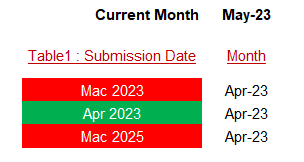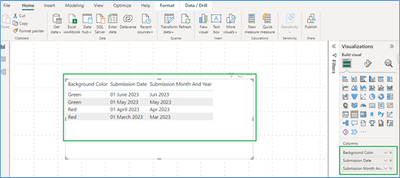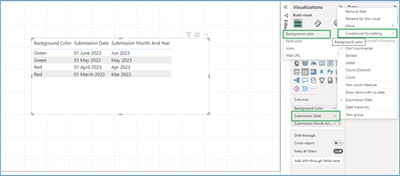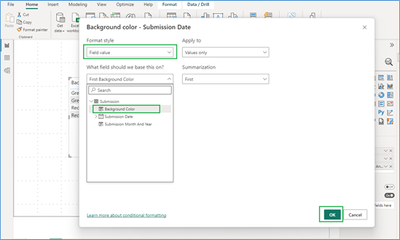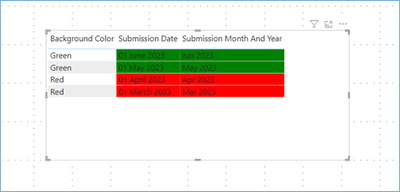- Power BI forums
- Updates
- News & Announcements
- Get Help with Power BI
- Desktop
- Service
- Report Server
- Power Query
- Mobile Apps
- Developer
- DAX Commands and Tips
- Custom Visuals Development Discussion
- Health and Life Sciences
- Power BI Spanish forums
- Translated Spanish Desktop
- Power Platform Integration - Better Together!
- Power Platform Integrations (Read-only)
- Power Platform and Dynamics 365 Integrations (Read-only)
- Training and Consulting
- Instructor Led Training
- Dashboard in a Day for Women, by Women
- Galleries
- Community Connections & How-To Videos
- COVID-19 Data Stories Gallery
- Themes Gallery
- Data Stories Gallery
- R Script Showcase
- Webinars and Video Gallery
- Quick Measures Gallery
- 2021 MSBizAppsSummit Gallery
- 2020 MSBizAppsSummit Gallery
- 2019 MSBizAppsSummit Gallery
- Events
- Ideas
- Custom Visuals Ideas
- Issues
- Issues
- Events
- Upcoming Events
- Community Blog
- Power BI Community Blog
- Custom Visuals Community Blog
- Community Support
- Community Accounts & Registration
- Using the Community
- Community Feedback
Register now to learn Fabric in free live sessions led by the best Microsoft experts. From Apr 16 to May 9, in English and Spanish.
- Power BI forums
- Forums
- Get Help with Power BI
- DAX Commands and Tips
- Re: Latest Submission Date VS Current Month
- Subscribe to RSS Feed
- Mark Topic as New
- Mark Topic as Read
- Float this Topic for Current User
- Bookmark
- Subscribe
- Printer Friendly Page
- Mark as New
- Bookmark
- Subscribe
- Mute
- Subscribe to RSS Feed
- Permalink
- Report Inappropriate Content
Latest Submission Date VS Current Month
Hi ...
In my table, I have a column name Submission Date (Ex. Mac 2023).
First I believe we need to create a measure for Month = Current Month - 1 Month.
Secondly, I need to create a measure for the Submission Date Indicator =
If Submission Date >= Month then the background colour is green.
If Submission Date < Month, the background colour is red.
Hope someone can help me with this. Your help is much appreciated.
Regards,
NickzNickz
Solved! Go to Solution.
- Mark as New
- Bookmark
- Subscribe
- Mute
- Subscribe to RSS Feed
- Permalink
- Report Inappropriate Content
Hi @NickzNickz ,
Can you try below updated DAX for Background color field as listed in above steps:
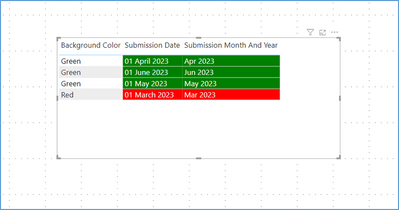
If this answer helps, please mark it as an Accepted Solution so it would help others to find the solution.
Thanks!
Inogic Professional Service Division
An expert technical extension for your techno-functional business needs
Power Platform/Dynamics 365 CRM
Drop an email at crm@inogic.com
Service: http://www.inogic.com/services/
Power Platform/Dynamics 365 CRM Tips and Tricks: http://www.inogic.com/blog/
- Mark as New
- Bookmark
- Subscribe
- Mute
- Subscribe to RSS Feed
- Permalink
- Report Inappropriate Content
Hi @NickzNickz ,
As per our understanding your requirement is to conditionally format the column’s background if the Submission date is greater than current month/Year to Green otherwise if the Submission date is older than the current month/year then colour should be red.
You can achieve this by following below steps:
1. Create a column in the table with below DAX expression:
Background Color = IF(DATE(YEAR(Submission[Submission Date].[Date]) , MONTH(Submission[Submission Date].[Date]), 1)>= DATE(YEAR(TODAY()), MONTH(TODAY()), 1), "Green",if(DATE(YEAR(Submission[Submission Date].[Date]) , MONTH(Submission[Submission Date].[Date]), 1) < DATE(YEAR(TODAY()), MONTH(TODAY()), 1),"Red",""))
2. You can optionally create a column to show only Month and Year of the Submission Date with below DAX expression:
Submission Month And Year = FORMAT(Submission[Submission Date].[Date], "mmm") & " " & YEAR(Submission[Submission Date].[Date])
3. Add these columns to the table as shown in the below screenshot.
4. Now to add conditional formatting to the column you can click on respective column i.e. Submission Date and select conditional Formatting option and click on Background color. Please refer to the below screenshot for the same.
5. This will open a dialog box where you need to select the field Background Color that we created and click on OK.
6. This will result as follows as per the requirement.
If this answer helps, please mark it as an Accepted Solution so it would help others to find the solution.
Thanks!
Inogic Professional Service Division
An expert technical extension for your techno-functional business needs
Power Platform/Dynamics 365 CRM
Drop an email at crm@inogic.com
Service: http://www.inogic.com/services/
Power Platform/Dynamics 365 CRM Tips and Tricks: http://www.inogic.com/blog/
- Mark as New
- Bookmark
- Subscribe
- Mute
- Subscribe to RSS Feed
- Permalink
- Report Inappropriate Content
Hi @SamInogic ,
First of all I am very grateful for your efforts and time...
I have tested in my development enviroment and I found out that, April 2023 still red (as result below) ... April 2023 suppost to be green also because current month we need to minus 1 month ...
Formula : Month = Current Month - 1 Month
Answer : Month = April 2023
How can we achieve that .....
Regards,
NickzNickz
- Mark as New
- Bookmark
- Subscribe
- Mute
- Subscribe to RSS Feed
- Permalink
- Report Inappropriate Content
Hi @NickzNickz ,
Can you try below updated DAX for Background color field as listed in above steps:
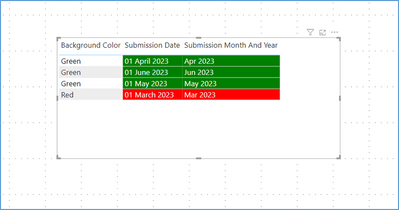
If this answer helps, please mark it as an Accepted Solution so it would help others to find the solution.
Thanks!
Inogic Professional Service Division
An expert technical extension for your techno-functional business needs
Power Platform/Dynamics 365 CRM
Drop an email at crm@inogic.com
Service: http://www.inogic.com/services/
Power Platform/Dynamics 365 CRM Tips and Tricks: http://www.inogic.com/blog/
- Mark as New
- Bookmark
- Subscribe
- Mute
- Subscribe to RSS Feed
- Permalink
- Report Inappropriate Content
Hi ...
Dear @SamInogic ,
Thank you for your prompt reply.
I have tested and its was great ....
Thank you so much ...
Regards,
NickzNickz
Helpful resources

Microsoft Fabric Learn Together
Covering the world! 9:00-10:30 AM Sydney, 4:00-5:30 PM CET (Paris/Berlin), 7:00-8:30 PM Mexico City

Power BI Monthly Update - April 2024
Check out the April 2024 Power BI update to learn about new features.

| User | Count |
|---|---|
| 49 | |
| 25 | |
| 20 | |
| 15 | |
| 12 |
| User | Count |
|---|---|
| 57 | |
| 49 | |
| 44 | |
| 19 | |
| 18 |