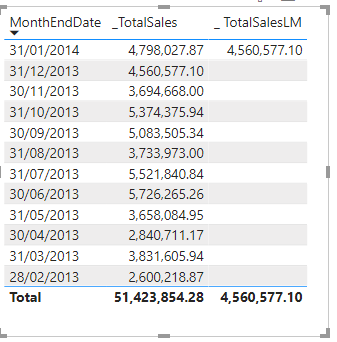- Power BI forums
- Updates
- News & Announcements
- Get Help with Power BI
- Desktop
- Service
- Report Server
- Power Query
- Mobile Apps
- Developer
- DAX Commands and Tips
- Custom Visuals Development Discussion
- Health and Life Sciences
- Power BI Spanish forums
- Translated Spanish Desktop
- Power Platform Integration - Better Together!
- Power Platform Integrations (Read-only)
- Power Platform and Dynamics 365 Integrations (Read-only)
- Training and Consulting
- Instructor Led Training
- Dashboard in a Day for Women, by Women
- Galleries
- Community Connections & How-To Videos
- COVID-19 Data Stories Gallery
- Themes Gallery
- Data Stories Gallery
- R Script Showcase
- Webinars and Video Gallery
- Quick Measures Gallery
- 2021 MSBizAppsSummit Gallery
- 2020 MSBizAppsSummit Gallery
- 2019 MSBizAppsSummit Gallery
- Events
- Ideas
- Custom Visuals Ideas
- Issues
- Issues
- Events
- Upcoming Events
- Community Blog
- Power BI Community Blog
- Custom Visuals Community Blog
- Community Support
- Community Accounts & Registration
- Using the Community
- Community Feedback
Register now to learn Fabric in free live sessions led by the best Microsoft experts. From Apr 16 to May 9, in English and Spanish.
- Power BI forums
- Forums
- Get Help with Power BI
- DAX Commands and Tips
- Last 12 months over months
- Subscribe to RSS Feed
- Mark Topic as New
- Mark Topic as Read
- Float this Topic for Current User
- Bookmark
- Subscribe
- Printer Friendly Page
- Mark as New
- Bookmark
- Subscribe
- Mute
- Subscribe to RSS Feed
- Permalink
- Report Inappropriate Content
Last 12 months over months
Hi Experts,
I am looking for a solution where I select any month from the date slicer and I get previous 12 months sales by month and also want percentage variance between two moths.
eg
Selected month - 1/8/21 to 31/8/21
prevous 12 months by months
month sales diff %
| sep 20 | 20 | ||
| oct 20 | 25 | 5 | 25.00% |
| nov 20 | 31 | 6 | 24.00% |
| dec 20 | 35 | 4 | 12.90% |
| jan 21 | 42 | 7 | 20.00% |
| feb 21 | 45 | 3 | 7.14% |
| mar 21 | 53 | 8 | 17.78% |
| apr 21 | 55 | 2 | 3.77% |
| may 21 | 59 | 4 | 7.27% |
| jun 21 | 65 | 6 | 10.17% |
| jul 21 | 70 | 5 | 7.69% |
Thanks
Manish
- Mark as New
- Bookmark
- Subscribe
- Mute
- Subscribe to RSS Feed
- Permalink
- Report Inappropriate Content
Here's what you have to do to achieve the setup you want:
Watch it carefully till the very end.
- Mark as New
- Bookmark
- Subscribe
- Mute
- Subscribe to RSS Feed
- Permalink
- Report Inappropriate Content
Hi Daxer,
Thans for your help. I have watched the vidoe. I am able to achieve last 12 months salses and previous one month's sales but not all last 12 months. I want to display % change from previous month to current month.
I have selected month Jan 2014 in month slicer and measure _TotalSales gives me last 12 months
_TotalSales =
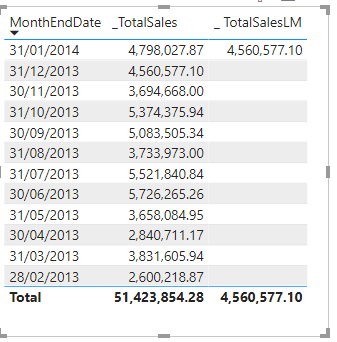
Regards,
Manish
- Mark as New
- Bookmark
- Subscribe
- Mute
- Subscribe to RSS Feed
- Permalink
- Report Inappropriate Content
Time-intel functions do work only on a well-structured Date dimension, not on any date column, so this is wrong:
CALCULATE( [_TotalSales], DATEADD( Sales[MonthEndDate], -1, MONTH ) )This is turn is correct because it DOES use a correct Date table:
CALCULATE( SUM( Sales[TotalSales] ), DATESINPERIOD( 'Date'[Date], MAX( 'Date'[Date] ), -12 , MONTH ))If you want to know what a well-designed Date table is, you can for instance read this documentation: https://dax.guide/datesinperiod
- Mark as New
- Bookmark
- Subscribe
- Mute
- Subscribe to RSS Feed
- Permalink
- Report Inappropriate Content
Hi Sanket,
Thank you for your help.
I have no problem gettting lat 12 months sales. I have measure that gives me sales for last 12 or any number I select. My requirement is once I get those last 12 months sales I need percentage of month over month.
Regards,
Manish
- Mark as New
- Bookmark
- Subscribe
- Mute
- Subscribe to RSS Feed
- Permalink
- Report Inappropriate Content
I can help you with getting percentage of month over month sales.
Use the below steps;
1)SumSales = SUM('Table'[ Sales]).
- Mark as New
- Bookmark
- Subscribe
- Mute
- Subscribe to RSS Feed
- Permalink
- Report Inappropriate Content
Hi Sanket,
Thank for your help.
I will change and let you know.
Regards,
Manish
- Mark as New
- Bookmark
- Subscribe
- Mute
- Subscribe to RSS Feed
- Permalink
- Report Inappropriate Content
Hi Sanket,
I changed the measure as per your reply but I got only one previous month's sales. I want to attach test file. I am not able to find where to look for.
Regards,
Manish
- Mark as New
- Bookmark
- Subscribe
- Mute
- Subscribe to RSS Feed
- Permalink
- Report Inappropriate Content
You will need to modify the measure which I sent.
Instead of Last Month Sales, add;
Last12months=CALCULATE(SUM('Table'[Sales]),
DATESINPERIOD('Table'[Date],MAX('Table'[Date]),-12,MONTH)
Regards,
Sanket Bhagwat
- Mark as New
- Bookmark
- Subscribe
- Mute
- Subscribe to RSS Feed
- Permalink
- Report Inappropriate Content
Hi Sanket,
How can I attach my file ?
Please see below . I have selected month Jan 2014
_TotalSales =
Regards,
Manish
- Mark as New
- Bookmark
- Subscribe
- Mute
- Subscribe to RSS Feed
- Permalink
- Report Inappropriate Content
It is because you have mentioned in your measure as sales for last month.
_TotalSalesLM =
_TotalSales =
- Mark as New
- Bookmark
- Subscribe
- Mute
- Subscribe to RSS Feed
- Permalink
- Report Inappropriate Content
Hi Sanket,
Let me please explain.
I am getting last 12 months sales based on my month selection in slicer. what I want to do is - please see image
MonthEndDate _TotalSales _TotalSalesLM
31/01/2014 4,798,027.87 4,560,577.10
31/12/2013 4,560,577.10 3,694,668.00
30/11/2013 3,694,668.00 5,374,375.94
and so on
what should be my _TotalSalesLM measure.
Regards,
Manish
- Mark as New
- Bookmark
- Subscribe
- Mute
- Subscribe to RSS Feed
- Permalink
- Report Inappropriate Content
Hi Manish.
For getting last 12 months data, you can use DATESINPERIOD function.
Create a measure as;
Last 12 months=CALCULATE(SUM('Table'[Sales]),DATESINPERIOD('Table'[Date],MAX('Table'[Date]),-12,MONTH)
If this post helps, then please mark it as 'Accept as Solution'.
Regards,
Sanket Bhagwat
Helpful resources

Microsoft Fabric Learn Together
Covering the world! 9:00-10:30 AM Sydney, 4:00-5:30 PM CET (Paris/Berlin), 7:00-8:30 PM Mexico City

Power BI Monthly Update - April 2024
Check out the April 2024 Power BI update to learn about new features.

| User | Count |
|---|---|
| 42 | |
| 21 | |
| 21 | |
| 14 | |
| 13 |
| User | Count |
|---|---|
| 43 | |
| 36 | |
| 33 | |
| 18 | |
| 18 |