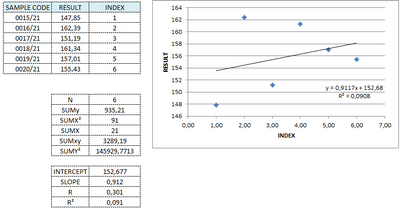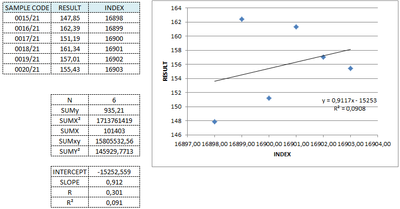- Power BI forums
- Updates
- News & Announcements
- Get Help with Power BI
- Desktop
- Service
- Report Server
- Power Query
- Mobile Apps
- Developer
- DAX Commands and Tips
- Custom Visuals Development Discussion
- Health and Life Sciences
- Power BI Spanish forums
- Translated Spanish Desktop
- Power Platform Integration - Better Together!
- Power Platform Integrations (Read-only)
- Power Platform and Dynamics 365 Integrations (Read-only)
- Training and Consulting
- Instructor Led Training
- Dashboard in a Day for Women, by Women
- Galleries
- Community Connections & How-To Videos
- COVID-19 Data Stories Gallery
- Themes Gallery
- Data Stories Gallery
- R Script Showcase
- Webinars and Video Gallery
- Quick Measures Gallery
- 2021 MSBizAppsSummit Gallery
- 2020 MSBizAppsSummit Gallery
- 2019 MSBizAppsSummit Gallery
- Events
- Ideas
- Custom Visuals Ideas
- Issues
- Issues
- Events
- Upcoming Events
- Community Blog
- Power BI Community Blog
- Custom Visuals Community Blog
- Community Support
- Community Accounts & Registration
- Using the Community
- Community Feedback
Register now to learn Fabric in free live sessions led by the best Microsoft experts. From Apr 16 to May 9, in English and Spanish.
- Power BI forums
- Forums
- Get Help with Power BI
- DAX Commands and Tips
- LINEAR REGRESSION - X-AXIS IN TEXT FORMAT
- Subscribe to RSS Feed
- Mark Topic as New
- Mark Topic as Read
- Float this Topic for Current User
- Bookmark
- Subscribe
- Printer Friendly Page
- Mark as New
- Bookmark
- Subscribe
- Mute
- Subscribe to RSS Feed
- Permalink
- Report Inappropriate Content
LINEAR REGRESSION - X-AXIS IN TEXT FORMAT
Hello
I am working with a data sample that contains numeric values on "y" axis (pH results) and text values on "x" axis (sample/batch code) and need to build a linear regression analysis.
So far, I found a website "IterationInsights" that published an article "How to do simple linear regression in Power BI",
which really helped me to analyse using date, but not sample code (since it is a text). I need to evaluate the trend between 2 samples, independent of when they were collected.
Note that if x is a Date, we have: y = 0.0023x - 99.065, r² = 0.2566
But if x is the sample, we have: y = 0.0297x + 5.5252, r² = 0.3024
How am I able to build a variable table that converts the sample code to a numeric sequence (A1AA/22 = 1, A2AA/22 = 2, ...., A21AA/22 = 21)?
Besides, it's possible to filter this table? Ex: analyse A12AA/22 to A20AA/22 (interval which would automatically be converted to the numbers: A12AA/22 = 1, A13AA/22 = 2, ...., A20AA/22 = 9, always starting with 1).
Since slope formula is: [n(Σxy) - (Σx)(Σy)] / [n(Σx²) - (Σx)²],
x should be refeered as a sequence of natural numbers representing the samples.
n is the distinct count of the samples.
I suppose that I should build a data var table to convert sample code to a number, and use All selected function to filter the samples I'm working with, but I'm really having a hard time to combine these functions and obtain a functional linear regression equation.
I exemplified the solpe formula because I think the same solution would be applied to intercep, r², etc.
For slope, I used the formula:
---------------------------------------------------
SLOPE =
var data = SELECTCOLUMNS(ALLSELECTED(DATA),
"x_values",DATA[DATE],
"y_values",DATA[RESULTS]
)
--Variables to Solve for:
var y_sum = SUMX(data,[y_values])
var x_sum = SUMX(data,[x_values])
var x2 = SUMX(data,[x_values]^2)
var xy = SUMX(data,[x_values]*[y_values])
var row_count = COUNTROWS(data)
--Solve for formula
var Slope = ((row_count * xy) - (x_sum * y_sum))/((row_count*x2)-((x_sum)^2))
return Slope
-----------------------------------------------------
Anyone could help me?
- Mark as New
- Bookmark
- Subscribe
- Mute
- Subscribe to RSS Feed
- Permalink
- Report Inappropriate Content
@pedroluccas So, duplicate your query in Power Query Editor. Remove all rows except the SAMPLE CODE column. Do a Remove Duplicates. Create an Index column (Add Columns | Index). You can then either do a merge to get your index or in a DAX calculated column, add a column to your original table that grabs the Index using RELATED.
You can find sample code here:
Correlation coefficient - Microsoft Power BI Community
If you have seasonality in your data:
De-Seasonalized Correlation Coefficient - Microsoft Power BI Community
@ me in replies or I'll lose your thread!!!
Instead of a Kudo, please vote for this idea
Become an expert!: Enterprise DNA
External Tools: MSHGQM
YouTube Channel!: Microsoft Hates Greg
Latest book!: The Definitive Guide to Power Query (M)
DAX is easy, CALCULATE makes DAX hard...
- Mark as New
- Bookmark
- Subscribe
- Mute
- Subscribe to RSS Feed
- Permalink
- Report Inappropriate Content
Thank you very much!
It worked for Slope and R². But now seems that I have other problem.
When I have a huge amount of samples of different products: A1AA/22 (Product A), B1AA/22 (Product B), C1AA/22 (Product C), etc, it generates a index with huge numbers (10,000 or more).
Other scenario is when I wnat to use just an interval of the samples (sample 5 - 12).
Since Intercept formula is b = [(Σy)*(Σx²) - (Σx) * (Σxy)] / [n * (Σx²) - (Σx)²], and now appears the factor (Σx²) on the numerator, huge numbers seems to affect the calculation.
See below the calculation and graphs
What can I do to make the index change according with my selection and restart the count with the number 1?
Helpful resources

Microsoft Fabric Learn Together
Covering the world! 9:00-10:30 AM Sydney, 4:00-5:30 PM CET (Paris/Berlin), 7:00-8:30 PM Mexico City

Power BI Monthly Update - April 2024
Check out the April 2024 Power BI update to learn about new features.

| User | Count |
|---|---|
| 41 | |
| 21 | |
| 21 | |
| 14 | |
| 13 |
| User | Count |
|---|---|
| 43 | |
| 35 | |
| 32 | |
| 18 | |
| 18 |