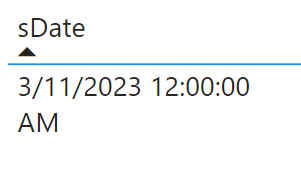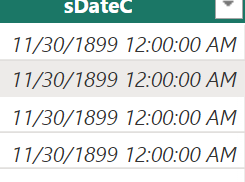Reply
Topic Options
- Subscribe to RSS Feed
- Mark Topic as New
- Mark Topic as Read
- Float this Topic for Current User
- Bookmark
- Subscribe
- Printer Friendly Page
- Mark as New
- Bookmark
- Subscribe
- Mute
- Subscribe to RSS Feed
- Permalink
- Report Inappropriate Content
Issue using SELECTEDVALUE for selecting a specific date.
04-10-2023
09:20 AM
This code returns the correct value in a table "visual"
But this to a column in table
sDate =
VAR selectedDate =SELECTEDVALUE(SelDates[ListedDate]) -30
Return selectedDate
Solved! Go to Solution.
1 ACCEPTED SOLUTION
- Mark as New
- Bookmark
- Subscribe
- Mute
- Subscribe to RSS Feed
- Permalink
- Report Inappropriate Content
04-10-2023
10:06 AM
Hi @nabullock ,
You just need a CALCULATE:
sDate =
VAR selectedDate =
CALCULATE ( SELECTEDVALUE ( SelDates[ListedDate] ) ) - 30
RETURN
selectedDate
If this solves your question, Please give it a thumbs up and accept it as a solution to make it easier for the others to find what they are looking for.
Regards,
Loran
2 REPLIES 2
- Mark as New
- Bookmark
- Subscribe
- Mute
- Subscribe to RSS Feed
- Permalink
- Report Inappropriate Content
04-10-2023
02:29 PM
Thanks!
- Mark as New
- Bookmark
- Subscribe
- Mute
- Subscribe to RSS Feed
- Permalink
- Report Inappropriate Content
04-10-2023
10:06 AM
Hi @nabullock ,
You just need a CALCULATE:
sDate =
VAR selectedDate =
CALCULATE ( SELECTEDVALUE ( SelDates[ListedDate] ) ) - 30
RETURN
selectedDate
If this solves your question, Please give it a thumbs up and accept it as a solution to make it easier for the others to find what they are looking for.
Regards,
Loran
Helpful resources
Recommendations
| Subject | Author | Posted | |
|---|---|---|---|
| 07-18-2024 06:23 AM | |||
| 06-10-2024 10:41 AM | |||
|
Anonymous
| 05-31-2024 03:41 AM | ||
| 06-12-2024 12:02 AM | |||
| 01-15-2024 07:19 AM |