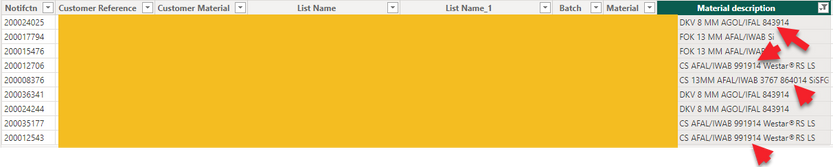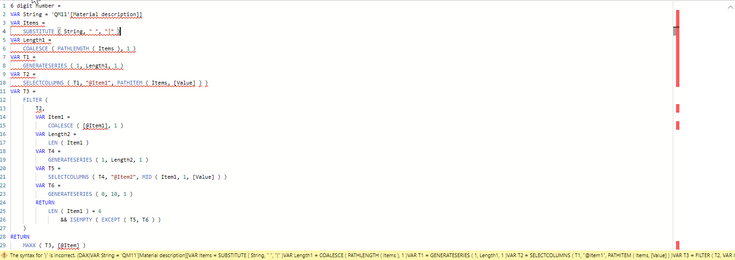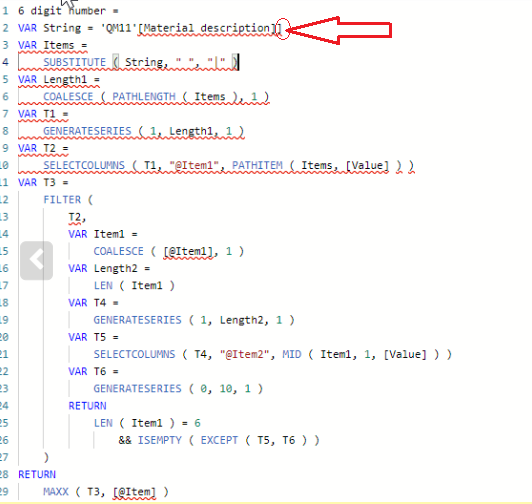- Power BI forums
- Updates
- News & Announcements
- Get Help with Power BI
- Desktop
- Service
- Report Server
- Power Query
- Mobile Apps
- Developer
- DAX Commands and Tips
- Custom Visuals Development Discussion
- Health and Life Sciences
- Power BI Spanish forums
- Translated Spanish Desktop
- Power Platform Integration - Better Together!
- Power Platform Integrations (Read-only)
- Power Platform and Dynamics 365 Integrations (Read-only)
- Training and Consulting
- Instructor Led Training
- Dashboard in a Day for Women, by Women
- Galleries
- Community Connections & How-To Videos
- COVID-19 Data Stories Gallery
- Themes Gallery
- Data Stories Gallery
- R Script Showcase
- Webinars and Video Gallery
- Quick Measures Gallery
- 2021 MSBizAppsSummit Gallery
- 2020 MSBizAppsSummit Gallery
- 2019 MSBizAppsSummit Gallery
- Events
- Ideas
- Custom Visuals Ideas
- Issues
- Issues
- Events
- Upcoming Events
- Community Blog
- Power BI Community Blog
- Custom Visuals Community Blog
- Community Support
- Community Accounts & Registration
- Using the Community
- Community Feedback
Register now to learn Fabric in free live sessions led by the best Microsoft experts. From Apr 16 to May 9, in English and Spanish.
- Power BI forums
- Forums
- Get Help with Power BI
- DAX Commands and Tips
- Re: IF function _ I need to find a 6 digit number ...
- Subscribe to RSS Feed
- Mark Topic as New
- Mark Topic as Read
- Float this Topic for Current User
- Bookmark
- Subscribe
- Printer Friendly Page
- Mark as New
- Bookmark
- Subscribe
- Mute
- Subscribe to RSS Feed
- Permalink
- Report Inappropriate Content
IF function _ I need to find a 6 digit number in a textcolumn
Dear Community,
I hope you can help me. I need to create a calculated column to identyfy the lines with a 6 digit number in the text.
Is there a function to identify the notifictn(unic number) that has a 6 digit number in the material text(placed at different positions and with different 6 digit numbers)?
- Mark as New
- Bookmark
- Subscribe
- Mute
- Subscribe to RSS Feed
- Permalink
- Report Inappropriate Content
Hi @gjelstrup
Please test the following. I did not have the chance to test from my side.
6 digit number =
VAR String = 'Table'[Material Description]
VAR Items =
SUBSTITUTE ( String, " ", "|" )
VAR Length1 =
COALESCE ( PATHLENGTH ( Items ), 1 )
VAR T1 =
GENERATESERIES ( 1, Length1, 1 )
VAR T2 =
SELECTCOLUMNS ( T1, "@Item1", PATHITEM ( Items, [Value] ) )
VAR T3 =
FILTER (
T2,
VAR Item1 =
COALESCE ( [@Item1], 1 )
VAR Length2 =
LEN ( Item1 )
VAR T4 =
GENERATESERIES ( 1, Length2, 1 )
VAR T5 =
SELECTCOLUMNS ( T4, "@Item2", MID ( Item1, 1, [Value] ) )
VAR T6 =
GENERATESERIES ( 0, 10, 1 )
RETURN
LEN ( Item1 ) = 6
&& ISEMPTY ( EXCEPT ( T5, T6 ) )
)
RETURN
MAXX ( T3, [@Item] )- Mark as New
- Bookmark
- Subscribe
- Mute
- Subscribe to RSS Feed
- Permalink
- Report Inappropriate Content
Hi @tamerj1 I really apprecialte your help. Thank you.
I cannot make it Work. I think that I need to change what is marked by ned in below scrren dump, however, I am not certain what I need to change it to.
- Mark as New
- Bookmark
- Subscribe
- Mute
- Subscribe to RSS Feed
- Permalink
- Report Inappropriate Content
- Mark as New
- Bookmark
- Subscribe
- Mute
- Subscribe to RSS Feed
- Permalink
- Report Inappropriate Content
- Mark as New
- Bookmark
- Subscribe
- Mute
- Subscribe to RSS Feed
- Permalink
- Report Inappropriate Content
Yes, this is a typo mistake, the price paid for not testing. It should be [@Item2]
- Mark as New
- Bookmark
- Subscribe
- Mute
- Subscribe to RSS Feed
- Permalink
- Report Inappropriate Content

- Mark as New
- Bookmark
- Subscribe
- Mute
- Subscribe to RSS Feed
- Permalink
- Report Inappropriate Content
Apologies again. It should be [@Item1]
- Mark as New
- Bookmark
- Subscribe
- Mute
- Subscribe to RSS Feed
- Permalink
- Report Inappropriate Content
Sorry, im really new to this BI stuff, where are you putting this code, in a measure or a new column?
- Mark as New
- Bookmark
- Subscribe
- Mute
- Subscribe to RSS Feed
- Permalink
- Report Inappropriate Content
Helpful resources

Microsoft Fabric Learn Together
Covering the world! 9:00-10:30 AM Sydney, 4:00-5:30 PM CET (Paris/Berlin), 7:00-8:30 PM Mexico City

Power BI Monthly Update - April 2024
Check out the April 2024 Power BI update to learn about new features.

| User | Count |
|---|---|
| 47 | |
| 24 | |
| 20 | |
| 15 | |
| 13 |
| User | Count |
|---|---|
| 55 | |
| 48 | |
| 43 | |
| 19 | |
| 19 |