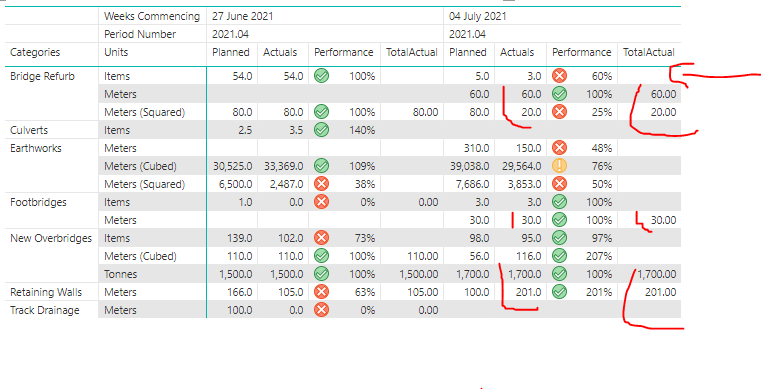- Power BI forums
- Updates
- News & Announcements
- Get Help with Power BI
- Desktop
- Service
- Report Server
- Power Query
- Mobile Apps
- Developer
- DAX Commands and Tips
- Custom Visuals Development Discussion
- Health and Life Sciences
- Power BI Spanish forums
- Translated Spanish Desktop
- Power Platform Integration - Better Together!
- Power Platform Integrations (Read-only)
- Power Platform and Dynamics 365 Integrations (Read-only)
- Training and Consulting
- Instructor Led Training
- Dashboard in a Day for Women, by Women
- Galleries
- Community Connections & How-To Videos
- COVID-19 Data Stories Gallery
- Themes Gallery
- Data Stories Gallery
- R Script Showcase
- Webinars and Video Gallery
- Quick Measures Gallery
- 2021 MSBizAppsSummit Gallery
- 2020 MSBizAppsSummit Gallery
- 2019 MSBizAppsSummit Gallery
- Events
- Ideas
- Custom Visuals Ideas
- Issues
- Issues
- Events
- Upcoming Events
- Community Blog
- Power BI Community Blog
- Custom Visuals Community Blog
- Community Support
- Community Accounts & Registration
- Using the Community
- Community Feedback
Register now to learn Fabric in free live sessions led by the best Microsoft experts. From Apr 16 to May 9, in English and Spanish.
- Power BI forums
- Forums
- Get Help with Power BI
- DAX Commands and Tips
- How to get the Column Level Total for Actuals
- Subscribe to RSS Feed
- Mark Topic as New
- Mark Topic as Read
- Float this Topic for Current User
- Bookmark
- Subscribe
- Printer Friendly Page
- Mark as New
- Bookmark
- Subscribe
- Mute
- Subscribe to RSS Feed
- Permalink
- Report Inappropriate Content
How to get the Column Level Total for Actuals
I have a matrix visual and I want to show Column Level Total for the column named ACTUALS (see snip below).
I tried to use the property of the matrix visual to show the column level total. However, with this approach all columns toals gets displayed namely (Planned, Actual, performance).
I just want to show the Total for Actual How can I achieve this using DAX or any other technique.
Note: I dont want to show Planned and Performance Total
and this is how my columns have been placed on the matrix visual
- Mark as New
- Bookmark
- Subscribe
- Mute
- Subscribe to RSS Feed
- Permalink
- Report Inappropriate Content
Hi @smjzahid , try creating your measure like below :
TotalPlanned= IF(HASONEVALUE(<measure formula>), BLANK())
Performance= IF(HASONEVALUE(<measure formula>), BLANK())
- Mark as New
- Bookmark
- Subscribe
- Mute
- Subscribe to RSS Feed
- Permalink
- Report Inappropriate Content
Hi @alexa_0028 ,
Tried your approach, it is not totalling for the entire row, only seem to be totalling for the last column,
TotalActual = IF(HASONEVALUE(crf7a_WeeklyReportPVA[Actuals]), SUM(crf7a_WeeklyReportPVA[Actuals]), BLANK())and missing total for few rows (see highlighted arrow shown)
- Mark as New
- Bookmark
- Subscribe
- Mute
- Subscribe to RSS Feed
- Permalink
- Report Inappropriate Content
If the columns have blanks, you'll still see a column; it'll just be empty.
Also, a measure always returns a single value, so I don't think your suggestion will work as you expect. You'd probably want to write something like IF ( ISINSCOPE ( Table1[Date] ), [Planned] ) instead.
- Mark as New
- Bookmark
- Subscribe
- Mute
- Subscribe to RSS Feed
- Permalink
- Report Inappropriate Content
I don't think there is a straightforward way to control which measures show totals but one workaround would be to turn off word-wrap on values and column headers and resize the columns you don't want to see to be effectively invisible. You'll probably want to turn off "Auto-size column width" too to keep this adjustment from reverting.
Helpful resources

Microsoft Fabric Learn Together
Covering the world! 9:00-10:30 AM Sydney, 4:00-5:30 PM CET (Paris/Berlin), 7:00-8:30 PM Mexico City

Power BI Monthly Update - April 2024
Check out the April 2024 Power BI update to learn about new features.

| User | Count |
|---|---|
| 47 | |
| 24 | |
| 20 | |
| 15 | |
| 13 |
| User | Count |
|---|---|
| 51 | |
| 46 | |
| 39 | |
| 19 | |
| 19 |