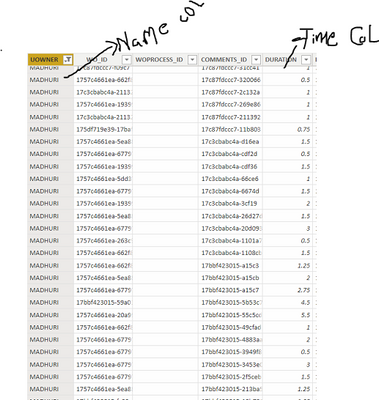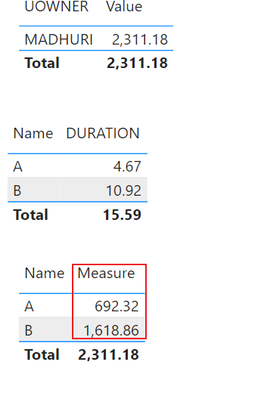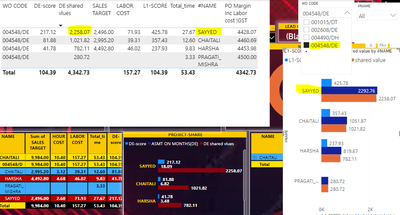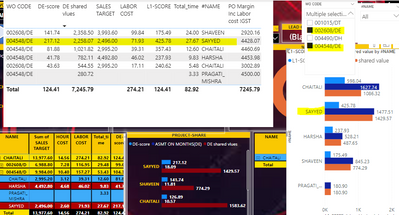FabCon is coming to Atlanta
Join us at FabCon Atlanta from March 16 - 20, 2026, for the ultimate Fabric, Power BI, AI and SQL community-led event. Save $200 with code FABCOMM.
Register now!- Power BI forums
- Get Help with Power BI
- Desktop
- Service
- Report Server
- Power Query
- Mobile Apps
- Developer
- DAX Commands and Tips
- Custom Visuals Development Discussion
- Health and Life Sciences
- Power BI Spanish forums
- Translated Spanish Desktop
- Training and Consulting
- Instructor Led Training
- Dashboard in a Day for Women, by Women
- Galleries
- Data Stories Gallery
- Themes Gallery
- Contests Gallery
- QuickViz Gallery
- Quick Measures Gallery
- Visual Calculations Gallery
- Notebook Gallery
- Translytical Task Flow Gallery
- TMDL Gallery
- R Script Showcase
- Webinars and Video Gallery
- Ideas
- Custom Visuals Ideas (read-only)
- Issues
- Issues
- Events
- Upcoming Events
Get Fabric Certified for FREE during Fabric Data Days. Don't miss your chance! Request now
- Power BI forums
- Forums
- Get Help with Power BI
- DAX Commands and Tips
- Re: How do i share a value based on spending time
- Subscribe to RSS Feed
- Mark Topic as New
- Mark Topic as Read
- Float this Topic for Current User
- Bookmark
- Subscribe
- Printer Friendly Page
- Mark as New
- Bookmark
- Subscribe
- Mute
- Subscribe to RSS Feed
- Permalink
- Report Inappropriate Content
How do i share a value based on spending time
Hi power bi family
Here i have a new problem which i am trying to solve in different ways lik e creating measure and calculated column but not getting expected output.
Problem is, in the below image i need to share margin value with the perons who are working on top of it using WO_ID , here is 2 persons but in some cases more persons are involved . but here 2 persons are spending certain time and based on the time i need to share margin value to them i know the formula ( formula is ((spending time / total time )* value)) i am applying this in both ways like creating measure and calculated column as well but not getting correct OP.
here i am aware the way i written the formula is not correct . in the above image margin value is availabe in measure(i created margin values as a measure) level and time is available in column level (different table) in decimal type .
please you just try in your calculator and apply this manually ((spending time / total time )* value) you will get value approximately . but if i apply in measure it is not comming.
so can any please help me solution and suggestions
Thanks in Advance
Solved! Go to Solution.
- Mark as New
- Bookmark
- Subscribe
- Mute
- Subscribe to RSS Feed
- Permalink
- Report Inappropriate Content
Hi, @ramie ;
Try it.
Measure = SUM([DURATION])/CALCULATE(SUM([DURATION]),ALL('Table') )*CALCULATE(SUM([Value]),FILTER(ALL('Table'),[UOWNER]=MAX('Table'[UOWNER])))the final show:
If the above one can't help you get the desired result, please provide some sample data in your tables (exclude sensitive data) with Text format and your expected result with backend logic and special examples. It is better if you can share a simplified pbix file. You can refer the following link to upload the file to the community. Thank you.
How to upload PBI in Community
Best Regards,
Community Support Team _ Yalan Wu
If this post helps, then please consider Accept it as the solution to help the other members find it more quickly.
- Mark as New
- Bookmark
- Subscribe
- Mute
- Subscribe to RSS Feed
- Permalink
- Report Inappropriate Content
Hi, @ramie ;
Try it.
Measure = SUM([DURATION])/CALCULATE(SUM([DURATION]),ALL('Table') )*CALCULATE(SUM([Value]),FILTER(ALL('Table'),[UOWNER]=MAX('Table'[UOWNER])))the final show:
If the above one can't help you get the desired result, please provide some sample data in your tables (exclude sensitive data) with Text format and your expected result with backend logic and special examples. It is better if you can share a simplified pbix file. You can refer the following link to upload the file to the community. Thank you.
How to upload PBI in Community
Best Regards,
Community Support Team _ Yalan Wu
If this post helps, then please consider Accept it as the solution to help the other members find it more quickly.
- Mark as New
- Bookmark
- Subscribe
- Mute
- Subscribe to RSS Feed
- Permalink
- Report Inappropriate Content
i know long time ago you replied but rsults are not matching.
actually above measure is working fine as what i expected but , i want to modify other way , i tried to modify it but i am unable to do it . i have choosen 1 month date then 4 wo codes has been fetched and their related values , but when i select 1 wo code values getting correct but , if i choose 2 work orders(wo code) result is not correct . The formula taking total time and diving by each one involved in the work . But here a person is not involved in the work , but the total time divide his spent time by total time based on selection which gives me incorrect shared values.
you see below it is showing correct because of single seelction
can you see here result is different because of multiple selection and the person i highlighted , he is not involved in other wo code. the need is total time should be work order only not more that that , if he spent time in other wo codes, then will consider ,can u please suggest me how can i add do modification
@v-yalanwu-msft pelase help me in this ant modifcations or any suggestions
Looking forward to your response
Thanks
- Mark as New
- Bookmark
- Subscribe
- Mute
- Subscribe to RSS Feed
- Permalink
- Report Inappropriate Content
its amazing , you understand the logic and giving me the absolute formula and it works perfectly ,
can you please give me a suggestions to learn advanced dax like you to solve this kind of problem .
how do i estimate a problem , you know i struguled more than 10 days , but you did it shortly. can u please guide me for feature problems to solve easily to my own and i need to buid a big formulas like u did.
HELP ME GUIDE ME
Thank you so much @v-yalanwu-msft
Thanks again
- Mark as New
- Bookmark
- Subscribe
- Mute
- Subscribe to RSS Feed
- Permalink
- Report Inappropriate Content
@ramie , I do not see the required column in your tables.
remember multiplication should done at line level
means Sumx(Table, [A]*[B])
But division should be done post aggregation means sum([A])/ Sum([B])
Keeping these things in mind we have to create a measure. Now if need that needs multiplication post aggregation, we need to force values or summarize to the formula (grouping)
refer if needed
Helpful resources

Power BI Monthly Update - November 2025
Check out the November 2025 Power BI update to learn about new features.

Fabric Data Days
Advance your Data & AI career with 50 days of live learning, contests, hands-on challenges, study groups & certifications and more!

| User | Count |
|---|---|
| 9 | |
| 9 | |
| 8 | |
| 6 | |
| 6 |
| User | Count |
|---|---|
| 22 | |
| 20 | |
| 20 | |
| 14 | |
| 14 |