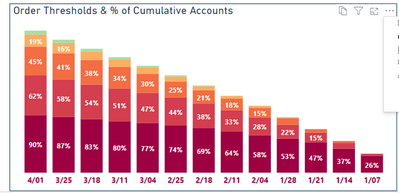- Power BI forums
- Updates
- News & Announcements
- Get Help with Power BI
- Desktop
- Service
- Report Server
- Power Query
- Mobile Apps
- Developer
- DAX Commands and Tips
- Custom Visuals Development Discussion
- Health and Life Sciences
- Power BI Spanish forums
- Translated Spanish Desktop
- Power Platform Integration - Better Together!
- Power Platform Integrations (Read-only)
- Power Platform and Dynamics 365 Integrations (Read-only)
- Training and Consulting
- Instructor Led Training
- Dashboard in a Day for Women, by Women
- Galleries
- Community Connections & How-To Videos
- COVID-19 Data Stories Gallery
- Themes Gallery
- Data Stories Gallery
- R Script Showcase
- Webinars and Video Gallery
- Quick Measures Gallery
- 2021 MSBizAppsSummit Gallery
- 2020 MSBizAppsSummit Gallery
- 2019 MSBizAppsSummit Gallery
- Events
- Ideas
- Custom Visuals Ideas
- Issues
- Issues
- Events
- Upcoming Events
- Community Blog
- Power BI Community Blog
- Custom Visuals Community Blog
- Community Support
- Community Accounts & Registration
- Using the Community
- Community Feedback
Register now to learn Fabric in free live sessions led by the best Microsoft experts. From Apr 16 to May 9, in English and Spanish.
- Power BI forums
- Forums
- Get Help with Power BI
- DAX Commands and Tips
- Re: Help - How to group customers by # of orders a...
- Subscribe to RSS Feed
- Mark Topic as New
- Mark Topic as Read
- Float this Topic for Current User
- Bookmark
- Subscribe
- Printer Friendly Page
- Mark as New
- Bookmark
- Subscribe
- Mute
- Subscribe to RSS Feed
- Permalink
- Report Inappropriate Content
Help - How to group customers by # of orders at certain amounts and over time
Hi
So I a stuck on this. I am trying to basically create a bar chart showing customers who have made 2 or more orders, 10 or more, 20 or more, 50 or more and 100 or more and have it update weekly. I have all the necessary data tables already set up (including date table).
My first approach was creating a table with unique customer ID and the total orders, which was successful - Image below.
I then used this calculation to get # of customers who made at least 2 orders -

- Mark as New
- Bookmark
- Subscribe
- Mute
- Subscribe to RSS Feed
- Permalink
- Report Inappropriate Content
Also, sorry not to spam but do I even need a table? Could I create a DAX measure to basically say find me the number of times a unique ID order 2 or more and then put in bar chart?
- Mark as New
- Bookmark
- Subscribe
- Mute
- Subscribe to RSS Feed
- Permalink
- Report Inappropriate Content
Also here is an image of my main data table down below. I am basically trying to create this bar chart with each stack representing an order threshold.

- Mark as New
- Bookmark
- Subscribe
- Mute
- Subscribe to RSS Feed
- Permalink
- Report Inappropriate Content
Hi,
I am not sure how your data model looks like, but if you want to create dynamic grouping type of visaul, one of ways to solve it is having a grouping table like below.
I tried to create a sample pbix file like below.
Please check the below picture and the attached pbix file.
Orders total: =
SUM( Data[Orders] )
Customers count: =
CALCULATE (
COUNTROWS ( Customer ),
FILTER (
Customer,
COUNTROWS (
FILTER (
GroupTable,
GroupTable[Min] <= [Orders total:]
&& GroupTable[Max] >= [Orders total:]
)
) > 0
)
)
If this post helps, then please consider accepting it as the solution to help other members find it faster, and give a big thumbs up.
- Mark as New
- Bookmark
- Subscribe
- Mute
- Subscribe to RSS Feed
- Permalink
- Report Inappropriate Content
How did you create the cutoff for the group numbers?
- Mark as New
- Bookmark
- Subscribe
- Mute
- Subscribe to RSS Feed
- Permalink
- Report Inappropriate Content
Hi @BabyBinki821
Dynamic segmentation can work only for small-medium size data. The question is: if you summarize your orders table by customer and date, how many rows you get? Regarding your measure, it should give the correct number of customers that made more than 2 orders. There is no doubt about that. But how are you displaying this number? Is it just a card visual?
- Mark as New
- Bookmark
- Subscribe
- Mute
- Subscribe to RSS Feed
- Permalink
- Report Inappropriate Content
I have over 40,000 rows
- Mark as New
- Bookmark
- Subscribe
- Mute
- Subscribe to RSS Feed
- Permalink
- Report Inappropriate Content
And in terms of the measure, if I filter the column I get 646 customers that made 2 o more orders but the measure itself in the bar chart only returns ~240
Helpful resources

Microsoft Fabric Learn Together
Covering the world! 9:00-10:30 AM Sydney, 4:00-5:30 PM CET (Paris/Berlin), 7:00-8:30 PM Mexico City

Power BI Monthly Update - April 2024
Check out the April 2024 Power BI update to learn about new features.

| User | Count |
|---|---|
| 47 | |
| 24 | |
| 20 | |
| 15 | |
| 13 |
| User | Count |
|---|---|
| 51 | |
| 46 | |
| 39 | |
| 19 | |
| 19 |