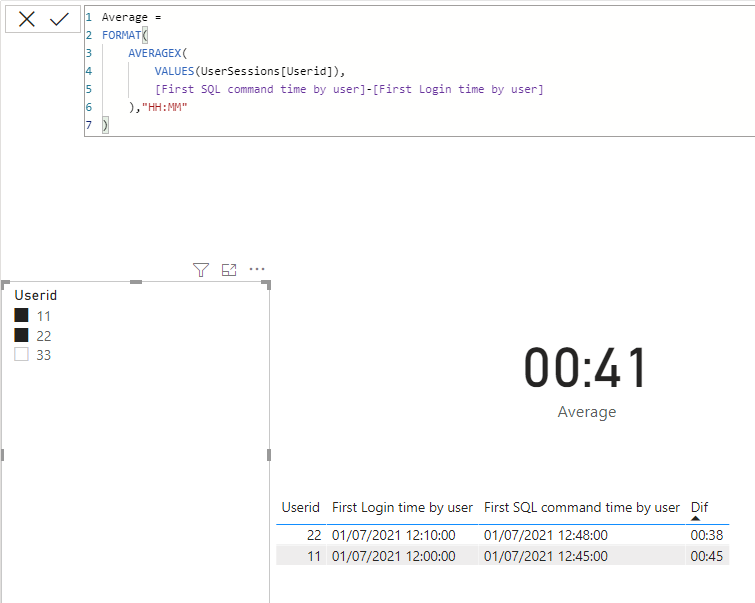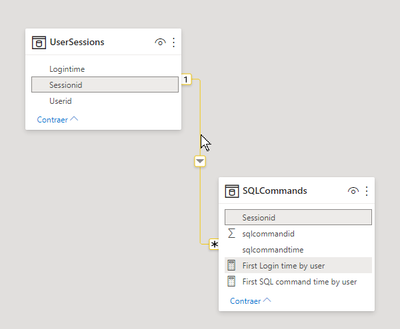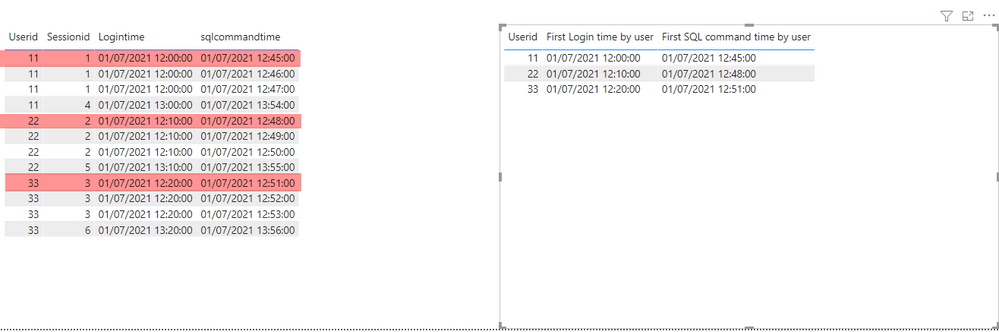Fabric Data Days starts November 4th!
Advance your Data & AI career with 50 days of live learning, dataviz contests, hands-on challenges, study groups & certifications and more!
Get registered- Power BI forums
- Get Help with Power BI
- Desktop
- Service
- Report Server
- Power Query
- Mobile Apps
- Developer
- DAX Commands and Tips
- Custom Visuals Development Discussion
- Health and Life Sciences
- Power BI Spanish forums
- Translated Spanish Desktop
- Training and Consulting
- Instructor Led Training
- Dashboard in a Day for Women, by Women
- Galleries
- Data Stories Gallery
- Themes Gallery
- Contests Gallery
- QuickViz Gallery
- Quick Measures Gallery
- Visual Calculations Gallery
- Notebook Gallery
- Translytical Task Flow Gallery
- TMDL Gallery
- R Script Showcase
- Webinars and Video Gallery
- Ideas
- Custom Visuals Ideas (read-only)
- Issues
- Issues
- Events
- Upcoming Events
Get Fabric Certified for FREE during Fabric Data Days. Don't miss your chance! Request now
- Power BI forums
- Forums
- Get Help with Power BI
- DAX Commands and Tips
- First date/time grouped by value in joined table
- Subscribe to RSS Feed
- Mark Topic as New
- Mark Topic as Read
- Float this Topic for Current User
- Bookmark
- Subscribe
- Printer Friendly Page
- Mark as New
- Bookmark
- Subscribe
- Mute
- Subscribe to RSS Feed
- Permalink
- Report Inappropriate Content
First date/time grouped by value in joined table
Hi,
I have two tables that I've joined together. One contains user sessions of a database (sessionid, userid, logintime etc).
The other contains sql commands made in each sessions and so is more granular (sessionid, sqlcommandid, sqlcommandtime etc).
I've joined them on sessionid.
I want to find the difference in time between the first session time and the first sql command time by user.
I've figured out how to get the first session time:
First Session Date =
CALCULATE (
MIN ( SESSIONS[LOGINTIME] ),
ALLEXCEPT ( SESSIONS, SESSIONS[USERid] )
)
What I'm struggling with is getting the first sqlcommand time for each user. The problem is the sql command time and the user id are in different tables, albeit joined ones.
I've tried merging the tables to get around this but it keeps failing so I'm looking for a dax solution.
Bit of a tricky one I know! But any pointers would be most appreciated.
Solved! Go to Solution.
- Mark as New
- Bookmark
- Subscribe
- Mute
- Subscribe to RSS Feed
- Permalink
- Report Inappropriate Content
MINX(FILTER(ALL(SQL),SQL[SESSION_ID] = CSessionID),SQL[START_TIME])
MINX(FILTER(ALL(SESSIONS),SESSIONS[USER_NAME] = CUsername), SESSIONS[FirstQueryLookup])
- Mark as New
- Bookmark
- Subscribe
- Mute
- Subscribe to RSS Feed
- Permalink
- Report Inappropriate Content
Hi @Anonymous ,
In case you didn't want to increase the size of your model by adding extra columns, you still could get your Average with a measure leveraging the relationship between the two tables.
Kudos are another nice way to acknowledge those who tried to help you.
J. Payeras
Mallorca, Spain
- Mark as New
- Bookmark
- Subscribe
- Mute
- Subscribe to RSS Feed
- Permalink
- Report Inappropriate Content
MINX(FILTER(ALL(SQL),SQL[SESSION_ID] = CSessionID),SQL[START_TIME])
MINX(FILTER(ALL(SESSIONS),SESSIONS[USER_NAME] = CUsername), SESSIONS[FirstQueryLookup])
- Mark as New
- Bookmark
- Subscribe
- Mute
- Subscribe to RSS Feed
- Permalink
- Report Inappropriate Content
Hi @Anonymous ,
Is this what you are looking for?
First Login time by user =
MIN(UserSessions[Logintime])First SQL command time by user =
MIN(SQLCommands[sqlcommandtime])
Kudos are another nice way to acknowledge those who tried to help you.
J. Payeras
Mallorca, Spain
- Mark as New
- Bookmark
- Subscribe
- Mute
- Subscribe to RSS Feed
- Permalink
- Report Inappropriate Content
Sort of, though I needed it as a measure so that I can display the average difference between the two times (average by user). The above works but only as a table. I've found a fairly complex solution.
Helpful resources

Fabric Data Days
Advance your Data & AI career with 50 days of live learning, contests, hands-on challenges, study groups & certifications and more!

Power BI Monthly Update - October 2025
Check out the October 2025 Power BI update to learn about new features.

| User | Count |
|---|---|
| 8 | |
| 6 | |
| 6 | |
| 5 | |
| 4 |
| User | Count |
|---|---|
| 25 | |
| 15 | |
| 8 | |
| 8 | |
| 8 |