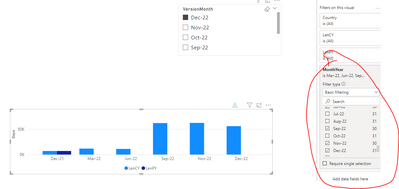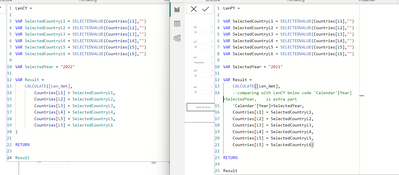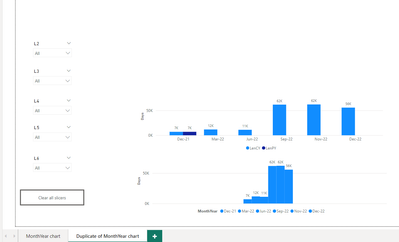- Power BI forums
- Updates
- News & Announcements
- Get Help with Power BI
- Desktop
- Service
- Report Server
- Power Query
- Mobile Apps
- Developer
- DAX Commands and Tips
- Custom Visuals Development Discussion
- Health and Life Sciences
- Power BI Spanish forums
- Translated Spanish Desktop
- Power Platform Integration - Better Together!
- Power Platform Integrations (Read-only)
- Power Platform and Dynamics 365 Integrations (Read-only)
- Training and Consulting
- Instructor Led Training
- Dashboard in a Day for Women, by Women
- Galleries
- Community Connections & How-To Videos
- COVID-19 Data Stories Gallery
- Themes Gallery
- Data Stories Gallery
- R Script Showcase
- Webinars and Video Gallery
- Quick Measures Gallery
- 2021 MSBizAppsSummit Gallery
- 2020 MSBizAppsSummit Gallery
- 2019 MSBizAppsSummit Gallery
- Events
- Ideas
- Custom Visuals Ideas
- Issues
- Issues
- Events
- Upcoming Events
- Community Blog
- Power BI Community Blog
- Custom Visuals Community Blog
- Community Support
- Community Accounts & Registration
- Using the Community
- Community Feedback
Register now to learn Fabric in free live sessions led by the best Microsoft experts. From Apr 16 to May 9, in English and Spanish.
- Power BI forums
- Forums
- Get Help with Power BI
- DAX Commands and Tips
- Filter monthyear chart x-axis using a measure rath...
- Subscribe to RSS Feed
- Mark Topic as New
- Mark Topic as Read
- Float this Topic for Current User
- Bookmark
- Subscribe
- Printer Friendly Page
- Mark as New
- Bookmark
- Subscribe
- Mute
- Subscribe to RSS Feed
- Permalink
- Report Inappropriate Content
Filter monthyear chart x-axis using a measure rather than manually selecting the month
Hi.
I have the chart below and I want to filter the x-axis based on the versionMonth slicer selection on the top right. For example, With it set to Dec-22 I want only the columns for Dec-22, Nov-22, Sep-22, June-22, Mar-22 and Dec-21 to appear. I can obviously do it manually using the Filter pane but is there a way to do it using a measure. I have attached my pbix.
What I have:
What I want via a measure but did it manually:
Many Thanks
- Mark as New
- Bookmark
- Subscribe
- Mute
- Subscribe to RSS Feed
- Permalink
- Report Inappropriate Content
Hi @Johnners we have progress 🙂 Explain what you wanto to show / calculate and share model as I only see error not your code
Did I answer your question? Mark my post as a solution!
Proud to be a Super User!
- Mark as New
- Bookmark
- Subscribe
- Mute
- Subscribe to RSS Feed
- Permalink
- Report Inappropriate Content
Hi @some_bih,
Sorry I now have uploaded the model:
I want the months passed to the graph dependent on the month chosen in the slicer. The code giving the error is as follows:
- Mark as New
- Bookmark
- Subscribe
- Mute
- Subscribe to RSS Feed
- Permalink
- Report Inappropriate Content
Hi @Johnners in measure, part TREATAS there are already months "selected" / Filtered so it will be hardly to add slicered months to already "slicered" months. I did not have chance to check your uploaded model / file but without watching, what expected output you want to see? Already filtered months AND add user interaction to choose additionaly for some months (maybe this could work) but results could be ambigious).
Alternative is to have 2 dashboards, literally one with already filtered moths (like we already did) and second with simple measure so user choose dates periods.
What do you think?
Did I answer your question? Mark my post as a solution!
Proud to be a Super User!
- Mark as New
- Bookmark
- Subscribe
- Mute
- Subscribe to RSS Feed
- Permalink
- Report Inappropriate Content
Hi,
The reportversion does not filter and it is not linked to the Calender. I thought the issue may be syntax as without the switch it works. I need a different set of months to show in the graph depending on the reportversion chosen in the slicer.
Thanks
Tim
- Mark as New
- Bookmark
- Subscribe
- Mute
- Subscribe to RSS Feed
- Permalink
- Report Inappropriate Content
Hi @Johnners on picture below there is comparison of two measure used in graph, LenPY and LenCY. Comparing these 2 in LenPY, part
Remove it and insert date slicer as you wish and check your results
Did I answer your question? Mark my post as a solution!
Proud to be a Super User!
- Mark as New
- Bookmark
- Subscribe
- Mute
- Subscribe to RSS Feed
- Permalink
- Report Inappropriate Content
Hi @Johnners I will check new model and let you know.
Did I answer your question? Mark my post as a solution!
Proud to be a Super User!
- Mark as New
- Bookmark
- Subscribe
- Mute
- Subscribe to RSS Feed
- Permalink
- Report Inappropriate Content
Hi @Johnners I understand that your measure is used for both PY and CY for your graph, so one possible solution to have "fix" list of dates is measure below.
I duplicate zour visual and insert data label to check numbers and colored the same blue color for bars as shown on pictute below. I hope this help
Did I answer your question? Mark my post as a solution!
Proud to be a Super User!
- Mark as New
- Bookmark
- Subscribe
- Mute
- Subscribe to RSS Feed
- Permalink
- Report Inappropriate Content
Hi Some_bih,
Great thanks. I am trying to expand this to use a Switch depending on the reportdate as follows. However I get an error message:
Any idea how to get around this?
Thanks
Tim
Helpful resources

Microsoft Fabric Learn Together
Covering the world! 9:00-10:30 AM Sydney, 4:00-5:30 PM CET (Paris/Berlin), 7:00-8:30 PM Mexico City

Power BI Monthly Update - April 2024
Check out the April 2024 Power BI update to learn about new features.

| User | Count |
|---|---|
| 42 | |
| 21 | |
| 21 | |
| 14 | |
| 13 |
| User | Count |
|---|---|
| 43 | |
| 39 | |
| 33 | |
| 18 | |
| 17 |