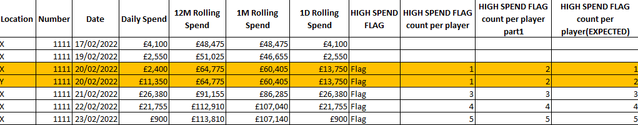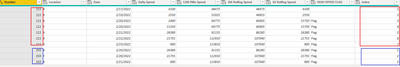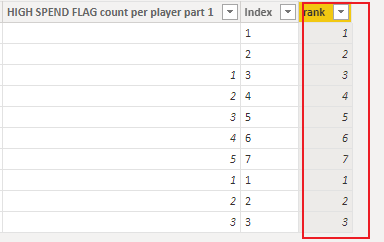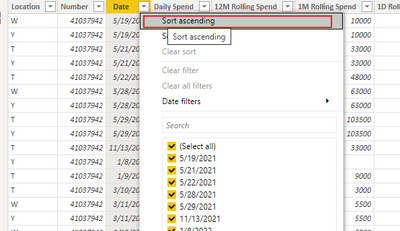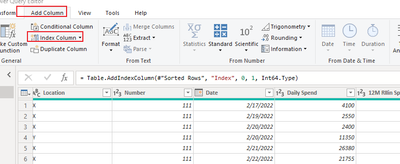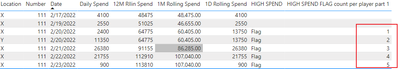Fabric Data Days starts November 4th!
Advance your Data & AI career with 50 days of live learning, dataviz contests, hands-on challenges, study groups & certifications and more!
Get registered- Power BI forums
- Get Help with Power BI
- Desktop
- Service
- Report Server
- Power Query
- Mobile Apps
- Developer
- DAX Commands and Tips
- Custom Visuals Development Discussion
- Health and Life Sciences
- Power BI Spanish forums
- Translated Spanish Desktop
- Training and Consulting
- Instructor Led Training
- Dashboard in a Day for Women, by Women
- Galleries
- Data Stories Gallery
- Themes Gallery
- Contests Gallery
- QuickViz Gallery
- Quick Measures Gallery
- Visual Calculations Gallery
- Notebook Gallery
- Translytical Task Flow Gallery
- TMDL Gallery
- R Script Showcase
- Webinars and Video Gallery
- Ideas
- Custom Visuals Ideas (read-only)
- Issues
- Issues
- Events
- Upcoming Events
Get Fabric Certified for FREE during Fabric Data Days. Don't miss your chance! Request now
- Power BI forums
- Forums
- Get Help with Power BI
- DAX Commands and Tips
- Distinct Count of Triggers
- Subscribe to RSS Feed
- Mark Topic as New
- Mark Topic as Read
- Float this Topic for Current User
- Bookmark
- Subscribe
- Printer Friendly Page
- Mark as New
- Bookmark
- Subscribe
- Mute
- Subscribe to RSS Feed
- Permalink
- Report Inappropriate Content
Distinct Count of Triggers
Hi I have below table on PowerBI to demonstrate the High, medium, and low spenders..
DAX used for columns are;
| HIGH SPEND = IF(AND(OR([1M Rolling SPEND]>=50000,[1D Rolling SPEND]>=20000),[Date]>=DATE(2021,5,17)),"Flag","") |
| HIGH SPEND FLAG count per player = IF(AND('Database'[HIGH SPEND FLAG count per player part 1]=2,COUNTROWS(FILTER('Database',[Number]=EARLIER('Database'[Number]) && 'Database'[HIGH SPEND FLAG count per player part 1]=1))=0),1,'Database'[HIGH SPEND FLAG count per player part 1]) |
| HIGH SPEND FLAG count per player part 1 = IF([HIGH SPEND FLAG]=BLANK(),BLANK(),COUNTROWS(FILTER('Database',[Number]=EARLIER('Database'[Number]) && [HIGH SPEND FLAG]="FLAG" && [Date]<=EARLIER('Database'[Date])))) |
i am trying to get the results as like on 3rd column HIGH SPEND FLAG Count Per Player(EXPECTED) but above 2 formulas on 1st and 2nd column don't give me results how i want.
One of the reason is Employee 1111 was on both locations (X,Y) on 20/04/2022 and has been flagged twice and my current DAX filter doesn't filter it.
I am thinking DistinctCount formula might be the solution but but not sure about it.
Anyone available for help please?
Thanks
Solved! Go to Solution.
- Mark as New
- Bookmark
- Subscribe
- Mute
- Subscribe to RSS Feed
- Permalink
- Report Inappropriate Content
Hi, @Anonymous ;
You could add fx funtion in power query .
= Table.Group(#"Sorted Rows", {"Number"}, {{"A", each Table.AddIndexColumn(_, "Index",1,1), type table}})then expand it.
Or create a rank column in dax.
rank = RANKX(FILTER(ALL('Database'),[Number]=EARLIER([Number])),FORMAT([Date],"yyyy-mm-dd")&[Location],,ASC)The final output is shown below:
Best Regards,
Community Support Team _ Yalan Wu
If this post helps, then please consider Accept it as the solution to help the other members find it more quickly.
- Mark as New
- Bookmark
- Subscribe
- Mute
- Subscribe to RSS Feed
- Permalink
- Report Inappropriate Content
Hi, @Anonymous ;
You could add fx funtion in power query .
= Table.Group(#"Sorted Rows", {"Number"}, {{"A", each Table.AddIndexColumn(_, "Index",1,1), type table}})then expand it.
Or create a rank column in dax.
rank = RANKX(FILTER(ALL('Database'),[Number]=EARLIER([Number])),FORMAT([Date],"yyyy-mm-dd")&[Location],,ASC)The final output is shown below:
Best Regards,
Community Support Team _ Yalan Wu
If this post helps, then please consider Accept it as the solution to help the other members find it more quickly.
- Mark as New
- Bookmark
- Subscribe
- Mute
- Subscribe to RSS Feed
- Permalink
- Report Inappropriate Content
Sorry for the late reply,
rank = RANKX(FILTER(ALL('Database'),[Number]=EARLIER([Number])),FORMAT([Date],"yyyy-mm-dd")&[Location],,ASC)work perfectly.
Much appreciated for your time and solution.
Thanks
- Mark as New
- Bookmark
- Subscribe
- Mute
- Subscribe to RSS Feed
- Permalink
- Report Inappropriate Content
Hi, @Anonymous ;
You could after sort then add index column.
Then add index column and create a HIGH SPEND FLAG count per player part1 column.
Or you could create a rank column.
rank = RANKX('Table',FORMAT( [Date],"yyyy-mm-dd")&[Location],,ASC)Then create a HIGH SPEND FLAG count per player part1 column
HIGH SPEND FLAG count per player part11 =
IF([HIGH SPEND FLAG]=BLANK(),BLANK(),
COUNTROWS(FILTER('Table',[Number]=EARLIER('Table'[Number]) && [HIGH SPEND FLAG]="FLAG" && [Date]<=EARLIER('Table'[Date])&&[rank]<=EARLIER([rank]))))when there are more than one "Spenders" and they can be at 3 different location same day which will be flagged on all of them if their spend goes above £60k at the end of the Day.
I don't quite understand. Could you tell me your logic and the output you want?
Best Regards,
Community Support Team _ Yalan Wu
If this post helps, then please consider Accept it as the solution to help the other members find it more quickly.
- Mark as New
- Bookmark
- Subscribe
- Mute
- Subscribe to RSS Feed
- Permalink
- Report Inappropriate Content
Hi, @Anonymous ;
You could create a index column in power query. then create column by dax.
HIGH SPEND FLAG count per player part 1 =
IF([HIGH SPEND FLAG]=BLANK(),BLANK(),
COUNTROWS(FILTER('Database',[Number]=EARLIER('Database'[Number])
&& [HIGH SPEND FLAG]="FLAG"
&& [Date]<=EARLIER('Database'[Date])&&[Index]<=EARLIER([Index]))))The final output is shown below:
Best Regards,
Community Support Team _ Yalan Wu
If this post helps, then please consider Accept it as the solution to help the other members find it more quickly.
- Mark as New
- Bookmark
- Subscribe
- Mute
- Subscribe to RSS Feed
- Permalink
- Report Inappropriate Content
Many thanks for your reply and the solution, appreciated. i went back and apply the formula to my original file but gave me the below;
I believe you have a solution for that too 🙂
Thanks
The slolution you provided absolutely beautiful but seems doesn't fit the purpose when there are more than one "Spenders" and they can be at 3 different location same day which will be flagged on all of them if their spend goes above £60k at the end of the Day. My bad didn't mention more details on about it.
Helpful resources

Fabric Data Days
Advance your Data & AI career with 50 days of live learning, contests, hands-on challenges, study groups & certifications and more!

Power BI Monthly Update - October 2025
Check out the October 2025 Power BI update to learn about new features.

| User | Count |
|---|---|
| 8 | |
| 6 | |
| 6 | |
| 4 | |
| 4 |
| User | Count |
|---|---|
| 25 | |
| 16 | |
| 8 | |
| 7 | |
| 6 |