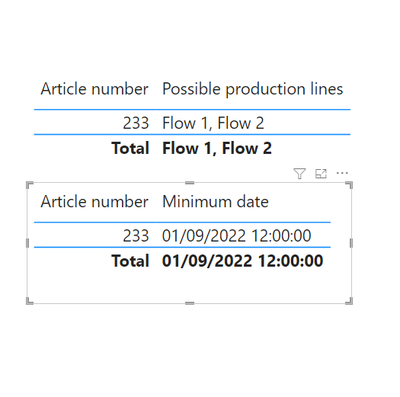- Power BI forums
- Updates
- News & Announcements
- Get Help with Power BI
- Desktop
- Service
- Report Server
- Power Query
- Mobile Apps
- Developer
- DAX Commands and Tips
- Custom Visuals Development Discussion
- Health and Life Sciences
- Power BI Spanish forums
- Translated Spanish Desktop
- Power Platform Integration - Better Together!
- Power Platform Integrations (Read-only)
- Power Platform and Dynamics 365 Integrations (Read-only)
- Training and Consulting
- Instructor Led Training
- Dashboard in a Day for Women, by Women
- Galleries
- Community Connections & How-To Videos
- COVID-19 Data Stories Gallery
- Themes Gallery
- Data Stories Gallery
- R Script Showcase
- Webinars and Video Gallery
- Quick Measures Gallery
- 2021 MSBizAppsSummit Gallery
- 2020 MSBizAppsSummit Gallery
- 2019 MSBizAppsSummit Gallery
- Events
- Ideas
- Custom Visuals Ideas
- Issues
- Issues
- Events
- Upcoming Events
- Community Blog
- Power BI Community Blog
- Custom Visuals Community Blog
- Community Support
- Community Accounts & Registration
- Using the Community
- Community Feedback
Register now to learn Fabric in free live sessions led by the best Microsoft experts. From Apr 16 to May 9, in English and Spanish.
- Power BI forums
- Forums
- Get Help with Power BI
- DAX Commands and Tips
- Display all unique commonalities in a measure and ...
- Subscribe to RSS Feed
- Mark Topic as New
- Mark Topic as Read
- Float this Topic for Current User
- Bookmark
- Subscribe
- Printer Friendly Page
- Mark as New
- Bookmark
- Subscribe
- Mute
- Subscribe to RSS Feed
- Permalink
- Report Inappropriate Content
Display all unique commonalities in a measure and minimum starting time in another measure
Hello
I have worked for some time now to try to write a measure i DAX that will look through a column and display all unique values based on data in another column. I have several article numbers that can be produced in several lines depending on the final delivery unit. For this article number i want to display all possible routes that part can go.
I also want to show the minimum value of starting time for that article number in another measure.
As an example i have these columns
| Article number | Starting time | Line | Delivery unit |
| 233 | 2022-09-01 12:00 | Flow 1 | 1 |
| 233 | 2022-09-01 12:10 | Flow 1 | 2 |
| 233 | 2022-09-01 12:20 | Flow 2 | 3 |
| 233 | 2022-09-01 12:30 | Flow 1 | 4 |
| 233 | 2022-09-01 12:40 | Flow 1 | 5 |
| 233 | 2022-09-01 12:40 | Folw 2 | 6 |
In the first measure i want to show:
| Article number | Possible production lines |
| 233 | Flow1, Flow 2 |
In the second measure i want to show:
| Article number | First start time |
| 233 | 2022-09-01 12:00 |
In the displayed table in PBI i will only have one row for each article number
Please help me out 🙂
Solved! Go to Solution.
- Mark as New
- Bookmark
- Subscribe
- Mute
- Subscribe to RSS Feed
- Permalink
- Report Inappropriate Content
Hi
PLease try yhis
this is the result with your datas
And the 2 measures are :
- Mark as New
- Bookmark
- Subscribe
- Mute
- Subscribe to RSS Feed
- Permalink
- Report Inappropriate Content
Hi @Sellgren7
please try
Production Lines =
CONCATENATEX (
VALUES ( 'Table'[Line] ),
'Table'[Line],
", ",
'Table'[Line], ASC
)Start Time =
MIN ( 'Table'[Starting Time] )
- Mark as New
- Bookmark
- Subscribe
- Mute
- Subscribe to RSS Feed
- Permalink
- Report Inappropriate Content
Hi @Sellgren7
please try
Production Lines =
CONCATENATEX (
VALUES ( 'Table'[Line] ),
'Table'[Line],
", ",
'Table'[Line], ASC
)Start Time =
MIN ( 'Table'[Starting Time] )
- Mark as New
- Bookmark
- Subscribe
- Mute
- Subscribe to RSS Feed
- Permalink
- Report Inappropriate Content
Thanks for the quick response and the help, unfortunalely this only solved a part of my problem but i think i need to create a new post for the root problem that im unable to solve.
- Mark as New
- Bookmark
- Subscribe
- Mute
- Subscribe to RSS Feed
- Permalink
- Report Inappropriate Content
Hi
PLease try yhis
this is the result with your datas
And the 2 measures are :
- Mark as New
- Bookmark
- Subscribe
- Mute
- Subscribe to RSS Feed
- Permalink
- Report Inappropriate Content
Thanks for the quick response and the help, unfortunalely this only solved a part of my problem but i think i need to create a new post for the root problem that im unable to solve.
Helpful resources

Microsoft Fabric Learn Together
Covering the world! 9:00-10:30 AM Sydney, 4:00-5:30 PM CET (Paris/Berlin), 7:00-8:30 PM Mexico City

Power BI Monthly Update - April 2024
Check out the April 2024 Power BI update to learn about new features.

| User | Count |
|---|---|
| 41 | |
| 21 | |
| 21 | |
| 14 | |
| 13 |
| User | Count |
|---|---|
| 43 | |
| 36 | |
| 33 | |
| 18 | |
| 18 |