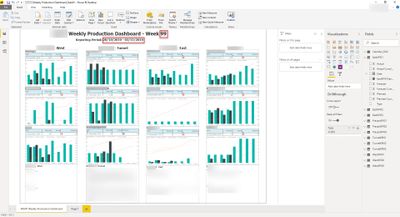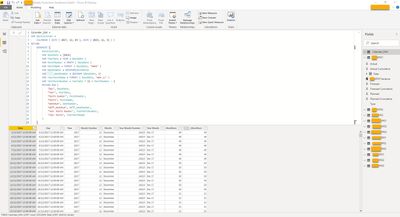Fabric Data Days starts November 4th!
Advance your Data & AI career with 50 days of live learning, dataviz contests, hands-on challenges, study groups & certifications and more!
Get registered- Power BI forums
- Get Help with Power BI
- Desktop
- Service
- Report Server
- Power Query
- Mobile Apps
- Developer
- DAX Commands and Tips
- Custom Visuals Development Discussion
- Health and Life Sciences
- Power BI Spanish forums
- Translated Spanish Desktop
- Training and Consulting
- Instructor Led Training
- Dashboard in a Day for Women, by Women
- Galleries
- Data Stories Gallery
- Themes Gallery
- Contests Gallery
- QuickViz Gallery
- Quick Measures Gallery
- Visual Calculations Gallery
- Notebook Gallery
- Translytical Task Flow Gallery
- TMDL Gallery
- R Script Showcase
- Webinars and Video Gallery
- Ideas
- Custom Visuals Ideas (read-only)
- Issues
- Issues
- Events
- Upcoming Events
Get Fabric Certified for FREE during Fabric Data Days. Don't miss your chance! Request now
- Power BI forums
- Forums
- Get Help with Power BI
- DAX Commands and Tips
- Display Current Week Number 99 starting from 03 De...
- Subscribe to RSS Feed
- Mark Topic as New
- Mark Topic as Read
- Float this Topic for Current User
- Bookmark
- Subscribe
- Printer Friendly Page
- Mark as New
- Bookmark
- Subscribe
- Mute
- Subscribe to RSS Feed
- Permalink
- Report Inappropriate Content
Display Current Week Number 99 starting from 03 December 2017 week starting on Monday to Sunday.
Hello Community,
This project started on 03 December 2017 on Sunday. Week starts from Monday through to Sunday. FYI - Project will go until 2022 and FYE is 30th June.
I want the week number to change dynamically every week to reflect the current week since 03 December 2017 as shown in the screenshot. Also, just below the report title, I want to show reporting period dates for the last week as shown in the screenshot.
I have created a DAX table by copying code from https://www.sqlbi.com/articles/using-generate-and-row-instead-of-addcolumns-in-dax/ but am not sure how to get the Week Number 99? The screenshot shows the data I've got thus far in the Date table.
After achieving this, I need to get the reporting period incorporated dynamically as well.
All the 12 tables have the same date and the data looks similar to the screenshot.
I thought I would use DAX instead of M Language Script because I could re-use this DAX Date table for other reports waiting to be developed on this project.
Can anyone please let me know how to achieve this? Any guidance is greatly appreciated!
Thanks in advance!
Kind regards,
Bhoga
Solved! Go to Solution.
- Mark as New
- Bookmark
- Subscribe
- Mute
- Subscribe to RSS Feed
- Permalink
- Report Inappropriate Content
CALENDAR 5 =
VAR BASECALENDAR =
CALENDAR ( DATE ( 2017, 12, 03 ), DATE ( 2022, 06, 30 ) )
RETURN
GENERATE (
BASECALENDAR,
VAR BASEDATE = [DATE]
VAR YEARDATE = YEAR ( BASEDATE )
VAR MONTHNUMBER = MONTH ( BASEDATE )
VAR MONTHNAME = FORMAT ( BASEDATE, "MMMM" )
VAR YEARMONTHNAME = FORMAT ( BASEDATE, "MMM YY" )
VAR YEARMONTHNUMBER = YEARDATE * 12 + MONTHNUMBER -1
VAR WeekNumber = FORMAT(WEEKNUM(BASEDATE,2),"00")
RETURN ROW (
"DAY", BASEDATE,
"YEAR", YEARDATE,
"MONTH NUMBER", MONTHNUMBER,
"MONTH", MONTHNAME,
"YEAR MONTH NUMBER", YEARMONTHNUMBER,
"YEAR MONTH", YEARMONTHNAME,
"Year Week Number",CONCATENATE(YEARDATE,WeekNumber)
)
)Calculated Column = RANKX(FILTER(ALL('CALENDAR 5'[Year Week Number]),RIGHT('CALENDAR 5'[Year Week Number],2)<>"53"),'CALENDAR 5'[Year Week Number],,ASC)-1
@Anonymous Hi
Can you please add Year week number in your calendar table (1 st code) and then create a column to get the week number
In case you want to exclude week number 53 for each year use
- Mark as New
- Bookmark
- Subscribe
- Mute
- Subscribe to RSS Feed
- Permalink
- Report Inappropriate Content
Expected = RANKX(FILTER(ALL('CALENDAR 5'[Year Week Number]),RIGHT('CALENDAR 5'[Year Week Number],2)<>"53"),'CALENDAR 5'[Year Week Number],,ASC)-1CALENDAR 5 =
VAR BASECALENDAR =
CALENDAR ( DATE ( 2017, 12, 03 ), DATE ( 2022, 06, 30 ) )
RETURN
GENERATE (
BASECALENDAR,
VAR BASEDATE = [DATE]
VAR YEARDATE = YEAR ( BASEDATE )
VAR MONTHNUMBER = MONTH ( BASEDATE )
VAR MONTHNAME = FORMAT ( BASEDATE, "MMMM" )
VAR YEARMONTHNAME = FORMAT ( BASEDATE, "MMM YY" )
VAR YEARMONTHNUMBER = YEARDATE * 12 + MONTHNUMBER -1
VAR WeekNumber = FORMAT(WEEKNUM(BASEDATE,2),"00")
RETURN ROW (
"DAY", BASEDATE,
"YEAR", YEARDATE,
"MONTH NUMBER", MONTHNUMBER,
"MONTH", MONTHNAME,
"YEAR MONTH NUMBER", YEARMONTHNUMBER,
"YEAR MONTH", YEARMONTHNAME,
"Year Week Number",CONCATENATE(YEARDATE,WeekNumber)
)
)- Mark as New
- Bookmark
- Subscribe
- Mute
- Subscribe to RSS Feed
- Permalink
- Report Inappropriate Content
Hi @Anonymous
If 04 November 2019 to 10 November 2019 is Week number 100 as per your business requirement than above code will do the work for you
- Mark as New
- Bookmark
- Subscribe
- Mute
- Subscribe to RSS Feed
- Permalink
- Report Inappropriate Content
Hi @Anonymous Please create following measure to get previous week and previous week date range
PreviousWeek =
VAR weekNumber = CALCULATE(MAX('CALENDAR 5'[Column]),FILTER('CALENDAR 5','CALENDAR 5'[Date]=TODAY()))
RETURN CONCATENATE("Week",weekNumber-1)PrevWeekRange =
VAR _week = CALCULATE(MAX('CALENDAR 5'[Column]),FILTER('CALENDAR 5','CALENDAR 5'[Date]=TODAY()))-1
VAR _start = CALCULATE(MIN('CALENDAR 5'[Date]),FILTER('CALENDAR 5','CALENDAR 5'[Column]=_week))
VAR _end = CALCULATE(MAX('CALENDAR 5'[Date]),FILTER('CALENDAR 5','CALENDAR 5'[Column]=_week))
RETURN CONCATENATE("Reporting Period",CONCATENATE(_start,CONCATENATE("-",_end)))
- Mark as New
- Bookmark
- Subscribe
- Mute
- Subscribe to RSS Feed
- Permalink
- Report Inappropriate Content
@Anonymous Please use format function to change the date format
PrevWeekRange =
VAR _week = CALCULATE(MAX('CALENDAR 5'[Column]),FILTER('CALENDAR 5','CALENDAR 5'[Date]=TODAY()))-1
VAR _start = FORMAT(CALCULATE(MIN('CALENDAR 5'[Date]),FILTER('CALENDAR 5','CALENDAR 5'[Column]=_week)),"dd/MM/yyyy")
VAR _end = FORMAT(CALCULATE(MAX('CALENDAR 5'[Date]),FILTER('CALENDAR 5','CALENDAR 5'[Column]=_week)),"dd/MM/yyyy")
RETURN CONCATENATE("Reporting Period",CONCATENATE(_start,CONCATENATE("-",_end)))- Mark as New
- Bookmark
- Subscribe
- Mute
- Subscribe to RSS Feed
- Permalink
- Report Inappropriate Content
Anyone..!
Thanks,
Bhoga
- Mark as New
- Bookmark
- Subscribe
- Mute
- Subscribe to RSS Feed
- Permalink
- Report Inappropriate Content
Expected = RANKX(FILTER(ALL('CALENDAR 5'[Year Week Number]),RIGHT('CALENDAR 5'[Year Week Number],2)<>"53"),'CALENDAR 5'[Year Week Number],,ASC)-1CALENDAR 5 =
VAR BASECALENDAR =
CALENDAR ( DATE ( 2017, 12, 03 ), DATE ( 2022, 06, 30 ) )
RETURN
GENERATE (
BASECALENDAR,
VAR BASEDATE = [DATE]
VAR YEARDATE = YEAR ( BASEDATE )
VAR MONTHNUMBER = MONTH ( BASEDATE )
VAR MONTHNAME = FORMAT ( BASEDATE, "MMMM" )
VAR YEARMONTHNAME = FORMAT ( BASEDATE, "MMM YY" )
VAR YEARMONTHNUMBER = YEARDATE * 12 + MONTHNUMBER -1
VAR WeekNumber = FORMAT(WEEKNUM(BASEDATE,2),"00")
RETURN ROW (
"DAY", BASEDATE,
"YEAR", YEARDATE,
"MONTH NUMBER", MONTHNUMBER,
"MONTH", MONTHNAME,
"YEAR MONTH NUMBER", YEARMONTHNUMBER,
"YEAR MONTH", YEARMONTHNAME,
"Year Week Number",CONCATENATE(YEARDATE,WeekNumber)
)
)- Mark as New
- Bookmark
- Subscribe
- Mute
- Subscribe to RSS Feed
- Permalink
- Report Inappropriate Content
Hi@Anonymous
Your code works.. amazing! thank you so much.
Yes, you're right. the week actually starts from 27 November 2017.
Is there any change I need to do into your coding for this to work correctly?
Note: To make it very clear to you.. Current Week from 04 November 2019 to 10 November 2019 is Week 100 as per my Business confirmation.
Thanks a million.
Kind regards, B
- Mark as New
- Bookmark
- Subscribe
- Mute
- Subscribe to RSS Feed
- Permalink
- Report Inappropriate Content
Hi @Anonymous
If 04 November 2019 to 10 November 2019 is Week number 100 as per your business requirement than above code will do the work for you
- Mark as New
- Bookmark
- Subscribe
- Mute
- Subscribe to RSS Feed
- Permalink
- Report Inappropriate Content
Hi @Anonymous
Thanks a million for the timely help, greatly appreciated.
Kind regards, B
- Mark as New
- Bookmark
- Subscribe
- Mute
- Subscribe to RSS Feed
- Permalink
- Report Inappropriate Content
Hello Experts,
I actually needed to display Last Week Number which is 102 and Last Week Period which is 18/11/2019 to 24/11/2019 at the top of my Power BI Report.
I managed to get the Week Number right 102 but unable to work out my way to the Reporting Week Period!
Attached is the screenshot FYR.
Can you please let me know what changes should I be doing to the 'Week Start & End Date' Measure?
Thank heaps.
Kind regards, B
- Mark as New
- Bookmark
- Subscribe
- Mute
- Subscribe to RSS Feed
- Permalink
- Report Inappropriate Content
Hi @Anonymous Please create following measure to get previous week and previous week date range
PreviousWeek =
VAR weekNumber = CALCULATE(MAX('CALENDAR 5'[Column]),FILTER('CALENDAR 5','CALENDAR 5'[Date]=TODAY()))
RETURN CONCATENATE("Week",weekNumber-1)PrevWeekRange =
VAR _week = CALCULATE(MAX('CALENDAR 5'[Column]),FILTER('CALENDAR 5','CALENDAR 5'[Date]=TODAY()))-1
VAR _start = CALCULATE(MIN('CALENDAR 5'[Date]),FILTER('CALENDAR 5','CALENDAR 5'[Column]=_week))
VAR _end = CALCULATE(MAX('CALENDAR 5'[Date]),FILTER('CALENDAR 5','CALENDAR 5'[Column]=_week))
RETURN CONCATENATE("Reporting Period",CONCATENATE(_start,CONCATENATE("-",_end)))
- Mark as New
- Bookmark
- Subscribe
- Mute
- Subscribe to RSS Feed
- Permalink
- Report Inappropriate Content
Hi@Anonymous
You're a star mate. Your code is working just perfectly.
One last thing... can I change the format of the Reporting Period dates to read as... DD/MM/YYYY?
Thanks, B
- Mark as New
- Bookmark
- Subscribe
- Mute
- Subscribe to RSS Feed
- Permalink
- Report Inappropriate Content
@Anonymous Please use format function to change the date format
PrevWeekRange =
VAR _week = CALCULATE(MAX('CALENDAR 5'[Column]),FILTER('CALENDAR 5','CALENDAR 5'[Date]=TODAY()))-1
VAR _start = FORMAT(CALCULATE(MIN('CALENDAR 5'[Date]),FILTER('CALENDAR 5','CALENDAR 5'[Column]=_week)),"dd/MM/yyyy")
VAR _end = FORMAT(CALCULATE(MAX('CALENDAR 5'[Date]),FILTER('CALENDAR 5','CALENDAR 5'[Column]=_week)),"dd/MM/yyyy")
RETURN CONCATENATE("Reporting Period",CONCATENATE(_start,CONCATENATE("-",_end)))- Mark as New
- Bookmark
- Subscribe
- Mute
- Subscribe to RSS Feed
- Permalink
- Report Inappropriate Content
Hi @Anonymous
Thank you so much for your prompt response which has been of great help to me.
Your code works just perfect to suit my needs.
Kind regards, B
- Mark as New
- Bookmark
- Subscribe
- Mute
- Subscribe to RSS Feed
- Permalink
- Report Inappropriate Content
CALENDAR 5 =
VAR BASECALENDAR =
CALENDAR ( DATE ( 2017, 12, 03 ), DATE ( 2022, 06, 30 ) )
RETURN
GENERATE (
BASECALENDAR,
VAR BASEDATE = [DATE]
VAR YEARDATE = YEAR ( BASEDATE )
VAR MONTHNUMBER = MONTH ( BASEDATE )
VAR MONTHNAME = FORMAT ( BASEDATE, "MMMM" )
VAR YEARMONTHNAME = FORMAT ( BASEDATE, "MMM YY" )
VAR YEARMONTHNUMBER = YEARDATE * 12 + MONTHNUMBER -1
VAR WeekNumber = FORMAT(WEEKNUM(BASEDATE,2),"00")
RETURN ROW (
"DAY", BASEDATE,
"YEAR", YEARDATE,
"MONTH NUMBER", MONTHNUMBER,
"MONTH", MONTHNAME,
"YEAR MONTH NUMBER", YEARMONTHNUMBER,
"YEAR MONTH", YEARMONTHNAME,
"Year Week Number",CONCATENATE(YEARDATE,WeekNumber)
)
)Calculated Column = RANKX(FILTER(ALL('CALENDAR 5'[Year Week Number]),RIGHT('CALENDAR 5'[Year Week Number],2)<>"53"),'CALENDAR 5'[Year Week Number],,ASC)-1
@Anonymous Hi
Can you please add Year week number in your calendar table (1 st code) and then create a column to get the week number
In case you want to exclude week number 53 for each year use
Helpful resources

Fabric Data Days
Advance your Data & AI career with 50 days of live learning, contests, hands-on challenges, study groups & certifications and more!

Power BI Monthly Update - October 2025
Check out the October 2025 Power BI update to learn about new features.

| User | Count |
|---|---|
| 8 | |
| 6 | |
| 5 | |
| 5 | |
| 4 |
| User | Count |
|---|---|
| 25 | |
| 16 | |
| 8 | |
| 7 | |
| 7 |