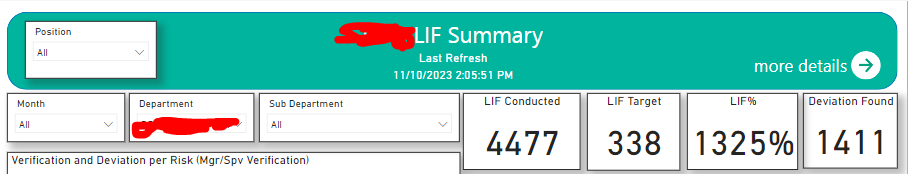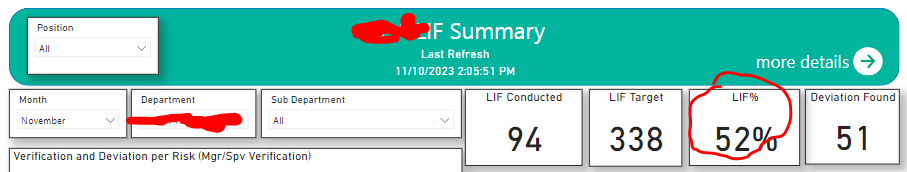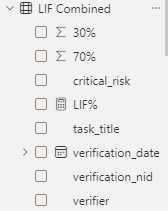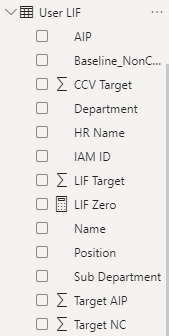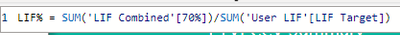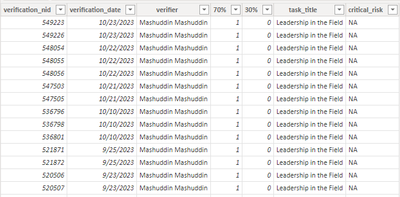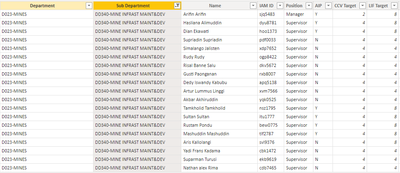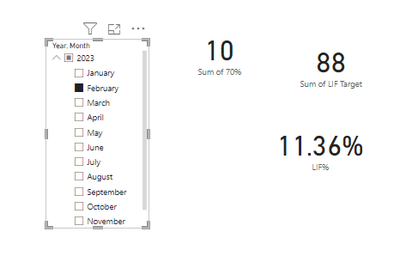- Power BI forums
- Updates
- News & Announcements
- Get Help with Power BI
- Desktop
- Service
- Report Server
- Power Query
- Mobile Apps
- Developer
- DAX Commands and Tips
- Custom Visuals Development Discussion
- Health and Life Sciences
- Power BI Spanish forums
- Translated Spanish Desktop
- Power Platform Integration - Better Together!
- Power Platform Integrations (Read-only)
- Power Platform and Dynamics 365 Integrations (Read-only)
- Training and Consulting
- Instructor Led Training
- Dashboard in a Day for Women, by Women
- Galleries
- Community Connections & How-To Videos
- COVID-19 Data Stories Gallery
- Themes Gallery
- Data Stories Gallery
- R Script Showcase
- Webinars and Video Gallery
- Quick Measures Gallery
- 2021 MSBizAppsSummit Gallery
- 2020 MSBizAppsSummit Gallery
- 2019 MSBizAppsSummit Gallery
- Events
- Ideas
- Custom Visuals Ideas
- Issues
- Issues
- Events
- Upcoming Events
- Community Blog
- Power BI Community Blog
- Custom Visuals Community Blog
- Community Support
- Community Accounts & Registration
- Using the Community
- Community Feedback
Register now to learn Fabric in free live sessions led by the best Microsoft experts. From Apr 16 to May 9, in English and Spanish.
- Power BI forums
- Forums
- Get Help with Power BI
- DAX Commands and Tips
- Denominator is Affected by Slicer
- Subscribe to RSS Feed
- Mark Topic as New
- Mark Topic as Read
- Float this Topic for Current User
- Bookmark
- Subscribe
- Printer Friendly Page
- Mark as New
- Bookmark
- Subscribe
- Mute
- Subscribe to RSS Feed
- Permalink
- Report Inappropriate Content
Denominator is Affected by Slicer
Hi all!
I made a PowerBI to monitor Leadership in the Field (LIF) periodically. As you see in picture below, it has percentage of LIF (Conducted/Monthly Target). This LIF is monitored usually on monthly basis. The 2023 YTD LIF% in picture below has no issue. 4477/338 is 1325%.
However, if I change the month slicer to particular month (e.g. November in picture below), the LIF% doesn't match the actual value. The percentage should be about 27% (94 divided by 338) instead of 52%. It turns out that the LIF Target is affected by the "Month" slicer. The LIF Target should be fixed each month.
For your information, I have two tables to make the dashboard: User LIF and LIF Combined. User LIF is database of the user of LIF, and LIF Combined is database of LIF conducted. These two tables are interconnected by "Name" and "Verifier" as the key. "LIF Conducted" was obtained from "70%" column (i.e. number of LIF) in "LIF Combined" table. "LIF Target" was obtained from "LIF Target" column in "User LIF" table. Month slicer came from "verification_date" in "LIF Combined" table.
Does anybody can help me on this issue? I tried several method, but the denominator is still affected by month slicer. Thanks in advance!
- Mark as New
- Bookmark
- Subscribe
- Mute
- Subscribe to RSS Feed
- Permalink
- Report Inappropriate Content
please share sample data/pbix and dax of your LIF%.
- Mark as New
- Bookmark
- Subscribe
- Mute
- Subscribe to RSS Feed
- Permalink
- Report Inappropriate Content
Here is the DAX
Here is data sample from table 'LIF Combined':
Here is data sample of table 'User LIF':
- Mark as New
- Bookmark
- Subscribe
- Mute
- Subscribe to RSS Feed
- Permalink
- Report Inappropriate Content
please share the data in plain text so that I can copy.
- Mark as New
- Bookmark
- Subscribe
- Mute
- Subscribe to RSS Feed
- Permalink
- Report Inappropriate Content
Here is the data from "LIF Combined":
| verification_nid | verification_date | verifier | 70% | 30% |
| 340316 | Feb 28, 2023 | Tadibali Tadibali | 1 | 0 |
| 340510 | Feb 28, 2023 | Rudy Rudy | 1 | 0 |
| 340558 | Feb 28, 2023 | Arifuddin Arief | 1 | 0 |
| 340562 | Feb 28, 2023 | Arifuddin Arief | 1 | 0 |
| 340610 | Feb 28, 2023 | Sarman Maharding | 1 | 0 |
| 340645 | Feb 28, 2023 | Rusbiara Rustam | 1 | 0 |
| 340701 | Feb 28, 2023 | Peri Ardinal | 1 | 0 |
| 340733 | Feb 28, 2023 | Wahyu Sumartono | 1 | 0 |
| 340742 | Feb 28, 2023 | Agustinus Batara | 1 | 0 |
| 340822 | Feb 28, 2023 | Syamsu Alam | 1 | 0 |
| 314175 | Jan 29, 2023 | Yohanis Bassi | 1 | 0 |
| 314247 | Jan 29, 2023 | Elfis Podandi | 1 | 0 |
| 314251 | Jan 29, 2023 | Elfis Podandi | 1 | 0 |
| 314271 | Jan 29, 2023 | Rahman Rahman | 1 | 0 |
| 314274 | Jan 29, 2023 | Amirullah Amirullah | 1 | 0 |
| 314289 | Jan 29, 2023 | Sadri Sadri | 1 | 0 |
| 314308 | Jan 29, 2023 | Anton 8087 | 1 | 0 |
| 314313 | Jan 29, 2023 | Mashuddin Mashuddin | 1 | 0 |
| 314318 | Jan 29, 2023 | Mashuddin Mashuddin | 1 | 0 |
| 314319 | Jan 29, 2023 | Mashuddin Mashuddin | 1 | 0 |
Below is table "User LIF":
| Name | LIF Target |
| Agustinus Batara | 4 |
| Amirullah Amirullah | 8 |
| Anton 8087 | 4 |
| Arifuddin Arief | 8 |
| Elfis Podandi | 8 |
| Mashuddin Mashuddin | 8 |
| Peri Ardinal | 4 |
| Rahman Rahman | 4 |
| Rudy Rudy | 4 |
| Rusbiara Rustam | 8 |
| Sadri Sadri | 8 |
| Sarman Maharding | 8 |
| Syamsu Alam | 8 |
| Tadibali Tadibali | 0 |
| Wahyu Sumartono | 4 |
| Yohanis Bassi | 0 |
- Mark as New
- Bookmark
- Subscribe
- Mute
- Subscribe to RSS Feed
- Permalink
- Report Inappropriate Content
Hi,
based on the data shared by you, I am getting correct result. So your formula also should work. please share entire data for better understanding of your problem.
- Mark as New
- Bookmark
- Subscribe
- Mute
- Subscribe to RSS Feed
- Permalink
- Report Inappropriate Content
Can I send it to you by email instead? I've tried to send the data via comment, but couldn't be sent. I think it's because its size is too big. If possible, you can give your email via personal message.
Helpful resources

Microsoft Fabric Learn Together
Covering the world! 9:00-10:30 AM Sydney, 4:00-5:30 PM CET (Paris/Berlin), 7:00-8:30 PM Mexico City

Power BI Monthly Update - April 2024
Check out the April 2024 Power BI update to learn about new features.

| User | Count |
|---|---|
| 37 | |
| 25 | |
| 19 | |
| 14 | |
| 8 |
| User | Count |
|---|---|
| 69 | |
| 48 | |
| 44 | |
| 19 | |
| 15 |