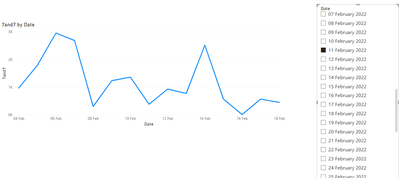FabCon is coming to Atlanta
Join us at FabCon Atlanta from March 16 - 20, 2026, for the ultimate Fabric, Power BI, AI and SQL community-led event. Save $200 with code FABCOMM.
Register now!- Power BI forums
- Get Help with Power BI
- Desktop
- Service
- Report Server
- Power Query
- Mobile Apps
- Developer
- DAX Commands and Tips
- Custom Visuals Development Discussion
- Health and Life Sciences
- Power BI Spanish forums
- Translated Spanish Desktop
- Training and Consulting
- Instructor Led Training
- Dashboard in a Day for Women, by Women
- Galleries
- Data Stories Gallery
- Themes Gallery
- Contests Gallery
- QuickViz Gallery
- Quick Measures Gallery
- Visual Calculations Gallery
- Notebook Gallery
- Translytical Task Flow Gallery
- TMDL Gallery
- R Script Showcase
- Webinars and Video Gallery
- Ideas
- Custom Visuals Ideas (read-only)
- Issues
- Issues
- Events
- Upcoming Events
The Power BI Data Visualization World Championships is back! Get ahead of the game and start preparing now! Learn more
- Power BI forums
- Forums
- Get Help with Power BI
- DAX Commands and Tips
- Dax measure to get previous 7days and next 7days o...
- Subscribe to RSS Feed
- Mark Topic as New
- Mark Topic as Read
- Float this Topic for Current User
- Bookmark
- Subscribe
- Printer Friendly Page
- Mark as New
- Bookmark
- Subscribe
- Mute
- Subscribe to RSS Feed
- Permalink
- Report Inappropriate Content
Dax measure to get previous 7days and next 7days of selected date
Hey guys !
I am very new to PowerBI. Could you suggest me the Dax functions or the syntax with any examples to solve this issue .
I have to show a line chart visual which shows the previous 7days value and after 7days value of a selected date . So if I select a particular date the measure should filter the visual according to it and show according to the requirement .
Appreciate any help. Thank you ♥️
Solved! Go to Solution.
- Mark as New
- Bookmark
- Subscribe
- Mute
- Subscribe to RSS Feed
- Permalink
- Report Inappropriate Content
Hi @prv_1401
This solution uses a disconnected date table called 'Date Selector' (meaning it's a date table without any relationship to another table). The slicer should use this table.
7and7 =
VAR _SelectedDate = SELECTEDVALUE('Date Selector'[Date])
VAR _Dates = DATESBETWEEN('Date'[Date], _SelectedDate - 7, _SelectedDate + 7)
VAR _Result =
CALCULATE(
[Total Sales],
KEEPFILTERS(_Dates)
)
RETURN
_Result
The line chart uses the Date column from the Date table.
- Mark as New
- Bookmark
- Subscribe
- Mute
- Subscribe to RSS Feed
- Permalink
- Report Inappropriate Content
Hi @prv_1401
This solution uses a disconnected date table called 'Date Selector' (meaning it's a date table without any relationship to another table). The slicer should use this table.
7and7 =
VAR _SelectedDate = SELECTEDVALUE('Date Selector'[Date])
VAR _Dates = DATESBETWEEN('Date'[Date], _SelectedDate - 7, _SelectedDate + 7)
VAR _Result =
CALCULATE(
[Total Sales],
KEEPFILTERS(_Dates)
)
RETURN
_Result
The line chart uses the Date column from the Date table.
- Mark as New
- Bookmark
- Subscribe
- Mute
- Subscribe to RSS Feed
- Permalink
- Report Inappropriate Content
Hi ..Thank you for replying
what if the sales value in the table is percentage % ??
So for instance sales % for eachdate is given. You have mentioned there in dax [total sales] Is that a measure you created? .
In case of % how should I deal with it ?
@PaulOlding
- Mark as New
- Bookmark
- Subscribe
- Mute
- Subscribe to RSS Feed
- Permalink
- Report Inappropriate Content
Yes, [Total Sales] is a measure. You can replace it with any measure and the pattern should work, so one that returns a %age will be fine.
- Mark as New
- Bookmark
- Subscribe
- Mute
- Subscribe to RSS Feed
- Permalink
- Report Inappropriate Content
If you're very new to Power BI, I would then kindly suggest you should learn a bit about the philosophy of PBI because what you want to do is not the easiest thing under the sun. Here's an example of what you'd need to , more or less, implement: Show last 6 months based on user single slicer selection (youtube.com)
Helpful resources

Power BI Dataviz World Championships
The Power BI Data Visualization World Championships is back! Get ahead of the game and start preparing now!

| User | Count |
|---|---|
| 16 | |
| 8 | |
| 4 | |
| 4 | |
| 3 |
| User | Count |
|---|---|
| 25 | |
| 13 | |
| 12 | |
| 10 | |
| 6 |