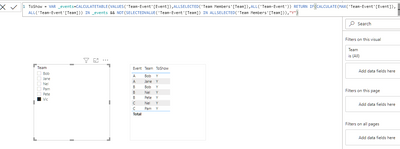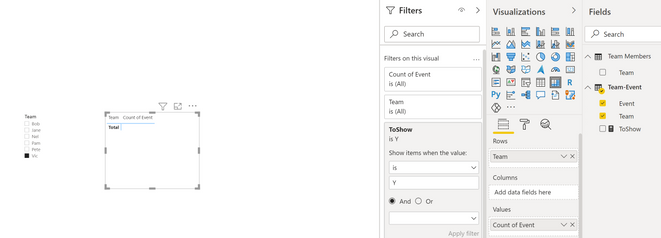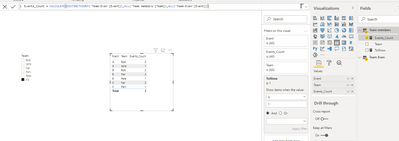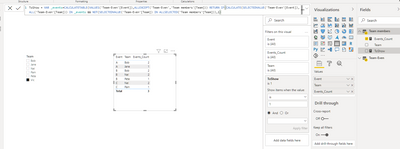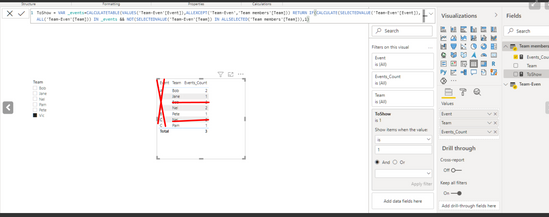- Power BI forums
- Updates
- News & Announcements
- Get Help with Power BI
- Desktop
- Service
- Report Server
- Power Query
- Mobile Apps
- Developer
- DAX Commands and Tips
- Custom Visuals Development Discussion
- Health and Life Sciences
- Power BI Spanish forums
- Translated Spanish Desktop
- Power Platform Integration - Better Together!
- Power Platform Integrations (Read-only)
- Power Platform and Dynamics 365 Integrations (Read-only)
- Training and Consulting
- Instructor Led Training
- Dashboard in a Day for Women, by Women
- Galleries
- Community Connections & How-To Videos
- COVID-19 Data Stories Gallery
- Themes Gallery
- Data Stories Gallery
- R Script Showcase
- Webinars and Video Gallery
- Quick Measures Gallery
- 2021 MSBizAppsSummit Gallery
- 2020 MSBizAppsSummit Gallery
- 2019 MSBizAppsSummit Gallery
- Events
- Ideas
- Custom Visuals Ideas
- Issues
- Issues
- Events
- Upcoming Events
- Community Blog
- Power BI Community Blog
- Custom Visuals Community Blog
- Community Support
- Community Accounts & Registration
- Using the Community
- Community Feedback
Register now to learn Fabric in free live sessions led by the best Microsoft experts. From Apr 16 to May 9, in English and Spanish.
- Power BI forums
- Forums
- Get Help with Power BI
- DAX Commands and Tips
- DAX measure SELECTEDVALUE to FILTER a table exclud...
- Subscribe to RSS Feed
- Mark Topic as New
- Mark Topic as Read
- Float this Topic for Current User
- Bookmark
- Subscribe
- Printer Friendly Page
- Mark as New
- Bookmark
- Subscribe
- Mute
- Subscribe to RSS Feed
- Permalink
- Report Inappropriate Content
DAX measure SELECTEDVALUE to FILTER a table excluding SELECTEDVALUE
I have a table which lists team members organising events. I would like to create a measure that allows me to select one of the team members and filters a matrix to display the Other Team Members that are organising the events.
I tried to use SELECTEDVALUE and LOOKUPVALUE but they error out due to the multiple events.
Any ideas or assistance most appreciated.
Team-Event table
| Id | Team | Event |
| 1 | Jane | A |
| 2 | Vic | B |
| 3 | Bob | B |
| 4 | Pam | C |
| 5 | Vic | A |
| 6 | Nel | B |
| 7 | Vic | C |
| 8 | Pete | B |
| 9 | Bob | A |
| 10 | Nel | C |
Slicer showing all the team members
Example: select 'Nel' who is organising event B and C
| Team members |
| Jane |
| Vic |
| Bob |
| Pam |
| Nel |
| Pete |
Example: select 'Nel' who is organising event B and C returns an Expected result
Other Team Members filtered by event B and C but excludes 'Nel'
| Event | Team |
| B | Bob |
| B | Pete |
| B | Vic |
| C | Pam |
| C | Vic |
- Mark as New
- Bookmark
- Subscribe
- Mute
- Subscribe to RSS Feed
- Permalink
- Report Inappropriate Content
- Mark as New
- Bookmark
- Subscribe
- Mute
- Subscribe to RSS Feed
- Permalink
- Report Inappropriate Content
Thanks @wdx223_Daniel I wonder if there's a way to use this measure to filter a matrix visual? In the matrix I'd like to display a list of other team member names and the count of events they are linked to.
- Mark as New
- Bookmark
- Subscribe
- Mute
- Subscribe to RSS Feed
- Permalink
- Report Inappropriate Content
- Mark as New
- Bookmark
- Subscribe
- Mute
- Subscribe to RSS Feed
- Permalink
- Report Inappropriate Content
Thanks @wdx223_Daniel. Is there a way to make the table work without explicitly showing event? Just a table with Other team members and count of events they are linked to?
- Mark as New
- Bookmark
- Subscribe
- Mute
- Subscribe to RSS Feed
- Permalink
- Report Inappropriate Content
can use this code to get the result directly without viusal filters
- Mark as New
- Bookmark
- Subscribe
- Mute
- Subscribe to RSS Feed
- Permalink
- Report Inappropriate Content
I would recommend using a disconnected table for the team member slicer. Then
- get the selectedvalue() from the slicer (make sure it is single selection)
- collect all events for that team member
- collect all team members for these events
- remove the selected value via EXCEPT or FILTER
Helpful resources

Microsoft Fabric Learn Together
Covering the world! 9:00-10:30 AM Sydney, 4:00-5:30 PM CET (Paris/Berlin), 7:00-8:30 PM Mexico City

Power BI Monthly Update - April 2024
Check out the April 2024 Power BI update to learn about new features.

| User | Count |
|---|---|
| 45 | |
| 28 | |
| 21 | |
| 11 | |
| 8 |
| User | Count |
|---|---|
| 75 | |
| 51 | |
| 46 | |
| 16 | |
| 12 |