- Power BI forums
- Updates
- News & Announcements
- Get Help with Power BI
- Desktop
- Service
- Report Server
- Power Query
- Mobile Apps
- Developer
- DAX Commands and Tips
- Custom Visuals Development Discussion
- Health and Life Sciences
- Power BI Spanish forums
- Translated Spanish Desktop
- Power Platform Integration - Better Together!
- Power Platform Integrations (Read-only)
- Power Platform and Dynamics 365 Integrations (Read-only)
- Training and Consulting
- Instructor Led Training
- Dashboard in a Day for Women, by Women
- Galleries
- Community Connections & How-To Videos
- COVID-19 Data Stories Gallery
- Themes Gallery
- Data Stories Gallery
- R Script Showcase
- Webinars and Video Gallery
- Quick Measures Gallery
- 2021 MSBizAppsSummit Gallery
- 2020 MSBizAppsSummit Gallery
- 2019 MSBizAppsSummit Gallery
- Events
- Ideas
- Custom Visuals Ideas
- Issues
- Issues
- Events
- Upcoming Events
- Community Blog
- Power BI Community Blog
- Custom Visuals Community Blog
- Community Support
- Community Accounts & Registration
- Using the Community
- Community Feedback
Register now to learn Fabric in free live sessions led by the best Microsoft experts. From Apr 16 to May 9, in English and Spanish.
- Power BI forums
- Forums
- Get Help with Power BI
- DAX Commands and Tips
- DAX distinct count measure on Pipe separated strin...
- Subscribe to RSS Feed
- Mark Topic as New
- Mark Topic as Read
- Float this Topic for Current User
- Bookmark
- Subscribe
- Printer Friendly Page
- Mark as New
- Bookmark
- Subscribe
- Mute
- Subscribe to RSS Feed
- Permalink
- Report Inappropriate Content
DAX distinct count measure on Pipe separated string
Hi Team,
I have Fact table (FactSalesTag) with one of column is stored as "|" seperated string. I want to create measure by splitting the column with "|" into seperate string on fly . Can someone please help with dax code for "UniqueTagMeasureCount" in "FactSalesTag" Table.
Example:
In below Table (FactSalesTag) , Tag is metadata info associated to ProductID over Time. If I split the Column into multiple rows then the SalesAmount will be duplicate hence I'm storing in single Column with "|" delimeter.
FactSales
| Date | ProductID | SalesAmount |
| 11/1/2022 | 789 | 100 |
| 11/1/2022 | 567 | 200 |
| 12/1/2022 | 789 | 600 |
| 1/1/2023 | 567 | 300 |
| 2/1/2023 | 345 | 400 |
FactProductTagHistory
| Date | ProductID | Tag |
| 11/1/2022 | 789 | ABC | DEF |
| 11/1/2022 | 567 | ABC |
| 12/1/2022 | 789 | GLK |
| 1/1/2023 | 567 | ABC | DEF |
| 2/1/2023 | 345 | GLK |
FactSalesTag ( Joined FactSales and FactProductTagHistory based on Date and ProductID)
| Date | ProductID | Tag | SalesAmount |
| 11/1/2022 | 789 | ABC | DEF | 100 |
| 11/1/2022 | 567 | ABC | 200 |
| 12/1/2022 | 789 | GLK | 600 |
| 1/1/2023 | 567 | ABC | DEF | 300 |
| 2/1/2023 | 345 | GLK | 400 |
UniqueTagMeasureCount ==> Please help wiht DAX code for this measure
| 11/1/2022 | 2 (ABC, DEF) |
| 12/1/2022 | 1 (GLK) |
| 1/1/2023 | 2 (ABC, DEF) |
| 2/1/2023 | 1 (GLK) |
Thanks,
Abhiram
Solved! Go to Solution.
- Mark as New
- Bookmark
- Subscribe
- Mute
- Subscribe to RSS Feed
- Permalink
- Report Inappropriate Content
=
VAR _p =
CONCATENATEX ( VALUES ( FactSalesTag[Tag] ), 'FactSalesTag'[Tag], "|" )
VAR _t =
ADDCOLUMNS (
GENERATESERIES ( 1, PATHLENGTH ( _p ) ),
"@tag", TRIM ( PATHITEM ( _p, [Value] ) )
)
RETURN
COUNTROWS ( SUMMARIZE ( _t, [@tag] ) )
- Mark as New
- Bookmark
- Subscribe
- Mute
- Subscribe to RSS Feed
- Permalink
- Report Inappropriate Content
=
VAR _p =
CONCATENATEX ( VALUES ( FactSalesTag[Tag] ), 'FactSalesTag'[Tag], "|" )
VAR _t =
ADDCOLUMNS (
GENERATESERIES ( 1, PATHLENGTH ( _p ) ),
"@tag", TRIM ( PATHITEM ( _p, [Value] ) )
)
RETURN
COUNTROWS ( SUMMARIZE ( _t, [@tag] ) )
- Mark as New
- Bookmark
- Subscribe
- Mute
- Subscribe to RSS Feed
- Permalink
- Report Inappropriate Content
Hi @wdx223_Daniel - I'm using Visual Studio Editor and FactSalesTag is empty. I have processed model after deploying to server. Can you please help
- Mark as New
- Bookmark
- Subscribe
- Mute
- Subscribe to RSS Feed
- Permalink
- Report Inappropriate Content
......
RETURN
IF(_SplitData="",0,COUNTROWS(....))
- Mark as New
- Bookmark
- Subscribe
- Mute
- Subscribe to RSS Feed
- Permalink
- Report Inappropriate Content
Thanks @wdx223_Daniel for your response. I'm still getting same error. I can see the data Temp but when I drag related columns . example Date Dimension then it gives error as below. Is there any better way to debug this issue. Please let me know
BackEnd Query:
EVALUATE
SUMMARIZECOLUMNS(
'Date'[Fiscal Month],
'Date'[Month Key],
"UniqueTagMeasureCount", [UniqueTagMeasureCount]
)
ORDER BY
'Date'[Fiscal Month] ASC,
'Date'[Month Key] ASC
Error:
The arguments in GenerateSeries function cannot be blank.
- Mark as New
- Bookmark
- Subscribe
- Mute
- Subscribe to RSS Feed
- Permalink
- Report Inappropriate Content
IF(_SplitData=""||_SplitData="|",0,COUNTROWS(....))
- Mark as New
- Bookmark
- Subscribe
- Mute
- Subscribe to RSS Feed
- Permalink
- Report Inappropriate Content
Hi @wdx223_Daniel - Thank you for your response. I'm getting below error when I drag the column from dimension Table ( ex: Month from Date Table , UniqueMeasureCount) . UniqueMeasureCount works fine but throwing error when I drag columns from related tables. Can you please help
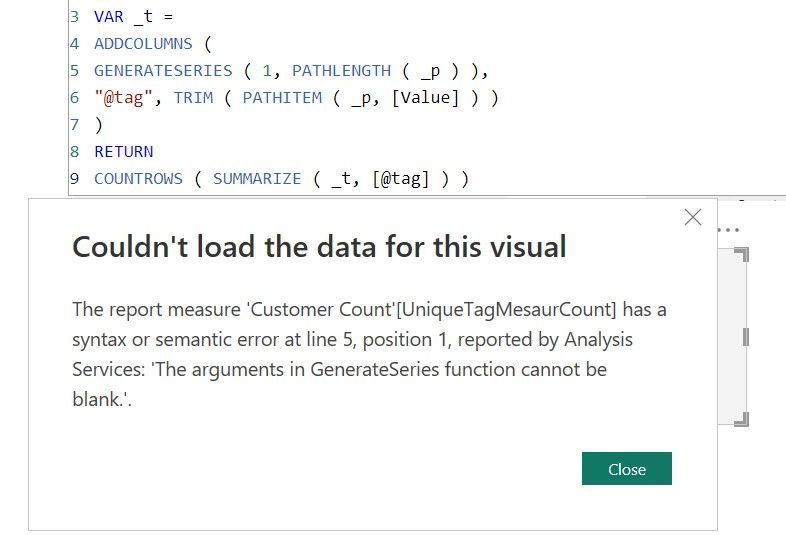
Error:
Helpful resources

Microsoft Fabric Learn Together
Covering the world! 9:00-10:30 AM Sydney, 4:00-5:30 PM CET (Paris/Berlin), 7:00-8:30 PM Mexico City

Power BI Monthly Update - April 2024
Check out the April 2024 Power BI update to learn about new features.

| User | Count |
|---|---|
| 40 | |
| 20 | |
| 19 | |
| 15 | |
| 15 |
| User | Count |
|---|---|
| 47 | |
| 28 | |
| 25 | |
| 17 | |
| 17 |


