- Power BI forums
- Updates
- News & Announcements
- Get Help with Power BI
- Desktop
- Service
- Report Server
- Power Query
- Mobile Apps
- Developer
- DAX Commands and Tips
- Custom Visuals Development Discussion
- Health and Life Sciences
- Power BI Spanish forums
- Translated Spanish Desktop
- Power Platform Integration - Better Together!
- Power Platform Integrations (Read-only)
- Power Platform and Dynamics 365 Integrations (Read-only)
- Training and Consulting
- Instructor Led Training
- Dashboard in a Day for Women, by Women
- Galleries
- Community Connections & How-To Videos
- COVID-19 Data Stories Gallery
- Themes Gallery
- Data Stories Gallery
- R Script Showcase
- Webinars and Video Gallery
- Quick Measures Gallery
- 2021 MSBizAppsSummit Gallery
- 2020 MSBizAppsSummit Gallery
- 2019 MSBizAppsSummit Gallery
- Events
- Ideas
- Custom Visuals Ideas
- Issues
- Issues
- Events
- Upcoming Events
- Community Blog
- Power BI Community Blog
- Custom Visuals Community Blog
- Community Support
- Community Accounts & Registration
- Using the Community
- Community Feedback
Register now to learn Fabric in free live sessions led by the best Microsoft experts. From Apr 16 to May 9, in English and Spanish.
- Power BI forums
- Forums
- Get Help with Power BI
- DAX Commands and Tips
- DAX Help with Filtered SUM (Slicer)
- Subscribe to RSS Feed
- Mark Topic as New
- Mark Topic as Read
- Float this Topic for Current User
- Bookmark
- Subscribe
- Printer Friendly Page
- Mark as New
- Bookmark
- Subscribe
- Mute
- Subscribe to RSS Feed
- Permalink
- Report Inappropriate Content
DAX Help with Filtered SUM (Slicer)
Hey everyone, first time poster here. I am new to Power BI and am in need of some help.
It seems that this should be an easy task, but I have been unsuccessful so far and havent been able to find a solution online.
Basically, I am trying to do a "Customers Not Buying" report, where I have a Slicer that allows the viewer to select Item(s) from the database. I have created a summary table that groups by CustomerID and ItemID, with total Sales for each row.
Here's what I want to do: When I select the slicer Item(s), I want a custom measure to calculate a new sum based on the Items I have selected, but still need to show all the CustomerID's that did not purchase that product.
I have disabled the interaction between the ItemID Slicer and the Table (not a Matrix) so that when you select an item, it does not eliminate the CustomerID's that did not purchase the selected Item. But my DAX measure is not correctly adding up the total sales for the selected item. Here's the DAX measure:
)
Solved! Go to Solution.
- Mark as New
- Bookmark
- Subscribe
- Mute
- Subscribe to RSS Feed
- Permalink
- Report Inappropriate Content
Relate your Data with mine.
Use these two below measures
1)
2)
3) I have used customer name in the table, showing total sales and selected sales based on the value selected in slicer(in slicer i have put region from people table)
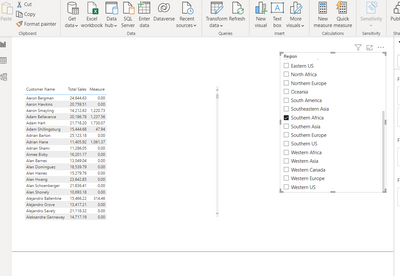
please accept my answer as solution if it solves your issue.
- Mark as New
- Bookmark
- Subscribe
- Mute
- Subscribe to RSS Feed
- Permalink
- Report Inappropriate Content
please give me the measures which you have created i.e. Total Sales and selected sales.
- Mark as New
- Bookmark
- Subscribe
- Mute
- Subscribe to RSS Feed
- Permalink
- Report Inappropriate Content
Turns out I was able to get this to work on Friday. With your help, of course 😉
Basically, I disconnected the relationship between the Item table and the Sales table. I then changed the sum formula to add the individual sale price instead of the Total Sales measure, which fixed the grand total being listed for each of the grouped rows.
Also, the multiple selection works as intended on the slicer, so all is well! Thank you so much for your help!
- Mark as New
- Bookmark
- Subscribe
- Mute
- Subscribe to RSS Feed
- Permalink
- Report Inappropriate Content
Any other thoughts from the community? I still haven't been able to solve this. Thanks.
- Mark as New
- Bookmark
- Subscribe
- Mute
- Subscribe to RSS Feed
- Permalink
- Report Inappropriate Content
Relate your Data with mine.
Use these two below measures
1)
2)
3) I have used customer name in the table, showing total sales and selected sales based on the value selected in slicer(in slicer i have put region from people table)
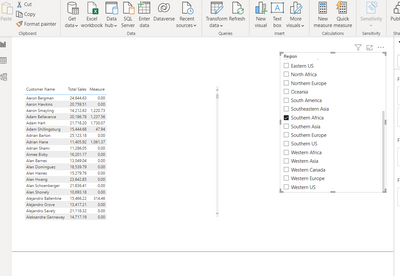
please accept my answer as solution if it solves your issue.
- Mark as New
- Bookmark
- Subscribe
- Mute
- Subscribe to RSS Feed
- Permalink
- Report Inappropriate Content
Thanks for the response! So here is what is currently happening after making the suggested changes:
Added Customer to the table: Check
Added Total Sales to the table: Check, but displays the total sales for the entire database, not per customer
Added Selected Sales to the table: Check, but it also displays total sales in the database for the selected Item, not per customer.
So it looks like this:
ItemID: SKU123 (Selected)
CustomerID Total Sales Selected Sales
ABC123 $51,868,650 $3,497.04
DEF456 $51,868,650 $3,497.04
GHI789 $51,868,650 $3,497.04
I'm thinking it's a problem with the filter on Total Sales, and it seems it should work as you stated...but I am not sure why.
I should also mention that in your example, you have two separate tables listed, while I have a single table. I attempted to duplicate the way you have it (with two tables), but both measures resulted in the same amount ($51,868,650.41) and changing the selected ItemID did not change the result.
One last caveat: It would be very helpful if I can get this to work with multiple selection in the slicer, but it seems to go to $0 when I selected more than one item. This is a secondary issue though, and not necessary.
Thanks for your help!
Helpful resources

Microsoft Fabric Learn Together
Covering the world! 9:00-10:30 AM Sydney, 4:00-5:30 PM CET (Paris/Berlin), 7:00-8:30 PM Mexico City

Power BI Monthly Update - April 2024
Check out the April 2024 Power BI update to learn about new features.

| User | Count |
|---|---|
| 47 | |
| 24 | |
| 20 | |
| 14 | |
| 12 |
| User | Count |
|---|---|
| 55 | |
| 48 | |
| 43 | |
| 19 | |
| 18 |
