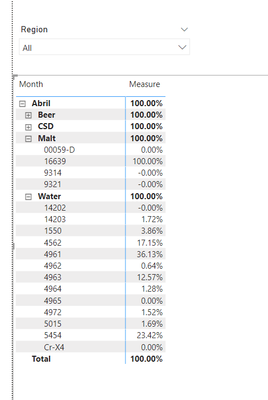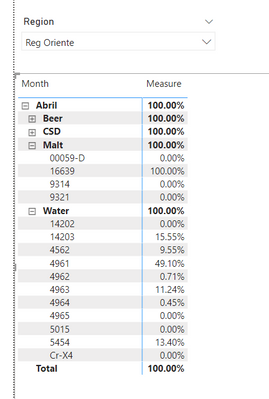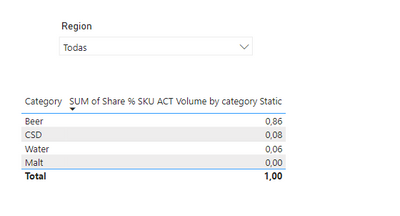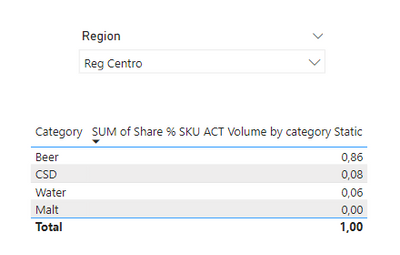FabCon is coming to Atlanta
Join us at FabCon Atlanta from March 16 - 20, 2026, for the ultimate Fabric, Power BI, AI and SQL community-led event. Save $200 with code FABCOMM.
Register now!- Power BI forums
- Get Help with Power BI
- Desktop
- Service
- Report Server
- Power Query
- Mobile Apps
- Developer
- DAX Commands and Tips
- Custom Visuals Development Discussion
- Health and Life Sciences
- Power BI Spanish forums
- Translated Spanish Desktop
- Training and Consulting
- Instructor Led Training
- Dashboard in a Day for Women, by Women
- Galleries
- Data Stories Gallery
- Themes Gallery
- Contests Gallery
- QuickViz Gallery
- Quick Measures Gallery
- Visual Calculations Gallery
- Notebook Gallery
- Translytical Task Flow Gallery
- TMDL Gallery
- R Script Showcase
- Webinars and Video Gallery
- Ideas
- Custom Visuals Ideas (read-only)
- Issues
- Issues
- Events
- Upcoming Events
Get Fabric Certified for FREE during Fabric Data Days. Don't miss your chance! Request now
- Power BI forums
- Forums
- Get Help with Power BI
- DAX Commands and Tips
- Re: DAX CALCULATE ERROR
- Subscribe to RSS Feed
- Mark Topic as New
- Mark Topic as Read
- Float this Topic for Current User
- Bookmark
- Subscribe
- Printer Friendly Page
- Mark as New
- Bookmark
- Subscribe
- Mute
- Subscribe to RSS Feed
- Permalink
- Report Inappropriate Content
DAX CALCULATE ERROR
Hello, I have the following problem.
I have a measure built in DAX called Share % SKU ACT Volume, it is the percentage participation that each SKU has in the total ACT Volume, with that measure I have no problem.
Now I need to build a SUMIF that calculates the Share % SKU ACT Volume grouped by category for which I am using CALCULATE. So far I managed to build a code that brings me the correct result but when I apply the region filter or any filter, the result is static.
my code is as follows:
SUM of SKU ACT Volume Share % by Category Static = CALCULATE(Worksheet[SKU ACT Volume % Share], ALLEXCEPT(Worksheet, Worksheet[Month], Worksheet[Category]))
I understand that the result is static because I am using ALLEXCEPT, so he tried to set my CALCULATE in such a way that my result changes and is correct according to the applied filters.
So I come up with the following code:
SUM of Share % SKU ACT Volume by category = CALCULATE(Worksheet[Share % SKU ACT Volume], ALLSELECTED(Worksheet), VALUES(Worksheet[Month]), VALUES(Worksheet[Category]))
The result I get is incorrect, my intention is to get to the result of the measure SUM of SKU ACT Volume Share % by Category Static but that the result changes according to the applied filters.
How can I achieve it?
Share PBI File PBI FILE
Solved! Go to Solution.
- Mark as New
- Bookmark
- Subscribe
- Mute
- Subscribe to RSS Feed
- Permalink
- Report Inappropriate Content
I solved it like this:
VAR Numerator = CALCULATE(SUM(Worksheet[ACT Volume]), ALLSELECTED(Worksheet), VALUES(Worksheet[Month]),VALUES(Worksheet[Category]))
VAR Denominator = CALCULATE(SUM(Worksheet[ACT Volume]), ALLSELECTED(Worksheet))
RETURN
DIVIDE(Numerator, Denominator)
- Mark as New
- Bookmark
- Subscribe
- Mute
- Subscribe to RSS Feed
- Permalink
- Report Inappropriate Content
I solved it like this:
VAR Numerator = CALCULATE(SUM(Worksheet[ACT Volume]), ALLSELECTED(Worksheet), VALUES(Worksheet[Month]),VALUES(Worksheet[Category]))
VAR Denominator = CALCULATE(SUM(Worksheet[ACT Volume]), ALLSELECTED(Worksheet))
RETURN
DIVIDE(Numerator, Denominator)
- Mark as New
- Bookmark
- Subscribe
- Mute
- Subscribe to RSS Feed
- Permalink
- Report Inappropriate Content
you can't calculate a colnum, it need to be a measure, like sum the colnum or ave the colnum
SUM of SKU ACT Volume Share % by Category Static = CALCULATE(Sum(Worksheet[SKU ACT Volume % Share]), ALLEXCEPT(Worksheet, Worksheet[Month], Worksheet[Category]))
- Mark as New
- Bookmark
- Subscribe
- Mute
- Subscribe to RSS Feed
- Permalink
- Report Inappropriate Content
A calculated column would contain static values and I need my result to change as I apply filters on the report.
To add the measure I must create another measure with a SUMX to force the context of the row but before doing so I must obtain the correct values from my calculate
- Mark as New
- Bookmark
- Subscribe
- Mute
- Subscribe to RSS Feed
- Permalink
- Report Inappropriate Content
OKOK
I download you file.
So... you want calculate ACT Volume Share % for each SKU ID base on colnum Month and colnum Category. And sum all those number become 100%
like this
Measure = AVERAGEX(
VALUES(Worksheet[index]),
CALCULATE(
DIVIDE(
SUM([ACT Volume]),
CALCULATE(
SUM([ACT Volume]),
REMOVEFILTERS(Worksheet[SKU ID])
)
)
)
)index = [Month]&[Category]- Mark as New
- Bookmark
- Subscribe
- Mute
- Subscribe to RSS Feed
- Permalink
- Report Inappropriate Content
Thanks for your answer. It is not what I need, the participation percentage is already calculated, which is the Share % SKU ACT Volume measure, now what I have to do is, that measure, which is my participation percentage, include it in a calculate that groups it by month and category .
So if you can see with the following code:
SUM of Share % SKU ACT Volume by category Static = CALCULATE(Worksheet[Share % SKU ACT Volume], ALLEXCEPT(Worksheet, Worksheet[Month], Worksheet[Category]))
Result
Without filters
It has the result that I expect, what happens is that this result is not dynamic since I apply the region filter and it is the same all the time, what I need is to get that result and that it fits to the granularity defined by the filters.
With filters
The expected result would be the distribution of 100% that represents the total of my participation among my four categories and that this be dynamic every time I change the region filter.
Helpful resources

Power BI Monthly Update - November 2025
Check out the November 2025 Power BI update to learn about new features.

Fabric Data Days
Advance your Data & AI career with 50 days of live learning, contests, hands-on challenges, study groups & certifications and more!

| User | Count |
|---|---|
| 9 | |
| 9 | |
| 8 | |
| 6 | |
| 6 |
| User | Count |
|---|---|
| 20 | |
| 20 | |
| 20 | |
| 14 | |
| 14 |