- Power BI forums
- Updates
- News & Announcements
- Get Help with Power BI
- Desktop
- Service
- Report Server
- Power Query
- Mobile Apps
- Developer
- DAX Commands and Tips
- Custom Visuals Development Discussion
- Health and Life Sciences
- Power BI Spanish forums
- Translated Spanish Desktop
- Power Platform Integration - Better Together!
- Power Platform Integrations (Read-only)
- Power Platform and Dynamics 365 Integrations (Read-only)
- Training and Consulting
- Instructor Led Training
- Dashboard in a Day for Women, by Women
- Galleries
- Community Connections & How-To Videos
- COVID-19 Data Stories Gallery
- Themes Gallery
- Data Stories Gallery
- R Script Showcase
- Webinars and Video Gallery
- Quick Measures Gallery
- 2021 MSBizAppsSummit Gallery
- 2020 MSBizAppsSummit Gallery
- 2019 MSBizAppsSummit Gallery
- Events
- Ideas
- Custom Visuals Ideas
- Issues
- Issues
- Events
- Upcoming Events
- Community Blog
- Power BI Community Blog
- Custom Visuals Community Blog
- Community Support
- Community Accounts & Registration
- Using the Community
- Community Feedback
Register now to learn Fabric in free live sessions led by the best Microsoft experts. From Apr 16 to May 9, in English and Spanish.
- Power BI forums
- Forums
- Get Help with Power BI
- DAX Commands and Tips
- Custom Column to retrieve the very first iteration...
- Subscribe to RSS Feed
- Mark Topic as New
- Mark Topic as Read
- Float this Topic for Current User
- Bookmark
- Subscribe
- Printer Friendly Page
- Mark as New
- Bookmark
- Subscribe
- Mute
- Subscribe to RSS Feed
- Permalink
- Report Inappropriate Content
Custom Column to retrieve the very first iteration of a Project name
Hi All,
Thanks in advance for your time.
What I am trying to do:
- I have a project which has gone through multiple name changes, but i need to retrieve the very first name that the project was given.
- I have tried to use MIN to calculate the earliest ID number, and then output the Project Name that is related to that ID number, but I am unable to repurpose other similar scenarios on this forum.
Sample Data:
| ID | Project Name |
| 001 | Cloud enhancements |
| 002 | Cloud enhancements version 2 |
| 003 | Cloud enhancements version 3 |
Expected result:
When i display the result in a table, I expect to see the project name "Cloud enhancements". This is the original name of the project.
thank you.
Solved! Go to Solution.
- Mark as New
- Bookmark
- Subscribe
- Mute
- Subscribe to RSS Feed
- Permalink
- Report Inappropriate Content
@Deevo_ I hope this hepls you!THANK YOU!!
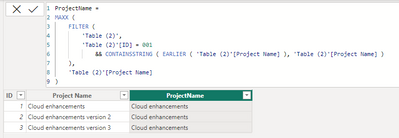
- Mark as New
- Bookmark
- Subscribe
- Mute
- Subscribe to RSS Feed
- Permalink
- Report Inappropriate Content
Thank you so much, this worked a treat. I modified your DAX slightly to pick the Earliest ID number instead of manually typing it in as I have multiple different projects.
I replaced " 'Table (2)'[ID] = 001 " with "MIN([ID])".
You have made my day !!!! Thanks once again
- Mark as New
- Bookmark
- Subscribe
- Mute
- Subscribe to RSS Feed
- Permalink
- Report Inappropriate Content
@Deevo_ I hope this hepls you!THANK YOU!!
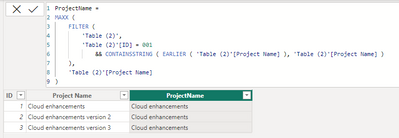
- Mark as New
- Bookmark
- Subscribe
- Mute
- Subscribe to RSS Feed
- Permalink
- Report Inappropriate Content
Hi Mahesh0016,
I have come to realise that replacing 'Table (2)'[ID] = 001 " with "MIN([ID])" does not work. I believe its because I have not specified in the DAX how to group the projects together. The piece of data missing from my Example is the "Project Code (Level 1 & ChangeID)" and the "Project Code Level 1".
The updated Sample date looks like this:
Sample Data:
| Project Code (Level 1 & ChangeID) | Project Code Level 1 | ChangeID | Project Name | Expected Result |
| P-1234-001 | P-1234 | 001 | Cloud enhancements | Cloud enhancements |
| P-1234-002 | P-1234 | 002 | Cloud enhancements version 2 | Cloud enhancements |
| P-1234-003 | P-1234 | 003 | Cloud enhancements version 3 | Cloud enhancements |
P-4321-001 | P-4321 | 001 | Node Upgrade | Node Upgrade |
| P-4321-002 | P-4321 | 002 | Node Upgrade version 2 | Node Upgrade |
| P-4321-003 | P-4321 | 003 | Node Upgrade version 3 | Node Upgrade |
Question:
Can you please help me to revise your DAX solution to Group by the "Project Code level 1" and then choose the "Project Name" of the earliest "ChangeID"?
Expected result:
- P-1234 Project Name = Cloud Enhancements
- P-4321 Project Name = Node Upgrade
Many thanks
Helpful resources

Microsoft Fabric Learn Together
Covering the world! 9:00-10:30 AM Sydney, 4:00-5:30 PM CET (Paris/Berlin), 7:00-8:30 PM Mexico City

Power BI Monthly Update - April 2024
Check out the April 2024 Power BI update to learn about new features.

| User | Count |
|---|---|
| 46 | |
| 22 | |
| 20 | |
| 15 | |
| 13 |
| User | Count |
|---|---|
| 49 | |
| 41 | |
| 39 | |
| 19 | |
| 19 |
