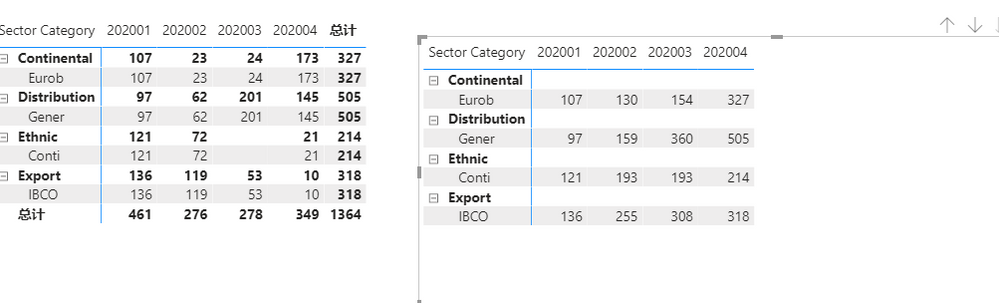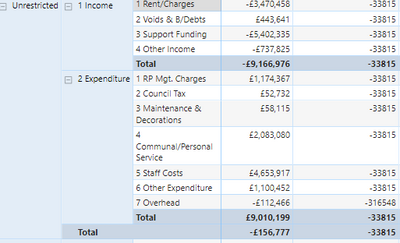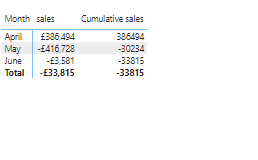- Power BI forums
- Updates
- News & Announcements
- Get Help with Power BI
- Desktop
- Service
- Report Server
- Power Query
- Mobile Apps
- Developer
- DAX Commands and Tips
- Custom Visuals Development Discussion
- Health and Life Sciences
- Power BI Spanish forums
- Translated Spanish Desktop
- Power Platform Integration - Better Together!
- Power Platform Integrations (Read-only)
- Power Platform and Dynamics 365 Integrations (Read-only)
- Training and Consulting
- Instructor Led Training
- Dashboard in a Day for Women, by Women
- Galleries
- Community Connections & How-To Videos
- COVID-19 Data Stories Gallery
- Themes Gallery
- Data Stories Gallery
- R Script Showcase
- Webinars and Video Gallery
- Quick Measures Gallery
- 2021 MSBizAppsSummit Gallery
- 2020 MSBizAppsSummit Gallery
- 2019 MSBizAppsSummit Gallery
- Events
- Ideas
- Custom Visuals Ideas
- Issues
- Issues
- Events
- Upcoming Events
- Community Blog
- Power BI Community Blog
- Custom Visuals Community Blog
- Community Support
- Community Accounts & Registration
- Using the Community
- Community Feedback
Register now to learn Fabric in free live sessions led by the best Microsoft experts. From Apr 16 to May 9, in English and Spanish.
- Power BI forums
- Forums
- Get Help with Power BI
- DAX Commands and Tips
- Cumulative Sum by month per Product
- Subscribe to RSS Feed
- Mark Topic as New
- Mark Topic as Read
- Float this Topic for Current User
- Bookmark
- Subscribe
- Printer Friendly Page
- Mark as New
- Bookmark
- Subscribe
- Mute
- Subscribe to RSS Feed
- Permalink
- Report Inappropriate Content
Cumulative Sum by month per Product
Hi PowerBI Community
I looking to calculate running total by Month, Product and category.
Basically i have rows of data - each row represents the volume sold to PRODUCT per day, please note the table don't have date only month, so i created a dummy date as 1/1/2020 for Jan, 1/2/2020 for Feb and 1/4/2020 for Apr likewise. Data model has relationship between Sales Table date and Date Table date.
I'm looking for Cumulative sum of volume by adding month over month per PRODUCT per category (drill down). My datasets and the output diagram as shown in the diagram. 1st table is datasets and the second one is the expected outcome.
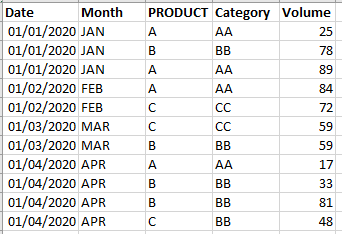
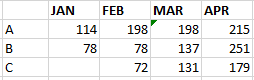
I tried all different DAX combinations with
Calculate>>Filter>>ALL
Calculate>>Filter>>ALL Selected
i.e.
RT =
CALCULATE([Volumes],
FILTER(
ALL(DateTbl[Date]),
sales[Date] <= MAX(sales[Date])))
Also tried
RT =
CALCULATE([Volumes],
FILTER(
ALLSELECTED(DateTbl[Date]),
sales[Date] <= MAX(sales[Date])))
No success, any idea on how to complete this process or fixbale solution
Thank you so much for all your help!
Solved! Go to Solution.
- Mark as New
- Bookmark
- Subscribe
- Mute
- Subscribe to RSS Feed
- Permalink
- Report Inappropriate Content
Hi @Anonymous ,
Here we go:
Measure 2 =
VAR a =
MIN ( 'date'[Date] )
VAR maxd =
CALCULATE ( MAX ( 'Table1'[Date] ), ALL ( 'Table1' ) )
RETURN
IF (
a <= maxd,
CALCULATE (
SUM ( Table1[Tonnes] ),
FILTER ( ALL ( 'date' ), 'date'[Date] <= a )
)
)
- Mark as New
- Bookmark
- Subscribe
- Mute
- Subscribe to RSS Feed
- Permalink
- Report Inappropriate Content
@Anonymous , Can you share sample data and sample output. in table format
Microsoft Power BI Learning Resources, 2023 !!
Learn Power BI - Full Course with Dec-2022, with Window, Index, Offset, 100+ Topics !!
Did I answer your question? Mark my post as a solution! Appreciate your Kudos !! Proud to be a Super User! !!
- Mark as New
- Bookmark
- Subscribe
- Mute
- Subscribe to RSS Feed
- Permalink
- Report Inappropriate Content
Month | Sector Category | Customer | Tonnes | Date | Year |
| April | Continental | Eurob | 83 | 01/04/2020 | 2020 |
| April | Continental | Eurob | 90 | 01/04/2020 | 2020 |
| April | Distribution | Gener | 71 | 01/04/2020 | 2020 |
| April | Distribution | Gener | 15 | 01/04/2020 | 2020 |
| April | Distribution | Gener | 59 | 01/04/2020 | 2020 |
| April | Ethnic | Conti | 21 | 01/04/2020 | 2020 |
| April | Export | IBCO | 10 | 01/04/2020 | 2020 |
| February | Continental | Eurob | 10 | 01/02/2020 | 2020 |
| February | Continental | Eurob | 13 | 01/02/2020 | 2020 |
| February | Distribution | Gener | 36 | 01/02/2020 | 2020 |
| February | Distribution | Gener | 26 | 01/02/2020 | 2020 |
| February | Ethnic | Conti | 36 | 01/02/2020 | 2020 |
| February | Ethnic | Conti | 36 | 01/02/2020 | 2020 |
| February | Export | IBCO | 83 | 01/02/2020 | 2020 |
| February | Export | IBCO | 14 | 01/02/2020 | 2020 |
| February | Export | IBCO | 22 | 01/02/2020 | 2020 |
| January | Continental | Eurob | 45 | 01/01/2020 | 2020 |
| January | Continental | Eurob | 62 | 01/01/2020 | 2020 |
| January | Distribution | Gener | 97 | 01/01/2020 | 2020 |
| January | Ethnic | Conti | 65 | 01/01/2020 | 2020 |
| January | Ethnic | Conti | 56 | 01/01/2020 | 2020 |
| January | Export | IBCO | 81 | 01/01/2020 | 2020 |
| January | Export | IBCO | 41 | 01/01/2020 | 2020 |
| January | Export | IBCO | 14 | 01/01/2020 | 2020 |
| March | Continental | Eurob | 24 | 01/03/2020 | 2020 |
| March | Distribution | Gener | 73 | 01/03/2020 | 2020 |
| March | Distribution | Gener | 60 | 01/03/2020 | 2020 |
| March | Distribution | Gener | 68 | 01/03/2020 | 2020 |
| March | Export | IBCO | 12 | 01/03/2020 | 2020 |
| March | Export | IBCO | 41 | 01/03/2020 | 2020 |
| March | Export |
| Sector Category | Customer | January | February | March | April |
| Continental | |||||
| Eurob | 107 | 130 | 154 | 327 | |
| Distribution | |||||
| Gener | 97 | 159 | 360 | 505 | |
| Ethnic | |||||
| Conti | 121 | 193 | 193 | 214 | |
| Export | |||||
| IBCO | 136 | 255 | 396 | 406 |
1st Table - Sales Table
2nd Table - Final Output
Datamodel - SalesTbl[Date] to DateTbl[Date] - Many To One.
Thanks@amitchandak
- Mark as New
- Bookmark
- Subscribe
- Mute
- Subscribe to RSS Feed
- Permalink
- Report Inappropriate Content
Hi @Anonymous ,
Here we go:
Measure 2 =
VAR a =
MIN ( 'date'[Date] )
VAR maxd =
CALCULATE ( MAX ( 'Table1'[Date] ), ALL ( 'Table1' ) )
RETURN
IF (
a <= maxd,
CALCULATE (
SUM ( Table1[Tonnes] ),
FILTER ( ALL ( 'date' ), 'date'[Date] <= a )
)
)
- Mark as New
- Bookmark
- Subscribe
- Mute
- Subscribe to RSS Feed
- Permalink
- Report Inappropriate Content
You're a life saver 😊
- Mark as New
- Bookmark
- Subscribe
- Mute
- Subscribe to RSS Feed
- Permalink
- Report Inappropriate Content
@Anonymous - You are awesome, suggested DAX worked magically.
@amitchandak , @mahoneypat - Thanks for your suggestion and timely advice
- Mark as New
- Bookmark
- Subscribe
- Mute
- Subscribe to RSS Feed
- Permalink
- Report Inappropriate Content
I put your example data in and was able to get your desired output with a measure like this and a matrix visual with Sector Category and Customer on the rows and Month on the column.
If this works for you, please mark it as the solution. Kudos are appreciated too. Please let me know if not.
Regards,
Pat
Did I answer your question? Mark my post as a solution! Kudos are also appreciated!
To learn more about Power BI, follow me on Twitter or subscribe on YouTube.
@mahoneypa HoosierBI on YouTube
- Mark as New
- Bookmark
- Subscribe
- Mute
- Subscribe to RSS Feed
- Permalink
- Report Inappropriate Content
@mahoneypat @amitchandak
I would like to apply a filter every month like
Ie, For example if I select May month, It should display like this for me =
With the above Dax Table coming out as Cumulative net balance Expecting as cumulative April (Achieved using the mentioned DAX)
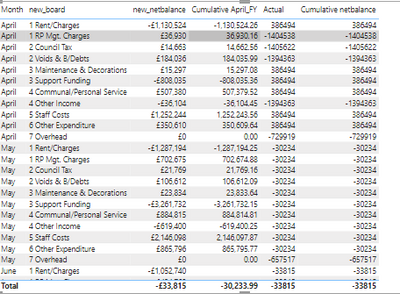
Help is greatly appreciated
- Mark as New
- Bookmark
- Subscribe
- Mute
- Subscribe to RSS Feed
- Permalink
- Report Inappropriate Content
Hello @mahoneypat
Thank you for the DAX, It worked great for the table however not working fine for the matrix table
Summing up the value in the matrix table
Can you please help me
Matrix not working fine
Table - working fine
Helpful resources

Microsoft Fabric Learn Together
Covering the world! 9:00-10:30 AM Sydney, 4:00-5:30 PM CET (Paris/Berlin), 7:00-8:30 PM Mexico City

Power BI Monthly Update - April 2024
Check out the April 2024 Power BI update to learn about new features.

| User | Count |
|---|---|
| 47 | |
| 26 | |
| 19 | |
| 14 | |
| 10 |
| User | Count |
|---|---|
| 58 | |
| 50 | |
| 44 | |
| 19 | |
| 19 |