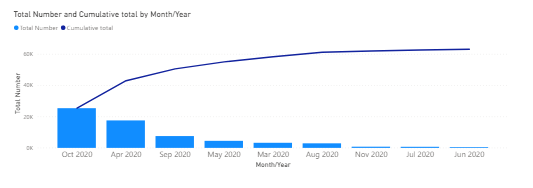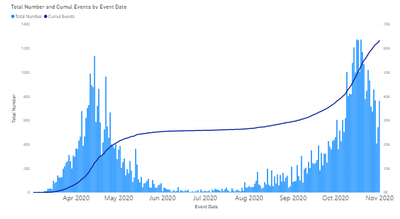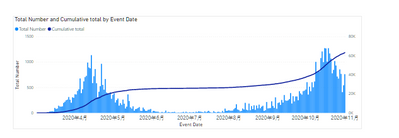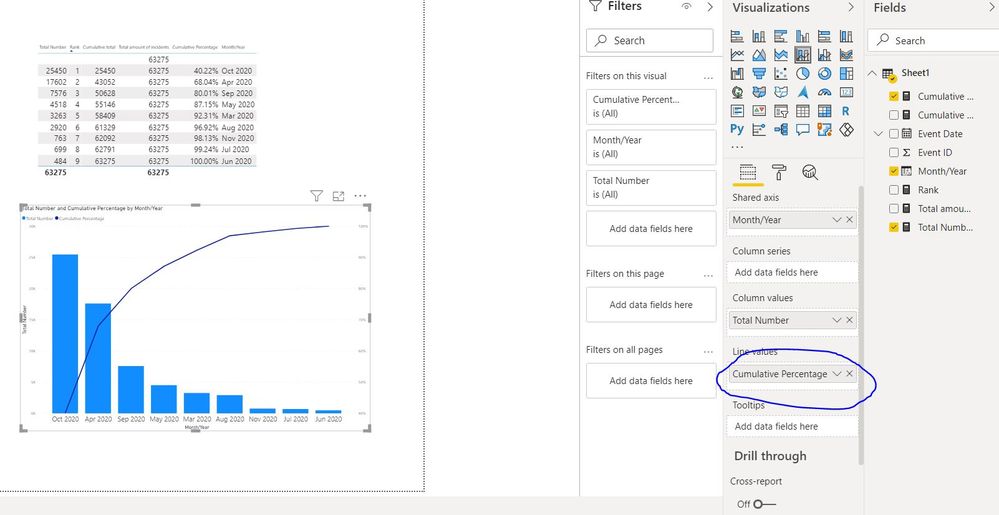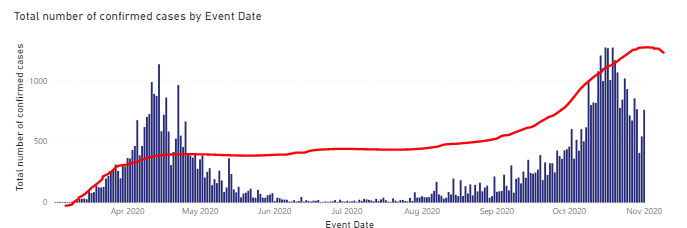- Power BI forums
- Updates
- News & Announcements
- Get Help with Power BI
- Desktop
- Service
- Report Server
- Power Query
- Mobile Apps
- Developer
- DAX Commands and Tips
- Custom Visuals Development Discussion
- Health and Life Sciences
- Power BI Spanish forums
- Translated Spanish Desktop
- Power Platform Integration - Better Together!
- Power Platform Integrations (Read-only)
- Power Platform and Dynamics 365 Integrations (Read-only)
- Training and Consulting
- Instructor Led Training
- Dashboard in a Day for Women, by Women
- Galleries
- Community Connections & How-To Videos
- COVID-19 Data Stories Gallery
- Themes Gallery
- Data Stories Gallery
- R Script Showcase
- Webinars and Video Gallery
- Quick Measures Gallery
- 2021 MSBizAppsSummit Gallery
- 2020 MSBizAppsSummit Gallery
- 2019 MSBizAppsSummit Gallery
- Events
- Ideas
- Custom Visuals Ideas
- Issues
- Issues
- Events
- Upcoming Events
- Community Blog
- Power BI Community Blog
- Custom Visuals Community Blog
- Community Support
- Community Accounts & Registration
- Using the Community
- Community Feedback
Register now to learn Fabric in free live sessions led by the best Microsoft experts. From Apr 16 to May 9, in English and Spanish.
- Power BI forums
- Forums
- Get Help with Power BI
- DAX Commands and Tips
- Cumulative Frequency curve adjusted x axis
- Subscribe to RSS Feed
- Mark Topic as New
- Mark Topic as Read
- Float this Topic for Current User
- Bookmark
- Subscribe
- Printer Friendly Page
- Mark as New
- Bookmark
- Subscribe
- Mute
- Subscribe to RSS Feed
- Permalink
- Report Inappropriate Content
Cumulative Frequency curve adjusted x axis
I'm currently trying to build a pareto chart from a list of dates and I've populated the following table:
| Total Number | Rank | Cumulative Total | Total Incidents | % | Month/Year |
| 25450 | 1 | 25450 | 63275 | 40.22 | Oct 2020 |
| 17602 | 2 | 43052 | 63275 | 68.04 | Apr 2020 |
| 7576 | 3 | 50628 | 63275 | 80.01 | Sep 2020 |
| 4518 | 4 | 55146 | 63275 | 87.15 | May 2020 |
| 3263 | 5 | 58409 | 63275 | 92.31 | Mar 2020 |
| 2920 | 6 | 61329 | 63275 | 96.92 | Aug 2020 |
| 763 | 7 | 62092 | 63275 | 98.13 | Nov 2020 |
| 699 | 8 | 62791 | 63275 | 99.24 | Jul 2020 |
| 484 | 9 | 63275 | 63275 | 100 | Jun 2020 |
My rank is built from the month/year column:
Where i'd like to have the same cumulative frequency line but the Dates in order as when I change it I end up with:
Is there a way to fix this pareto chart with the correct x-axis?
https://www.dropbox.com/s/c3hfci8jabydxv1/Pareto.pbix?dl=0
Solved! Go to Solution.
- Mark as New
- Bookmark
- Subscribe
- Mute
- Subscribe to RSS Feed
- Permalink
- Report Inappropriate Content
You can use the measure expression below for your line value, along with the Event Date on your X-axis (not the hierarchy) to get the shown pic.
Cumul Events =
VAR thisdate =
MAX ( Sheet1[Event Date] )
RETURN
CALCULATE (
[Total Number],
ALL ( Sheet1[Event Date] ),
Sheet1[Event Date] <= thisdate
)
Regards,
Pat
Did I answer your question? Mark my post as a solution! Kudos are also appreciated!
To learn more about Power BI, follow me on Twitter or subscribe on YouTube.
@mahoneypa HoosierBI on YouTube
- Mark as New
- Bookmark
- Subscribe
- Mute
- Subscribe to RSS Feed
- Permalink
- Report Inappropriate Content
@Niiru1 might this work
Cumulative total = VAR _ym=SUMX(TOPN([Rank],ALL('Sheet1'[Month/Year]),[Total Number],DESC),[Total Number]) VAR _cd=MAX(Sheet1[Event Date]) VAR _d=CALCULATE(COUNT(Sheet1[Event ID]),Sheet1[Event Date]<=_cd) RETURN IF(ISFILTERED(Sheet1[Event Date]),_d,_ym)
- Mark as New
- Bookmark
- Subscribe
- Mute
- Subscribe to RSS Feed
- Permalink
- Report Inappropriate Content
- Mark as New
- Bookmark
- Subscribe
- Mute
- Subscribe to RSS Feed
- Permalink
- Report Inappropriate Content
You can use the measure expression below for your line value, along with the Event Date on your X-axis (not the hierarchy) to get the shown pic.
Cumul Events =
VAR thisdate =
MAX ( Sheet1[Event Date] )
RETURN
CALCULATE (
[Total Number],
ALL ( Sheet1[Event Date] ),
Sheet1[Event Date] <= thisdate
)
Regards,
Pat
Did I answer your question? Mark my post as a solution! Kudos are also appreciated!
To learn more about Power BI, follow me on Twitter or subscribe on YouTube.
@mahoneypa HoosierBI on YouTube
- Mark as New
- Bookmark
- Subscribe
- Mute
- Subscribe to RSS Feed
- Permalink
- Report Inappropriate Content
- Mark as New
- Bookmark
- Subscribe
- Mute
- Subscribe to RSS Feed
- Permalink
- Report Inappropriate Content
I was hoping to get something like this
- Mark as New
- Bookmark
- Subscribe
- Mute
- Subscribe to RSS Feed
- Permalink
- Report Inappropriate Content
@Niiru1 might this work
Cumulative total = VAR _ym=SUMX(TOPN([Rank],ALL('Sheet1'[Month/Year]),[Total Number],DESC),[Total Number]) VAR _cd=MAX(Sheet1[Event Date]) VAR _d=CALCULATE(COUNT(Sheet1[Event ID]),Sheet1[Event Date]<=_cd) RETURN IF(ISFILTERED(Sheet1[Event Date]),_d,_ym)
Helpful resources

Microsoft Fabric Learn Together
Covering the world! 9:00-10:30 AM Sydney, 4:00-5:30 PM CET (Paris/Berlin), 7:00-8:30 PM Mexico City

Power BI Monthly Update - April 2024
Check out the April 2024 Power BI update to learn about new features.

| User | Count |
|---|---|
| 47 | |
| 26 | |
| 19 | |
| 15 | |
| 10 |
| User | Count |
|---|---|
| 58 | |
| 50 | |
| 44 | |
| 19 | |
| 19 |