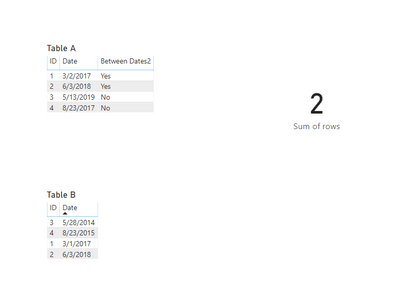Party with Power BI’s own Guy in a Cube
Power BI is turning 10! Tune in for a special live episode on July 24 with behind-the-scenes stories, product evolution highlights, and a sneak peek at what’s in store for the future.
Save the date- Power BI forums
- Get Help with Power BI
- Desktop
- Service
- Report Server
- Power Query
- Mobile Apps
- Developer
- DAX Commands and Tips
- Custom Visuals Development Discussion
- Health and Life Sciences
- Power BI Spanish forums
- Translated Spanish Desktop
- Training and Consulting
- Instructor Led Training
- Dashboard in a Day for Women, by Women
- Galleries
- Webinars and Video Gallery
- Data Stories Gallery
- Themes Gallery
- Contests Gallery
- Quick Measures Gallery
- Notebook Gallery
- Translytical Task Flow Gallery
- R Script Showcase
- Ideas
- Custom Visuals Ideas (read-only)
- Issues
- Issues
- Events
- Upcoming Events
Enhance your career with this limited time 50% discount on Fabric and Power BI exams. Ends August 31st. Request your voucher.
- Power BI forums
- Forums
- Get Help with Power BI
- DAX Commands and Tips
- Create a measure that counts values where a condit...
- Subscribe to RSS Feed
- Mark Topic as New
- Mark Topic as Read
- Float this Topic for Current User
- Bookmark
- Subscribe
- Printer Friendly Page
- Mark as New
- Bookmark
- Subscribe
- Mute
- Subscribe to RSS Feed
- Permalink
- Report Inappropriate Content
Create a measure that counts values where a condition complies between columns of 2 tables.
Hi all.
I have two tables A and B joined by an ID.
On each of the tables, there is a date column.
I'm trying to create a measure that counts the number of rows in which the date of table A is between the date in table B and the date in table B +1 day.
Table A
ID DateA
1 2017-03-02
2 2018-06-03
3 2019-05-13
4 2017-08-23
Table B
ID DateB
1 2017-03-01
2 2018-06-03
3 2014-05-28
4 2015-08-23
In this case, Id 1 and 2 have dates that comply with the condition, so the expected value of the measure should be 2.
Thanks in advance
Solved! Go to Solution.
- Mark as New
- Bookmark
- Subscribe
- Mute
- Subscribe to RSS Feed
- Permalink
- Report Inappropriate Content
Hi @Anonymous ,
I believe this is what you are looking for in the outcome.
Let me know if you have any questions.
If this solves your issues, please mark it as the solution, so that others can find it easily. Kudos 👍are nice too.
Nathaniel
Calculated Column
Between =
VAR _curDate = ( TableA[Date] )
VAR _curID = TableA[ID]
VAR _curTableBDate =
CALCULATE ( MAX ( TableB[Date] ), FILTER ( TableB, TableB[ID] = _curID ) )
VAR _maxPerDate = _curTableBDate + 1
RETURN
IF ( _curDate >= _curTableBDate && _curDate <= _maxPerDate, "Yes", "No" )Measure for table in picture.
Between Dates2 =
VAR _curDate =
MAX ( TableA[Date] )
VAR _curID =
MAX ( TableA[ID] )
VAR _curTableBDate =
CALCULATE ( MAX ( TableB[Date] ), FILTER ( TableB, TableB[ID] = _curID ) )
VAR _maxPerDate = _curTableBDate + 1
RETURN
IF ( _curDate >= _curTableBDate && _curDate <= _maxPerDate, "Yes", "No" )Measure for Card in picture.
Sum of rows = CALCULATE(COUNTROWS(TableA),TableA[Between]="Yes")
Did I answer your question? Mark my post as a solution!
Proud to be a Super User!
- Mark as New
- Bookmark
- Subscribe
- Mute
- Subscribe to RSS Feed
- Permalink
- Report Inappropriate Content
Hi @Anonymous ,
I believe it is 1 and 4 IDs that work. The largest value in table B is 2018 6 3, so ID 2 3 in table A are over the limit for the upper value. The first measure works on a table, but to show it on a card it took a calculated column and the second measure.
Let me know if you have any questions.
If this solves your issues, please mark it as the solution, so that others can find it easily. Kudos 👍are nice too.
Nathaniel
A measure:
Between Dates =
Var _curDate = MAX(TableA[Date])
var _calcMinDate = Calculate(MAX(TableB[Date]),ALLEXCEPT(TableB,TableB[Date]),TableB[Date]<_curDate)
var _calcMaxDate = Calculate(Min(TableB[Date]),ALLEXCEPT(TableB,TableB[Date]),TableB[Date]>_curDate)
var _calc = CALCULATE([Countrows TA],FILTER(TableA,_curDate>_calcMinDate && _curDate<_calcMaxDate))
return
_calcA Calculated Column:
Between =
Var _curDate = (TableA[Date])
var _calcMinDate = Calculate(MAX(TableB[Date]),ALLEXCEPT(TableB,TableB[Date]),TableB[Date]<_curDate)
var _calcMaxDate = Calculate(Min(TableB[Date]),ALLEXCEPT(TableB,TableB[Date]),TableB[Date]>_curDate)
var _calc = CALCULATE(MIN(TableA[ID]),FILTER(TableA,_curDate>_calcMinDate && _curDate<_calcMaxDate))
return
_calcA measure to display the Calculated Column on a card.
Sum of rows = CALCULATE(COUNTROWS(TableA),TableA[Between]<>BLANK())
Did I answer your question? Mark my post as a solution!
Proud to be a Super User!
- Mark as New
- Bookmark
- Subscribe
- Mute
- Subscribe to RSS Feed
- Permalink
- Report Inappropriate Content
Hi @Nathaniel,
Thanks for the answer, probably I didn't explain my self properly.
You picked the min and max values on TableB and use them to filter all values on tableA.
What I want to do is apply a filter in row 1 of TableA depending of the value on TableB using the ID that is the field used to join both tables in the model.
Table A TableB
DateA ID DateB
2017-03-02 1 2017-03-01 is DateA between DateB and DateB+1day? YES
2018-06-03 2 2018-06-03 is DateA between DateB and DateB+1day? YES
2019-05-13 3 2014-05-28 is DateA between DateB and DateB+1day? NO
2017-08-23 4 2015-08-23 is DateA between DateB and DateB+1day? NO
So the result of the count of rows, in this case, should be 2 (for Id=1 and Id=2)
Thanks!
JAVI
- Mark as New
- Bookmark
- Subscribe
- Mute
- Subscribe to RSS Feed
- Permalink
- Report Inappropriate Content
Hi @Anonymous
2018-06-03 2 2018-06-03 is DateA between DateB and DateB+1day? YES
So which two date is DateA between on table B?
Nathaniel
Did I answer your question? Mark my post as a solution!
Proud to be a Super User!
- Mark as New
- Bookmark
- Subscribe
- Mute
- Subscribe to RSS Feed
- Permalink
- Report Inappropriate Content
Hi @Nathaniel_C
Table A TableB
DateA ID DateB
2017-03-02 1 2017-03-01 is DateA between DateB and DateB+1day? YES
2017-03-02(DateA) is between 2017-03-01 (DateB) and 2017-03-02(DateB +1)
Between includes the values.
Javi
- Mark as New
- Bookmark
- Subscribe
- Mute
- Subscribe to RSS Feed
- Permalink
- Report Inappropriate Content
Hi @Anonymous ,
So another way to say this is the date in table A for each ID must look at the same ID in table B, and be equal to the date in Table B, or Table B+1 for a yes. So it must match one of two dates only.
Nathaniel
Did I answer your question? Mark my post as a solution!
Proud to be a Super User!
- Mark as New
- Bookmark
- Subscribe
- Mute
- Subscribe to RSS Feed
- Permalink
- Report Inappropriate Content
Yes, that's more or less what I need but instead of "So it must match one of two dates only", the date A must be between the period.
In the example the condition is:
- DateA between DateB and DateB+1day
but it can also be:
- DateA between DateB and DateB+7day
So in this second case, the row must be counted is DateA is in any of the days od the period.
Thanks,
Javi
- Mark as New
- Bookmark
- Subscribe
- Mute
- Subscribe to RSS Feed
- Permalink
- Report Inappropriate Content
Hi @Anonymous ,
I believe this is what you are looking for in the outcome.
Let me know if you have any questions.
If this solves your issues, please mark it as the solution, so that others can find it easily. Kudos 👍are nice too.
Nathaniel
Calculated Column
Between =
VAR _curDate = ( TableA[Date] )
VAR _curID = TableA[ID]
VAR _curTableBDate =
CALCULATE ( MAX ( TableB[Date] ), FILTER ( TableB, TableB[ID] = _curID ) )
VAR _maxPerDate = _curTableBDate + 1
RETURN
IF ( _curDate >= _curTableBDate && _curDate <= _maxPerDate, "Yes", "No" )Measure for table in picture.
Between Dates2 =
VAR _curDate =
MAX ( TableA[Date] )
VAR _curID =
MAX ( TableA[ID] )
VAR _curTableBDate =
CALCULATE ( MAX ( TableB[Date] ), FILTER ( TableB, TableB[ID] = _curID ) )
VAR _maxPerDate = _curTableBDate + 1
RETURN
IF ( _curDate >= _curTableBDate && _curDate <= _maxPerDate, "Yes", "No" )Measure for Card in picture.
Sum of rows = CALCULATE(COUNTROWS(TableA),TableA[Between]="Yes")
Did I answer your question? Mark my post as a solution!
Proud to be a Super User!
- Mark as New
- Bookmark
- Subscribe
- Mute
- Subscribe to RSS Feed
- Permalink
- Report Inappropriate Content
- Mark as New
- Bookmark
- Subscribe
- Mute
- Subscribe to RSS Feed
- Permalink
- Report Inappropriate Content
Hello, @Anonymous
You are welcome! Glad we could get the logic straight.
You could create a variable and replace the 1 with it. Then it would be easy to change that at the beginning of the code to 7 or whatever.
Nathaniel
Did I answer your question? Mark my post as a solution!
Proud to be a Super User!
- Mark as New
- Bookmark
- Subscribe
- Mute
- Subscribe to RSS Feed
- Permalink
- Report Inappropriate Content
Hi Nathaniel,
Thanks for the answer, probably I didn't explain myself properly.
You took the max and min date values of table B and counted all the values from table A in which the date is between those values.
What I want is to apply the condition on every row given that both tables are joined in the model by the ID.
i.e
Table A Table B
DateA ID DateB
2017-03-02 1 2017-03-01 is DateA between DateB and DateB+1day? YES
2018-06-03 2 2018-06-03 is DateA between DateB and DateB+1day? YES
2019-05-13 3 2014-05-28 is DateA between DateB and DateB+1day? NO
2017-08-23 4 2015-08-23 is DateA between DateB and DateB+1day? NO
So the measure should return a Value=2, that belongs to Ids 1 and 2.
I hope this way is better explained.
Thanks for helping anyway.
Helpful resources

Power BI Monthly Update - July 2025
Check out the July 2025 Power BI update to learn about new features.

Join our Fabric User Panel
This is your chance to engage directly with the engineering team behind Fabric and Power BI. Share your experiences and shape the future.

| User | Count |
|---|---|
| 19 | |
| 7 | |
| 6 | |
| 5 | |
| 5 |
| User | Count |
|---|---|
| 24 | |
| 10 | |
| 10 | |
| 9 | |
| 6 |