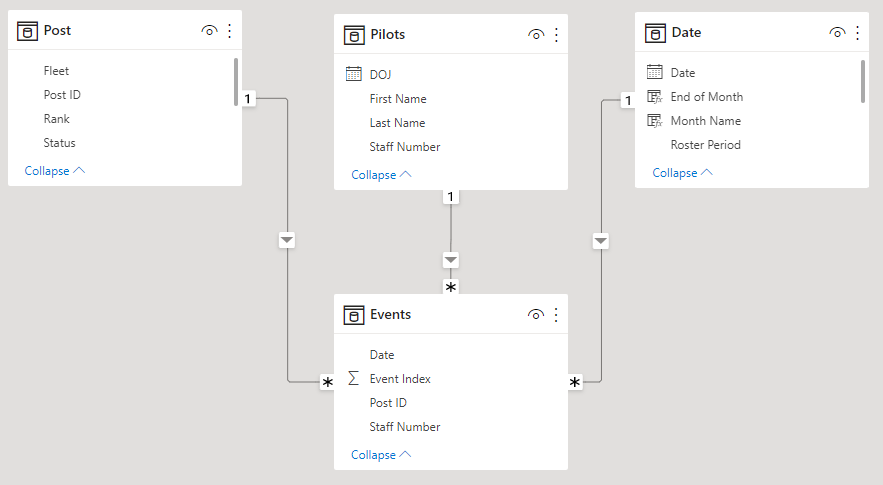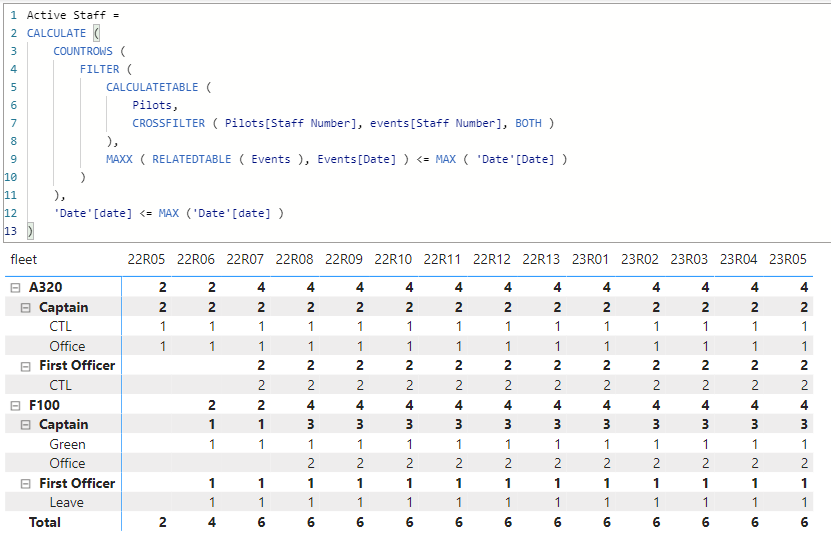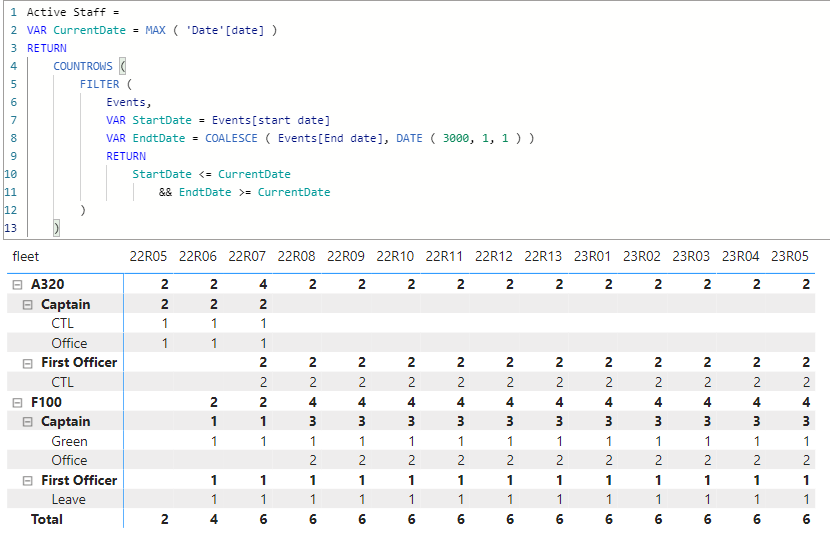- Power BI forums
- Updates
- News & Announcements
- Get Help with Power BI
- Desktop
- Service
- Report Server
- Power Query
- Mobile Apps
- Developer
- DAX Commands and Tips
- Custom Visuals Development Discussion
- Health and Life Sciences
- Power BI Spanish forums
- Translated Spanish Desktop
- Power Platform Integration - Better Together!
- Power Platform Integrations (Read-only)
- Power Platform and Dynamics 365 Integrations (Read-only)
- Training and Consulting
- Instructor Led Training
- Dashboard in a Day for Women, by Women
- Galleries
- Community Connections & How-To Videos
- COVID-19 Data Stories Gallery
- Themes Gallery
- Data Stories Gallery
- R Script Showcase
- Webinars and Video Gallery
- Quick Measures Gallery
- 2021 MSBizAppsSummit Gallery
- 2020 MSBizAppsSummit Gallery
- 2019 MSBizAppsSummit Gallery
- Events
- Ideas
- Custom Visuals Ideas
- Issues
- Issues
- Events
- Upcoming Events
- Community Blog
- Power BI Community Blog
- Custom Visuals Community Blog
- Community Support
- Community Accounts & Registration
- Using the Community
- Community Feedback
Register now to learn Fabric in free live sessions led by the best Microsoft experts. From Apr 16 to May 9, in English and Spanish.
- Power BI forums
- Forums
- Get Help with Power BI
- DAX Commands and Tips
- Count staff that move between roles
- Subscribe to RSS Feed
- Mark Topic as New
- Mark Topic as Read
- Float this Topic for Current User
- Bookmark
- Subscribe
- Printer Friendly Page
- Mark as New
- Bookmark
- Subscribe
- Mute
- Subscribe to RSS Feed
- Permalink
- Report Inappropriate Content
Count staff that move between roles
Hi All,
I am new to Power BI and I am struggling to create a measure that counts staff of different categories on a particular date.
My model is as below:
The 'Events' table records include a staff number, post ID, and a date on which that staff member attained that post ID. Each post ID corresponds to a fleet, rank, and status in the 'Post' table.
| Staff Number | Post ID | Date |
| 123456 | 2 | 09/05/2022 |
| 234567 | 15 | 14/05/2022 |
I am trying to count the current number of pilots for each fleet, rank & status, but I cannot work out how to count only the most recent post ID for each pilot. I know that a row-specific context is required to check each staff number, but I am unsure how to confirm a record includes the most recent date in the table for that specific staff number (ie their current post).
Here is my DAX code so far:
Active Staff =
CALCULATE (
COUNTROWS ( Events ),
FILTER (
ALLSELECTED ( Events ),
Events[Staff Number] = Events[Staff Number]
&& Events[Date] = MAX ( Events[Date] )
)
)
And here is the output with my actual dataset.
There are 238 rows in my 'Events' table whilst there are 202 discrete staff numbers, so I feel like I'm getting close, I just need help to fix the context of the date & staff number comparison.
Any advice or guidance would be greatly appreciated!
Kind regards,
James
Solved! Go to Solution.
- Mark as New
- Bookmark
- Subscribe
- Mute
- Subscribe to RSS Feed
- Permalink
- Report Inappropriate Content
Hi @jmilne320
I hope this is what you're looking for
Active Staff =
CALCULATE (
COUNTROWS (
FILTER (
CALCULATETABLE (
Pilots,
CROSSFILTER ( Pilots[Staff Number], events[Staff Number], BOTH )
),
MAXX ( RELATEDTABLE ( Events ), Events[Date] ) <= MAX ( 'Date'[Date] )
)
),
'Date'[date] <= MAX ('Date'[date] )
)- Mark as New
- Bookmark
- Subscribe
- Mute
- Subscribe to RSS Feed
- Permalink
- Report Inappropriate Content
Hi @jmilne320
First you need to create a new column for end date in the vents table:
end date =
MINX (
FILTER (
CALCULATETABLE ( Events, ALLEXCEPT ( Events, Events[Staff Number] ) ),
Events[start date] > EARLIER ( Events[start date] )
),
Events[start date]
)Then you need to deactivate or delete the relationship with the date table
The following would be the measure
Active Staff =
VAR CurrentDate = MAX ( 'Date'[date] )
RETURN
COUNTROWS (
FILTER (
Events,
VAR StartDate = Events[start date]
VAR EndtDate = COALESCE ( Events[End date], DATE ( 3000, 1, 1 ) )
RETURN
StartDate <= CurrentDate
&& EndtDate >= CurrentDate
)
)- Mark as New
- Bookmark
- Subscribe
- Mute
- Subscribe to RSS Feed
- Permalink
- Report Inappropriate Content
Hi @jmilne320
I hope this is what you're looking for
Active Staff =
CALCULATE (
COUNTROWS (
FILTER (
CALCULATETABLE (
Pilots,
CROSSFILTER ( Pilots[Staff Number], events[Staff Number], BOTH )
),
MAXX ( RELATEDTABLE ( Events ), Events[Date] ) <= MAX ( 'Date'[Date] )
)
),
'Date'[date] <= MAX ('Date'[date] )
)- Mark as New
- Bookmark
- Subscribe
- Mute
- Subscribe to RSS Feed
- Permalink
- Report Inappropriate Content
That's incredible tamerj1, thank you so much! I never would have been able to come to that solution by myself.
I've marked this as the solution to my inital question, but seeing as you've been so helpful I do have one further question. Is there a way to decrease the count of a posting as a staff member moves to another posting? Ie in the example above in the period 22R07 there is 1 A320 Captain CTL and 1 A320 Captain Office who should then decrease to 0 in 22R08 as they both become F100 Captain Office.
Kind reagrds,
James
- Mark as New
- Bookmark
- Subscribe
- Mute
- Subscribe to RSS Feed
- Permalink
- Report Inappropriate Content
Hi @jmilne320
First you need to create a new column for end date in the vents table:
end date =
MINX (
FILTER (
CALCULATETABLE ( Events, ALLEXCEPT ( Events, Events[Staff Number] ) ),
Events[start date] > EARLIER ( Events[start date] )
),
Events[start date]
)Then you need to deactivate or delete the relationship with the date table
The following would be the measure
Active Staff =
VAR CurrentDate = MAX ( 'Date'[date] )
RETURN
COUNTROWS (
FILTER (
Events,
VAR StartDate = Events[start date]
VAR EndtDate = COALESCE ( Events[End date], DATE ( 3000, 1, 1 ) )
RETURN
StartDate <= CurrentDate
&& EndtDate >= CurrentDate
)
)- Mark as New
- Bookmark
- Subscribe
- Mute
- Subscribe to RSS Feed
- Permalink
- Report Inappropriate Content
Ahhhhh I can't begin to explain how excited I am! This is exactly what I have been trying to achieve for weeks, I'm very thankful for your help. It is very interesting to see how you went about troubleshooting my problem and the formulas you employed along the way. I'm looking forward to further exploring Power BI!
Kind regards,
James
- Mark as New
- Bookmark
- Subscribe
- Mute
- Subscribe to RSS Feed
- Permalink
- Report Inappropriate Content
Great! I'm gladto hear that!
Would you please consider marking the latest reply as acceptable solution?
- Mark as New
- Bookmark
- Subscribe
- Mute
- Subscribe to RSS Feed
- Permalink
- Report Inappropriate Content
Hi @jmilne320
Please try
Active Staff =
COUNTROWS (
FILTER (
CALCULATETABLE (
Pilots,
CROSSFILTER ( Pilots[Staff Number], events[Staff Number], BOTH )
),
MAXX ( RELATEDTABLE ( Events ), Events[Date] ) = MAX ( 'Date'[Date] )
)
)
- Mark as New
- Bookmark
- Subscribe
- Mute
- Subscribe to RSS Feed
- Permalink
- Report Inappropriate Content
Hi tamerj1, thanks for very much for your reply!
This formula is definitely along the lines of what I am looking for, although it returns no value until I change the MAX('Date'[Date]) to MAX('Events'[Date]).
I have uploaded a test .pbix file to make it easier for you to inspect:
My next problem is that the formula does not return a cumulative count of staff, only a count of staff on the date period when they changed posting.
Thank you so much for your assistance, if you need any further information just let me know.
Kind regards,
James
Helpful resources

Microsoft Fabric Learn Together
Covering the world! 9:00-10:30 AM Sydney, 4:00-5:30 PM CET (Paris/Berlin), 7:00-8:30 PM Mexico City

Power BI Monthly Update - April 2024
Check out the April 2024 Power BI update to learn about new features.

| User | Count |
|---|---|
| 39 | |
| 19 | |
| 17 | |
| 16 | |
| 16 |
| User | Count |
|---|---|
| 50 | |
| 24 | |
| 21 | |
| 17 | |
| 16 |