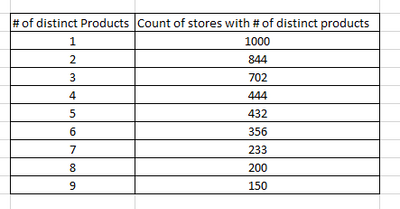- Power BI forums
- Updates
- News & Announcements
- Get Help with Power BI
- Desktop
- Service
- Report Server
- Power Query
- Mobile Apps
- Developer
- DAX Commands and Tips
- Custom Visuals Development Discussion
- Health and Life Sciences
- Power BI Spanish forums
- Translated Spanish Desktop
- Power Platform Integration - Better Together!
- Power Platform Integrations (Read-only)
- Power Platform and Dynamics 365 Integrations (Read-only)
- Training and Consulting
- Instructor Led Training
- Dashboard in a Day for Women, by Women
- Galleries
- Community Connections & How-To Videos
- COVID-19 Data Stories Gallery
- Themes Gallery
- Data Stories Gallery
- R Script Showcase
- Webinars and Video Gallery
- Quick Measures Gallery
- 2021 MSBizAppsSummit Gallery
- 2020 MSBizAppsSummit Gallery
- 2019 MSBizAppsSummit Gallery
- Events
- Ideas
- Custom Visuals Ideas
- Issues
- Issues
- Events
- Upcoming Events
- Community Blog
- Power BI Community Blog
- Custom Visuals Community Blog
- Community Support
- Community Accounts & Registration
- Using the Community
- Community Feedback
Register now to learn Fabric in free live sessions led by the best Microsoft experts. From Apr 16 to May 9, in English and Spanish.
- Power BI forums
- Forums
- Get Help with Power BI
- DAX Commands and Tips
- Count of stores that are selling only 1 product fo...
- Subscribe to RSS Feed
- Mark Topic as New
- Mark Topic as Read
- Float this Topic for Current User
- Bookmark
- Subscribe
- Printer Friendly Page
- Mark as New
- Bookmark
- Subscribe
- Mute
- Subscribe to RSS Feed
- Permalink
- Report Inappropriate Content
Count of stores that are selling only 1 product for a specific date range.
I have been struggling with this question for a few days. I can not share the data as it is not my data. To best try to explain the data. I have an extensive data set with columns of Date, Store number, and Product number.
I need to know how many stores only have 1-9 products and have the ability to slice by date. Any suggestions are appreciated.
I need to generate a table that looks something similar to the table below:
Solved! Go to Solution.
- Mark as New
- Bookmark
- Subscribe
- Mute
- Subscribe to RSS Feed
- Permalink
- Report Inappropriate Content
// You first have to create a table with
// all the numbers of distinct products.
// This will be a dimension table disconnected
// from any other. Here's how to create this
// via DAX (but should be in Power Query).
[# Distinct Products] = // calculcated table
var MaxNumberOfDistinctProducts =
MAXX(
VALUES( YourTable[Store Number] ),
CALCULATE(
// assuming Product Number identifies
// a product uniquely
DISTINCTCOUNT( YourTable[Product Number] )
)
)
var Output =
SELECTCOLUMNS(
GENERATESERIES( 0, MaxNumberOfDistinctProducts, 1 ),
"# Dist Prods", [Value]
)
return
Output
// Once you've got this... here's the measure:
[# Stores w/ # distinct prods] = // measure
var SelectedCounts = VALUES( '# Distinct Products'[# Dist Prods] )
// Bear in mind this measure obeys all currently
// active filters. This is important to understand.
var StoresWithDistProdCounts =
FILTER(
VALUES( YourTable[Store Number] ),
CALCULATE(
DISTINCTCOUNT( YourTable[Product Number] ) IN SelectedCounts
)
)
var Output = COUNTROWS( StoresWithDistProdCounts )
return
Output
// By the way, please make sure your model does not have referential
// integrity problems. You can check for this using DAX Studio. This
// code has been written without actually runnig it over a model, so
// there might be some typos or similar issues. Please resolve them
// on your end. Thanks. On another note... you should never create
// models with one giant table due to the number of issues that such
// models pose. Instead, you should always build a proper star-schema.
// But it's up to you whether you want to avoid the mistakes of others
// or you want to go insane...- Mark as New
- Bookmark
- Subscribe
- Mute
- Subscribe to RSS Feed
- Permalink
- Report Inappropriate Content
// You first have to create a table with
// all the numbers of distinct products.
// This will be a dimension table disconnected
// from any other. Here's how to create this
// via DAX (but should be in Power Query).
[# Distinct Products] = // calculcated table
var MaxNumberOfDistinctProducts =
MAXX(
VALUES( YourTable[Store Number] ),
CALCULATE(
// assuming Product Number identifies
// a product uniquely
DISTINCTCOUNT( YourTable[Product Number] )
)
)
var Output =
SELECTCOLUMNS(
GENERATESERIES( 0, MaxNumberOfDistinctProducts, 1 ),
"# Dist Prods", [Value]
)
return
Output
// Once you've got this... here's the measure:
[# Stores w/ # distinct prods] = // measure
var SelectedCounts = VALUES( '# Distinct Products'[# Dist Prods] )
// Bear in mind this measure obeys all currently
// active filters. This is important to understand.
var StoresWithDistProdCounts =
FILTER(
VALUES( YourTable[Store Number] ),
CALCULATE(
DISTINCTCOUNT( YourTable[Product Number] ) IN SelectedCounts
)
)
var Output = COUNTROWS( StoresWithDistProdCounts )
return
Output
// By the way, please make sure your model does not have referential
// integrity problems. You can check for this using DAX Studio. This
// code has been written without actually runnig it over a model, so
// there might be some typos or similar issues. Please resolve them
// on your end. Thanks. On another note... you should never create
// models with one giant table due to the number of issues that such
// models pose. Instead, you should always build a proper star-schema.
// But it's up to you whether you want to avoid the mistakes of others
// or you want to go insane...Helpful resources

Microsoft Fabric Learn Together
Covering the world! 9:00-10:30 AM Sydney, 4:00-5:30 PM CET (Paris/Berlin), 7:00-8:30 PM Mexico City

Power BI Monthly Update - April 2024
Check out the April 2024 Power BI update to learn about new features.

| User | Count |
|---|---|
| 49 | |
| 26 | |
| 21 | |
| 16 | |
| 12 |
| User | Count |
|---|---|
| 57 | |
| 49 | |
| 44 | |
| 19 | |
| 18 |