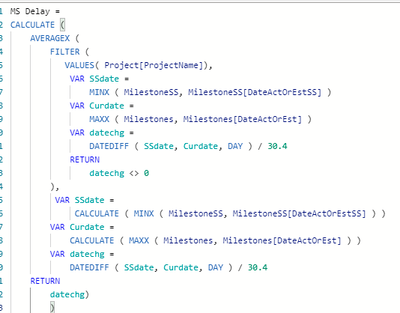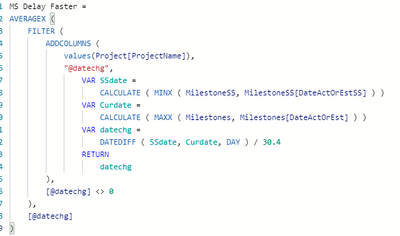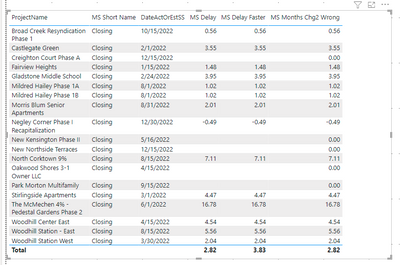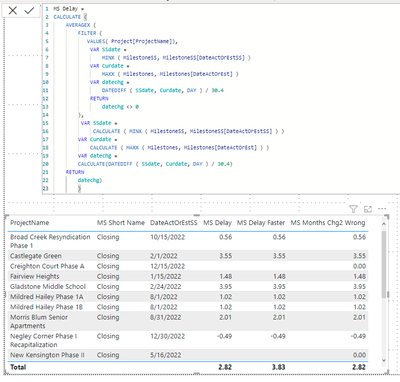FabCon is coming to Atlanta
Join us at FabCon Atlanta from March 16 - 20, 2026, for the ultimate Fabric, Power BI, AI and SQL community-led event. Save $200 with code FABCOMM.
Register now!- Power BI forums
- Get Help with Power BI
- Desktop
- Service
- Report Server
- Power Query
- Mobile Apps
- Developer
- DAX Commands and Tips
- Custom Visuals Development Discussion
- Health and Life Sciences
- Power BI Spanish forums
- Translated Spanish Desktop
- Training and Consulting
- Instructor Led Training
- Dashboard in a Day for Women, by Women
- Galleries
- Data Stories Gallery
- Themes Gallery
- Contests Gallery
- QuickViz Gallery
- Quick Measures Gallery
- Visual Calculations Gallery
- Notebook Gallery
- Translytical Task Flow Gallery
- TMDL Gallery
- R Script Showcase
- Webinars and Video Gallery
- Ideas
- Custom Visuals Ideas (read-only)
- Issues
- Issues
- Events
- Upcoming Events
The Power BI Data Visualization World Championships is back! Get ahead of the game and start preparing now! Learn more
- Power BI forums
- Forums
- Get Help with Power BI
- DAX Commands and Tips
- Re: Context transition with variable
- Subscribe to RSS Feed
- Mark Topic as New
- Mark Topic as Read
- Float this Topic for Current User
- Bookmark
- Subscribe
- Printer Friendly Page
- Mark as New
- Bookmark
- Subscribe
- Mute
- Subscribe to RSS Feed
- Permalink
- Report Inappropriate Content
Context transition with variable
when i calculate this average with two separate measures it works correctly but when I try to combine it into one meaure with an extra variable it stops working correctly. I am trying to calculate the average delay across mulitple selected projects. This two step method works:
Measure 1
Solved! Go to Solution.
- Mark as New
- Bookmark
- Subscribe
- Mute
- Subscribe to RSS Feed
- Permalink
- Report Inappropriate Content
@mgrayTCB hey, yes, I actually fixed that 20 minutes ago in the original message but seems I didn't click post haha 🙂 One sec, will update the original code
- Mark as New
- Bookmark
- Subscribe
- Mute
- Subscribe to RSS Feed
- Permalink
- Report Inappropriate Content
@mgrayTCB try this:
MS Months Chg2 =
AVERAGEX (
FILTER (
ADDCOLUMNS (
Project,
"@datechg",
VAR SSdate =
CALCULATE ( MINX ( MilestoneSS, MilestoneSS[DateActOrEstSS] ) )
VAR Curdate =
CALCULATE ( MAXX ( Milestones, Milestones[DateActOrEst] ) )
VAR datechg =
DATEDIFF ( SSdate, Curdate, DAY ) / 30.4
RETURN
datechg
),
[@datechg] <> 0
),
[@datechg]
)
- Mark as New
- Bookmark
- Subscribe
- Mute
- Subscribe to RSS Feed
- Permalink
- Report Inappropriate Content
@mgrayTCB no problem.
Please also add calculate on top of minx and maxx in lines 7 and 9 and you can actually remove the calculate we added before, it has no meaning. All there is vars anyway.
BTW, in general, you don't need the calculate in line 2.
- Mark as New
- Bookmark
- Subscribe
- Mute
- Subscribe to RSS Feed
- Permalink
- Report Inappropriate Content
@mgrayTCB
The var for scalar values are fixed after their execution in the original filter context.
try this:
MS Months Chg2 =
AVERAGEX (
FILTER (
Project,
VAR SSdate =
CALCULATE ( MINX ( MilestoneSS, MilestoneSS[DateActOrEstSS] ) )
VAR Curdate =
CALCULATE ( MAXX ( Milestones, Milestones[DateActOrEst] ) )
VAR datechg =
DATEDIFF ( SSdate, Curdate, DAY ) / 30.4
RETURN
datechg <> 0
),
VAR SSdate =
CALCULATE ( MINX ( MilestoneSS, MilestoneSS[DateActOrEstSS] ) )
VAR Curdate =
CALCULATE ( MAXX ( Milestones, Milestones[DateActOrEst] ) )
VAR datechg =
DATEDIFF ( SSdate, Curdate, DAY ) / 30.4
RETURN
datechg
)
- Mark as New
- Bookmark
- Subscribe
- Mute
- Subscribe to RSS Feed
- Permalink
- Report Inappropriate Content
Thank you. I see you need to re do it all.
- Mark as New
- Bookmark
- Subscribe
- Mute
- Subscribe to RSS Feed
- Permalink
- Report Inappropriate Content
@mgrayTCB yep, I actually will write something I think is a better version from performance view. One minute.
P.S.
Check out my showcase report:
https://community.powerbi.com/t5/Data-Stories-Gallery/SpartaBI-Feat-Contoso-100K/td-p/2449543
Give it a thumbs up if you liked it 🙂
- Mark as New
- Bookmark
- Subscribe
- Mute
- Subscribe to RSS Feed
- Permalink
- Report Inappropriate Content
@mgrayTCB try this:
MS Months Chg2 =
AVERAGEX (
FILTER (
ADDCOLUMNS (
Project,
"@datechg",
VAR SSdate =
CALCULATE ( MINX ( MilestoneSS, MilestoneSS[DateActOrEstSS] ) )
VAR Curdate =
CALCULATE ( MAXX ( Milestones, Milestones[DateActOrEst] ) )
VAR datechg =
DATEDIFF ( SSdate, Curdate, DAY ) / 30.4
RETURN
datechg
),
[@datechg] <> 0
),
[@datechg]
)
- Mark as New
- Bookmark
- Subscribe
- Mute
- Subscribe to RSS Feed
- Permalink
- Report Inappropriate Content
Thank you so much! I was wondering about performance and before I could even test it in my model you rewrote it. I have never seen the "@" syntax. Is that just your convention for columns of virutal tables?
thanks again!
- Mark as New
- Bookmark
- Subscribe
- Mute
- Subscribe to RSS Feed
- Permalink
- Report Inappropriate Content
@mgrayTCB exactly! To distinguish between model columns and temporary query columns inside a measure.
Please go check my report and kudos it of you like it 😃😃
- Mark as New
- Bookmark
- Subscribe
- Mute
- Subscribe to RSS Feed
- Permalink
- Report Inappropriate Content
hey - your two measures are returning different results and I cant figure out why. MS Delay Faster is the correct answer (average of the delays not = 0.
- Mark as New
- Bookmark
- Subscribe
- Mute
- Subscribe to RSS Feed
- Permalink
- Report Inappropriate Content
@mgrayTCB Hey, first of all in your screenshot it seems you did a major change.
In one you use VALUS('Project'[ProjectName]) and in the other you use the table 'Project'.
Please check both of them with the same expression and let me know (2 x 2 checks).
P.S. check out my showcase report:
https://community.powerbi.com/t5/Data-Stories-Gallery/SpartaBI-Feat-Contoso-100K/td-p/2449543
Give it a thumbs up over there if you liked it 🙂
- Mark as New
- Bookmark
- Subscribe
- Mute
- Subscribe to RSS Feed
- Permalink
- Report Inappropriate Content
I adjusted them both to use values(project[projectname]) and I still get different answers. The MS Delay Faster does produce the correct averge of the items above but I dont understand why MS Delay produces a different answer. It is always different even with different MS Short Names selected. It is always lower.
- Mark as New
- Bookmark
- Subscribe
- Mute
- Subscribe to RSS Feed
- Permalink
- Report Inappropriate Content
@mgrayTCB can you test this scenario and put it also in the visual:
MS Months Chg2 Wrong =
AVERAGEX (
ADDCOLUMNS (
VALUES('Project'[ProjectName]),
"@datechg",
VAR SSdate =
CALCULATE ( MINX ( MilestoneSS, MilestoneSS[DateActOrEstSS] ) )
VAR Curdate =
CALCULATE ( MAXX ( Milestones, Milestones[DateActOrEst] ) )
VAR datechg =
DATEDIFF ( SSdate, Curdate, DAY ) / 30.4
RETURN
datechg
),
[@datechg]
)
- Mark as New
- Bookmark
- Subscribe
- Mute
- Subscribe to RSS Feed
- Permalink
- Report Inappropriate Content
That seems to be averaging in zeros. You are no longer limiting the virtual table to datechg <> 0. Why is that not working in the version without the virtual column?
- Mark as New
- Bookmark
- Subscribe
- Mute
- Subscribe to RSS Feed
- Permalink
- Report Inappropriate Content
- Mark as New
- Bookmark
- Subscribe
- Mute
- Subscribe to RSS Feed
- Permalink
- Report Inappropriate Content
@mgrayTCB in ms delay can you also add calculate on top of the date diff 4 rows before the end of the code
- Mark as New
- Bookmark
- Subscribe
- Mute
- Subscribe to RSS Feed
- Permalink
- Report Inappropriate Content
Thanks again for digging in to this. Unfortunatly that addtional calculate did not help
- Mark as New
- Bookmark
- Subscribe
- Mute
- Subscribe to RSS Feed
- Permalink
- Report Inappropriate Content
@mgrayTCB no problem.
Please also add calculate on top of minx and maxx in lines 7 and 9 and you can actually remove the calculate we added before, it has no meaning. All there is vars anyway.
BTW, in general, you don't need the calculate in line 2.
- Mark as New
- Bookmark
- Subscribe
- Mute
- Subscribe to RSS Feed
- Permalink
- Report Inappropriate Content
That did it! Thank very much!
- Mark as New
- Bookmark
- Subscribe
- Mute
- Subscribe to RSS Feed
- Permalink
- Report Inappropriate Content
- Mark as New
- Bookmark
- Subscribe
- Mute
- Subscribe to RSS Feed
- Permalink
- Report Inappropriate Content
Thank you that makes sense regarding the scalars getting fixed and I understand the logic of your revised measure but the last reference to the "datechg" as the expression term of the AverageX seems to be out of scope or something. See below.

- Mark as New
- Bookmark
- Subscribe
- Mute
- Subscribe to RSS Feed
- Permalink
- Report Inappropriate Content
@mgrayTCB hey, yes, I actually fixed that 20 minutes ago in the original message but seems I didn't click post haha 🙂 One sec, will update the original code
- Mark as New
- Bookmark
- Subscribe
- Mute
- Subscribe to RSS Feed
- Permalink
- Report Inappropriate Content
Hi:
I beleive it's due to having multiple iterators with calculate.
Would somehing like this work?
CombinedMeasure = IF([MS Months Chg]<>0, [MS Months Change], BLANK())
Helpful resources

Power BI Dataviz World Championships
The Power BI Data Visualization World Championships is back! Get ahead of the game and start preparing now!

Power BI Monthly Update - November 2025
Check out the November 2025 Power BI update to learn about new features.

| User | Count |
|---|---|
| 20 | |
| 11 | |
| 10 | |
| 4 | |
| 4 |
| User | Count |
|---|---|
| 34 | |
| 31 | |
| 19 | |
| 12 | |
| 11 |