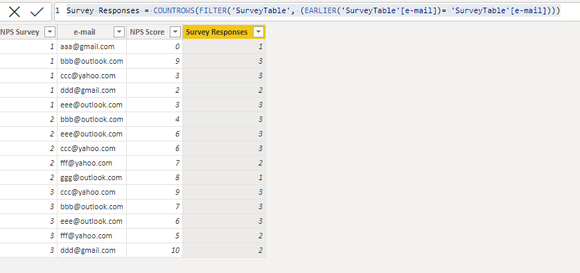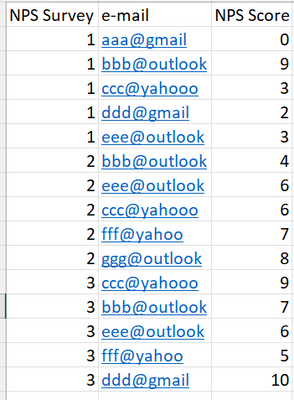FabCon is coming to Atlanta
Join us at FabCon Atlanta from March 16 - 20, 2026, for the ultimate Fabric, Power BI, AI and SQL community-led event. Save $200 with code FABCOMM.
Register now!- Power BI forums
- Get Help with Power BI
- Desktop
- Service
- Report Server
- Power Query
- Mobile Apps
- Developer
- DAX Commands and Tips
- Custom Visuals Development Discussion
- Health and Life Sciences
- Power BI Spanish forums
- Translated Spanish Desktop
- Training and Consulting
- Instructor Led Training
- Dashboard in a Day for Women, by Women
- Galleries
- Data Stories Gallery
- Themes Gallery
- Contests Gallery
- Quick Measures Gallery
- Notebook Gallery
- Translytical Task Flow Gallery
- TMDL Gallery
- R Script Showcase
- Webinars and Video Gallery
- Ideas
- Custom Visuals Ideas (read-only)
- Issues
- Issues
- Events
- Upcoming Events
To celebrate FabCon Vienna, we are offering 50% off select exams. Ends October 3rd. Request your discount now.
- Power BI forums
- Forums
- Get Help with Power BI
- DAX Commands and Tips
- Compare survey scores
- Subscribe to RSS Feed
- Mark Topic as New
- Mark Topic as Read
- Float this Topic for Current User
- Bookmark
- Subscribe
- Printer Friendly Page
- Mark as New
- Bookmark
- Subscribe
- Mute
- Subscribe to RSS Feed
- Permalink
- Report Inappropriate Content
Compare survey scores
Hi guys,
I have a table with the following columns
NPS Survey: Column with the survey, for example, 1st survey, 2nd survey, 3th survey
NPS Score: Column with the score for each answer, for example, 0, 1, 2, 3,...10
NPS e-mail: Column with the e-mail that sent the answer
What I need is an average of NPS Score from the e-mails who answer the all the 3 surveys. Some e-mails just answered the first survey, some just the seconde or third, what I need its a measure that considers just the e-mails that answer the 3 surveys.
The objective it is to compare the score of the 1st survey, with the 2nd and 3 survey, but just looking for the e-mails who follow the rule above.
Solved! Go to Solution.
- Mark as New
- Bookmark
- Subscribe
- Mute
- Subscribe to RSS Feed
- Permalink
- Report Inappropriate Content
Hi @IgorAM ,
Here is one way to do it- by creating a calculated column to see how many reponses per email, then summarize the table to show only emails with 3 responses.
(adapt to your table and field names)
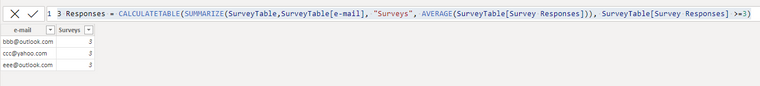
Please accept as solution if this has answered the question- thanks!
- Mark as New
- Bookmark
- Subscribe
- Mute
- Subscribe to RSS Feed
- Permalink
- Report Inappropriate Content
Hi @IgorAM ,
Here is one way to do it- by creating a calculated column to see how many reponses per email, then summarize the table to show only emails with 3 responses.
(adapt to your table and field names)
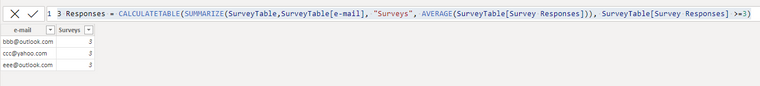
Please accept as solution if this has answered the question- thanks!
- Mark as New
- Bookmark
- Subscribe
- Mute
- Subscribe to RSS Feed
- Permalink
- Report Inappropriate Content
Thank you very much!!
- Mark as New
- Bookmark
- Subscribe
- Mute
- Subscribe to RSS Feed
- Permalink
- Report Inappropriate Content
Hi @IgorAM ,
Could you please post an image of your table? Seems like you can accomplish this with IF and ISBLANK statements.
https://learn.microsoft.com/en-us/dax/isblank-function-dax
- Mark as New
- Bookmark
- Subscribe
- Mute
- Subscribe to RSS Feed
- Permalink
- Report Inappropriate Content
Hi djurecicK2,
Here is an example. Note that the emails eee@gmail, bbb@outlook and ccc@yahoo answered the three surveys, so I need to look only for them in the measure and ignore the others.