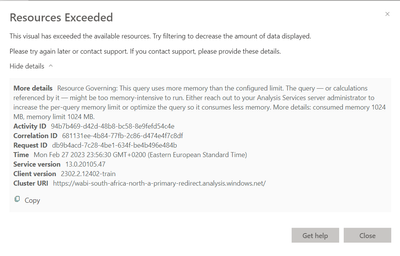- Power BI forums
- Updates
- News & Announcements
- Get Help with Power BI
- Desktop
- Service
- Report Server
- Power Query
- Mobile Apps
- Developer
- DAX Commands and Tips
- Custom Visuals Development Discussion
- Health and Life Sciences
- Power BI Spanish forums
- Translated Spanish Desktop
- Power Platform Integration - Better Together!
- Power Platform Integrations (Read-only)
- Power Platform and Dynamics 365 Integrations (Read-only)
- Training and Consulting
- Instructor Led Training
- Dashboard in a Day for Women, by Women
- Galleries
- Community Connections & How-To Videos
- COVID-19 Data Stories Gallery
- Themes Gallery
- Data Stories Gallery
- R Script Showcase
- Webinars and Video Gallery
- Quick Measures Gallery
- 2021 MSBizAppsSummit Gallery
- 2020 MSBizAppsSummit Gallery
- 2019 MSBizAppsSummit Gallery
- Events
- Ideas
- Custom Visuals Ideas
- Issues
- Issues
- Events
- Upcoming Events
- Community Blog
- Power BI Community Blog
- Custom Visuals Community Blog
- Community Support
- Community Accounts & Registration
- Using the Community
- Community Feedback
Register now to learn Fabric in free live sessions led by the best Microsoft experts. From Apr 16 to May 9, in English and Spanish.
- Power BI forums
- Forums
- Get Help with Power BI
- DAX Commands and Tips
- Re: Cant get correct total on complex model
- Subscribe to RSS Feed
- Mark Topic as New
- Mark Topic as Read
- Float this Topic for Current User
- Bookmark
- Subscribe
- Printer Friendly Page
- Mark as New
- Bookmark
- Subscribe
- Mute
- Subscribe to RSS Feed
- Permalink
- Report Inappropriate Content
Cant get correct total on complex model
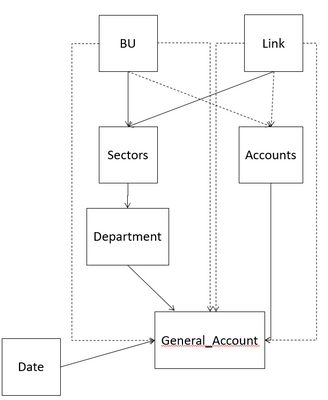
I made a measure on a fact table "General Account" that works fine. It is basically like this
Measure1 =
SUMX(
FILTER(GENERAL_ACCOUNT,
LEFT(GENERAL_ACCOUNT[ACCOUNTCODE],5) = "21031"),
(GENERAL_ACCOUNT[DEBITVALUE] - GENERAL_ACCOUNT[CREDITVALUE])
)The problem comes when I want to aggregate only positive values of this measure and display it in a table/matrix using dimension tables columns that have some active and some inactive relationships
The SUMX I use in my attempt to filter only positive values works on line values but not on total
Here is the first I tried without filtering positive values, which returns correct line and total values
Measure2 =
CALCULATE(
SUMX(
GENERAL_ACCOUNT,
[Measure1]
),
ALLSELECTED(GENERAL_ACCOUNT[DEPTID], GENERAL_ACCOUNT[CLIENTID], GENERAL_ACCOUNT[DOCDATE], GENERAL_ACCOUNT[DOCNO]),
--acc
USERELATIONSHIP(DimLink[LinkCode],ACCOUNTS[Link]),
USERELATIONSHIP(DimBU[BUCode], ACCOUNTS[BU]),
--dep
USERELATIONSHIP(DimLink[LinkCode], DEPARTMENTS[Link]),
USERELATIONSHIP(DimBU[BUCode], DEPARTMENTS[BU]),
--sector
USERELATIONSHIP(DimLink[LinkCode], SECTORS[Link]),
USERELATIONSHIP(DimBU[BUCode], SECTORS[BU]),
--general acc
USERELATIONSHIP(DimLink[LinkCode], GENERAL_ACCOUNT[Link]),
USERELATIONSHIP(DimBU[BUCode], GENERAL_ACCOUNT[BU])
)And here is my attempt for filtering on positive values which failed on total line
Measure3 =
var int_talbe =
ADDCOLUMNS(
SUMMARIZE(GENERAL_ACCOUNT,
GENERAL_ACCOUNT[BU],
GENERAL_ACCOUNT[Link],
GENERAL_ACCOUNT[ACCOUNTCODE]),
"value",
CALCULATE(
SUMX(
GENERAL_ACCOUNT,
[Measure1]
),
ALLSELECTED(GENERAL_ACCOUNT[DEPTID], GENERAL_ACCOUNT[CLIENTID], GENERAL_ACCOUNT[DOCDATE], GENERAL_ACCOUNT[DOCNO]),
--acc
USERELATIONSHIP(DimLink[LinkCode],ACCOUNTS[Link]),
USERELATIONSHIP(DimBU[BUCode], ACCOUNTS[BU]),
--dep
USERELATIONSHIP(DimLink[LinkCode], DEPARTMENTS[Link]),
USERELATIONSHIP(DimBU[BUCode], DEPARTMENTS[BU]),
--sector
USERELATIONSHIP(DimLink[LinkCode], SECTORS[Link]),
USERELATIONSHIP(DimBU[BUCode], SECTORS[BU]),
--general acc
USERELATIONSHIP(DimLink[LinkCode], GENERAL_ACCOUNT[Link]),
USERELATIONSHIP(DimBU[BUCode], GENERAL_ACCOUNT[BU])
)
)
return
SUMX(
int_table,
IF([value]<0,0,[value])
)Here is how both measures behave
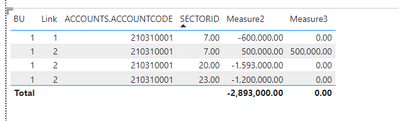
Any help?
Solved! Go to Solution.
- Mark as New
- Bookmark
- Subscribe
- Mute
- Subscribe to RSS Feed
- Permalink
- Report Inappropriate Content
You're welcome,
Yes I tried it in the file you sent and it worked.
No worries.
- Mark as New
- Bookmark
- Subscribe
- Mute
- Subscribe to RSS Feed
- Permalink
- Report Inappropriate Content
You're welcome,
Yes I tried it in the file you sent and it worked.
No worries.
- Mark as New
- Bookmark
- Subscribe
- Mute
- Subscribe to RSS Feed
- Permalink
- Report Inappropriate Content
@MohammadLoran25 Thank you !
This actually worked after days of struggle, I really appreciate your help !
Can I bother you with more questions ?
This measure is a part of 8 to produce one measure (this is d3 and there is d1 to d8)
I had the first problem of aggregating the positive values correctly, thanks to you I will do the same for the other 7 measures (each one uses a other tables than Genral_Account)
My second concern was the processing. In the beginning I was able to aggregate the positive values using a measure that uses GENERATE on SECTORS and ACCOUNTS, then another measure for the line values using GENERATE on ACCOUNTS then SECTORS, then a third measure that uses ISINSCOPE to determine which measure to use at which aggreagtion level.
When I published this into PBI Service, I recieved an exceeding processing memory error
So I decided to let go of the many GENERATEs and try something less heavy
I will start attempting to use your solution on the remaining 7 and see what shall I recieve
But I am asking upfront, do you have ideas on how to decrease its processing footprint?
I was thinking in Measure2 for example to use VALUES(GENERAL_ACCOUT[ACCOUNTS]) instead of the entire GENERAL_ACCOUNT in the SUMX ?
Again, thank you !
- Mark as New
- Bookmark
- Subscribe
- Mute
- Subscribe to RSS Feed
- Permalink
- Report Inappropriate Content
You're welcome @Mostafa-Hussien
Actually SUMX is an iterator which based on the number of records can cause memory issue.
Besides that, ADDCOLUMNS could make it slower as well. So we need to be carefull in using both ADDCOLUMNS and SUMX together.
You can do lots of things to optimize both your data model and dax measures as well.
And of course yess,if you use VALUES() instead of the entire table for SUMX, it would be faster.
Hope This helps you. Btw, It needs reevaluation to be fixed.
Regards,
Loran
- Mark as New
- Bookmark
- Subscribe
- Mute
- Subscribe to RSS Feed
- Permalink
- Report Inappropriate Content
I have applied your concept on all my measures and they worked, except for one last measure that had an extra granularity.
I have tried many trials to cascade the values correctly but it doesnt work so far
This time its another table and should be also grouped by Currency which was not required in all the past measures. I also changed the model a little bit to save processing time.
And there is an extra requirement; the values to be displayed only on a certain Sector (if Main = 1)
I attached the model if you can help ?
For the selected BU and Link, Measure 1 calculates the values correctly and applies the same values throughout all Sectors. When I try to define a certain Sector for value displaying the totals get wrong
https://www.dropbox.com/s/mpds1c2cwcbrs2x/box-test.pbix?dl=0
Many thanks in advance
Helpful resources

Microsoft Fabric Learn Together
Covering the world! 9:00-10:30 AM Sydney, 4:00-5:30 PM CET (Paris/Berlin), 7:00-8:30 PM Mexico City

Power BI Monthly Update - April 2024
Check out the April 2024 Power BI update to learn about new features.

| User | Count |
|---|---|
| 42 | |
| 21 | |
| 21 | |
| 14 | |
| 13 |
| User | Count |
|---|---|
| 43 | |
| 39 | |
| 33 | |
| 18 | |
| 17 |