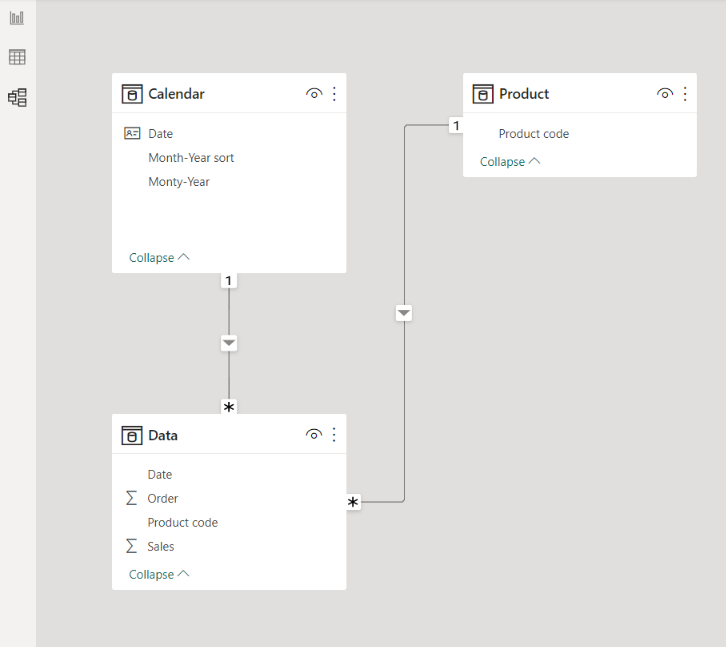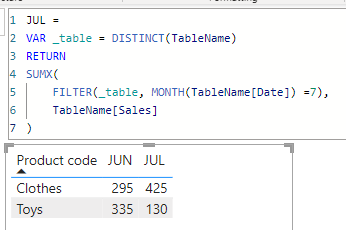- Power BI forums
- Updates
- News & Announcements
- Get Help with Power BI
- Desktop
- Service
- Report Server
- Power Query
- Mobile Apps
- Developer
- DAX Commands and Tips
- Custom Visuals Development Discussion
- Health and Life Sciences
- Power BI Spanish forums
- Translated Spanish Desktop
- Power Platform Integration - Better Together!
- Power Platform Integrations (Read-only)
- Power Platform and Dynamics 365 Integrations (Read-only)
- Training and Consulting
- Instructor Led Training
- Dashboard in a Day for Women, by Women
- Galleries
- Community Connections & How-To Videos
- COVID-19 Data Stories Gallery
- Themes Gallery
- Data Stories Gallery
- R Script Showcase
- Webinars and Video Gallery
- Quick Measures Gallery
- 2021 MSBizAppsSummit Gallery
- 2020 MSBizAppsSummit Gallery
- 2019 MSBizAppsSummit Gallery
- Events
- Ideas
- Custom Visuals Ideas
- Issues
- Issues
- Events
- Upcoming Events
- Community Blog
- Power BI Community Blog
- Custom Visuals Community Blog
- Community Support
- Community Accounts & Registration
- Using the Community
- Community Feedback
Register now to learn Fabric in free live sessions led by the best Microsoft experts. From Apr 16 to May 9, in English and Spanish.
- Power BI forums
- Forums
- Get Help with Power BI
- DAX Commands and Tips
- Calculating the total amount of sales without coun...
- Subscribe to RSS Feed
- Mark Topic as New
- Mark Topic as Read
- Float this Topic for Current User
- Bookmark
- Subscribe
- Printer Friendly Page
- Mark as New
- Bookmark
- Subscribe
- Mute
- Subscribe to RSS Feed
- Permalink
- Report Inappropriate Content
Calculating the total amount of sales without counting repeated order values
Hello,
I am trying to build a matrix of the total sales of different products as a function of time. In my excel list there are orders that appear more than once and I want to count the price of those orders only once. For example for toys in June I want to add only once 200 because it comes from the same order "Order 1".
My data look like the one in the following table:
| Product code | Order | Date | Sales |
| Toys | 1 | 06.06.2022 | 200 |
| Toys | 1 | 06.06.2022 | 200 |
| Toys | 2 | 12.06.2022 | 135 |
| Clothes | 3 | 09.06.2022 | 160 |
| Clothes | 4 | 23.06.2022 | 135 |
| Clothes | 4 | 23.06.2022 | 135 |
| Toys | 5 | 03.07.2022 | 50 |
| Toys | 5 | 03.07.2022 | 50 |
| Toys | 7 | 22.07.2022 | 20 |
| Toys | 8 | 03.07.2022 | 60 |
| Clothes | 6 | 09.07.2022 | 200 |
| Clothes | 9 | 12.07.2022 | 200 |
| Clothes | 10 | 12.07.2022 | 25 |
I want to develop a Dashboard matrix like the following:
| Product/time | June | July |
| Toys | 335 | 130 |
| Clothes | 295 | 425 |
However I am not sure what formula to use for this. Thank you for your help.
Solved! Go to Solution.
- Mark as New
- Bookmark
- Subscribe
- Mute
- Subscribe to RSS Feed
- Permalink
- Report Inappropriate Content
Hi,
Please check the below picture and the attached pbix file.
Expected result measure: =
SUMX (
SUMMARIZE (
Data,
'Product'[Product code],
'Calendar'[Date],
Data[Order],
Data[Sales]
),
Data[Sales]
)
If this post helps, then please consider accepting it as the solution to help other members find it faster, and give a big thumbs up.
- Mark as New
- Bookmark
- Subscribe
- Mute
- Subscribe to RSS Feed
- Permalink
- Report Inappropriate Content
You can also consider using the Remove Duplicates in Power Query, if you're not using that info in other visuals.
- Select the Order, Date and Sales columns
- Go to Home > Remove Row > Remove Duplicates
Jewel
- Mark as New
- Bookmark
- Subscribe
- Mute
- Subscribe to RSS Feed
- Permalink
- Report Inappropriate Content
you may also try to plot a table visual with two measures like this:
JUN =
VAR _table = DISTINCT(TableName)
RETURN
SUMX(
FILTER(_table, MONTH(TableName[Date]) =6),
TableName[Sales]
)
JUL =
VAR _table = DISTINCT(TableName)
RETURN
SUMX(
FILTER(_table, MONTH(TableName[Date]) =7),
TableName[Sales]
)
it worked like this:
- Mark as New
- Bookmark
- Subscribe
- Mute
- Subscribe to RSS Feed
- Permalink
- Report Inappropriate Content
Sounds good, however I have many different months and years, so it may take so much time to include every month. Thank you!
- Mark as New
- Bookmark
- Subscribe
- Mute
- Subscribe to RSS Feed
- Permalink
- Report Inappropriate Content
You can also consider using the Remove Duplicates in Power Query, if you're not using that info in other visuals.
- Select the Order, Date and Sales columns
- Go to Home > Remove Row > Remove Duplicates
Jewel
- Mark as New
- Bookmark
- Subscribe
- Mute
- Subscribe to RSS Feed
- Permalink
- Report Inappropriate Content
Thank you so much!
- Mark as New
- Bookmark
- Subscribe
- Mute
- Subscribe to RSS Feed
- Permalink
- Report Inappropriate Content
Hi,
Please check the below picture and the attached pbix file.
Expected result measure: =
SUMX (
SUMMARIZE (
Data,
'Product'[Product code],
'Calendar'[Date],
Data[Order],
Data[Sales]
),
Data[Sales]
)
If this post helps, then please consider accepting it as the solution to help other members find it faster, and give a big thumbs up.
- Mark as New
- Bookmark
- Subscribe
- Mute
- Subscribe to RSS Feed
- Permalink
- Report Inappropriate Content
Thank you so much!
Helpful resources

Microsoft Fabric Learn Together
Covering the world! 9:00-10:30 AM Sydney, 4:00-5:30 PM CET (Paris/Berlin), 7:00-8:30 PM Mexico City

Power BI Monthly Update - April 2024
Check out the April 2024 Power BI update to learn about new features.

| User | Count |
|---|---|
| 43 | |
| 21 | |
| 20 | |
| 15 | |
| 13 |
| User | Count |
|---|---|
| 45 | |
| 41 | |
| 39 | |
| 19 | |
| 19 |