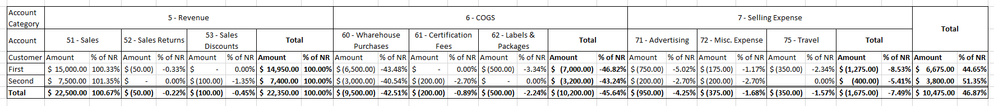- Power BI forums
- Updates
- News & Announcements
- Get Help with Power BI
- Desktop
- Service
- Report Server
- Power Query
- Mobile Apps
- Developer
- DAX Commands and Tips
- Custom Visuals Development Discussion
- Health and Life Sciences
- Power BI Spanish forums
- Translated Spanish Desktop
- Power Platform Integration - Better Together!
- Power Platform Integrations (Read-only)
- Power Platform and Dynamics 365 Integrations (Read-only)
- Training and Consulting
- Instructor Led Training
- Dashboard in a Day for Women, by Women
- Galleries
- Community Connections & How-To Videos
- COVID-19 Data Stories Gallery
- Themes Gallery
- Data Stories Gallery
- R Script Showcase
- Webinars and Video Gallery
- Quick Measures Gallery
- 2021 MSBizAppsSummit Gallery
- 2020 MSBizAppsSummit Gallery
- 2019 MSBizAppsSummit Gallery
- Events
- Ideas
- Custom Visuals Ideas
- Issues
- Issues
- Events
- Upcoming Events
- Community Blog
- Power BI Community Blog
- Custom Visuals Community Blog
- Community Support
- Community Accounts & Registration
- Using the Community
- Community Feedback
Register now to learn Fabric in free live sessions led by the best Microsoft experts. From Apr 16 to May 9, in English and Spanish.
- Power BI forums
- Forums
- Get Help with Power BI
- DAX Commands and Tips
- Calculating Percentage of Net Revenue in a POP&L
- Subscribe to RSS Feed
- Mark Topic as New
- Mark Topic as Read
- Float this Topic for Current User
- Bookmark
- Subscribe
- Printer Friendly Page
- Mark as New
- Bookmark
- Subscribe
- Mute
- Subscribe to RSS Feed
- Permalink
- Report Inappropriate Content
Calculating Percentage of Net Revenue in a POP&L
I have improved my table and example data. Hopefully it helps.
I am working on a POP&L that displays a dollar value by customer (row) and account number (column) and I want to include a column that calculates percent of net revenue (dollar value/net revenue). The accounts are broken out by categories like revenue, selling expense, and cost of goods sold, so a customer's net revenue represents the sum of values in that customer's revenue category. The net revenue measure needs to ignore the column it is in because it should always sum the revenue category, even when calculating percent of net revenue for an account in a category like cost of goods sold. It should also take into account the row it is in (customer) and any explicit filters applied.
ALLSELECTED() retains only explicit filters and ALLEXCEPT() retains any specified row filters, but I am having trouble combining them so I can calculate Net Revenue by customer, year filter, month filter, etc, but not by account category (because account category for net revenue should always refer to the revenue account). I tried using an inner join to combine the commands, but the result usually only applies one of the functions.
This is the function I tried using:
Net Revenue by Customer = CALCULATE(SUM([Amount]), FILTER(NATURALINNERJOIN(ALLEXCEPT('GL Entries', 'GL Entries'[Customer]), ALLSELECTED('GL Entries'), 'GL Entries'[Account Category] = "Revenue"))
I am wondering whether this DAX function is incompatible with my purpose for some reason.
I am looking for a formula for Net Revenue by Customer, where [% Net] = DIVIDE([Amount], [Net Revenue by Customer]). One way to know if it is working correctly is if the percent of net revenue in the total of the revenue column is 100%.
Any ideas? If you have any clarifying questions please ask, I will be paying attention to the comments.
Thanks
Raw Data:
| Entry No. | Account | Account Category | Customer | Product | Amount |
| 121424 | 51 - Sales | 5 - Revenue | First | Food | $ 10,000.00 |
| 246747 | 51 - Sales | 5 - Revenue | First | Drink | $ 5,000.00 |
| 958273 | 51 - Sales | 5 - Revenue | Second | Food | $ 7,500.00 |
| 992093 | 53 - Sales Discounts | 5 - Revenue | Second | Food | $ (100.00) |
| 235367 | 52 - Sales Returns | 5 - Revenue | First | Food | $ (50.00) |
| 232578 | 60 - Wharehouse Purchases | 6 - COGS | First | Food | $ (4,000.00) |
| 347864 | 60 - Wharehouse Purchases | 6 - COGS | First | Drink | $ (2,500.00) |
| 469064 | 61 - Certification Fees | 6 - COGS | Second | Food | $ (200.00) |
| 267475 | 60 - Wharehouse Purchases | 6 - COGS | Second | Food | $ (3,000.00) |
| 467323 | 62 - Labels & Packages | 6 - COGS | First | Drink | $ (500.00) |
| 918365 | 71 - Advertising | 7 - Selling Expense | First | Food | $ (750.00) |
| 135764 | 71 - Advertising | 7 - Selling Expense | Second | Food | $ (200.00) |
| 243568 | 72 - Misc. Expense | 7 - Selling Expense | First | Drink | $ 175.00 |
| 354678 | 72 - Misc. Expense | 7 - Selling Expense | Second | Food | $ (200.00) |
| 865432 | 75 - Travel | 7 - Selling Expense | First | Drink | $ (350.00) |
Final Product:
Solved! Go to Solution.
- Mark as New
- Bookmark
- Subscribe
- Mute
- Subscribe to RSS Feed
- Permalink
- Report Inappropriate Content
So I think I actually figured it out myself. By using the filter function of CALCULATE I was able to target [Net Revenue by Customer] to "5 - Revenue" and by using REMOVEFILTERS I was able to apply the calculation to all columns, regardless of account category or account.
Net Revenue by Customer =
CALCULATE([Amount],
'GL Entries'[Account Category] = "5 - Revenue",
REMOVEFILTERS('GL Entries'[Account], 'GL Entries'[Account Category]))
- Mark as New
- Bookmark
- Subscribe
- Mute
- Subscribe to RSS Feed
- Permalink
- Report Inappropriate Content
So I think I actually figured it out myself. By using the filter function of CALCULATE I was able to target [Net Revenue by Customer] to "5 - Revenue" and by using REMOVEFILTERS I was able to apply the calculation to all columns, regardless of account category or account.
Net Revenue by Customer =
CALCULATE([Amount],
'GL Entries'[Account Category] = "5 - Revenue",
REMOVEFILTERS('GL Entries'[Account], 'GL Entries'[Account Category]))
- Mark as New
- Bookmark
- Subscribe
- Mute
- Subscribe to RSS Feed
- Permalink
- Report Inappropriate Content
@ratgdillon - Maybe:
Net Revenue Measure =
VAR __Customer = MAX([Customer])
RETURN
SUMX(FILTER(ALL('Table'),[Customer]=__Customer&&[Account Category]="5 - Revenue"),[Amount])
Similar for costs.
@ me in replies or I'll lose your thread!!!
Instead of a Kudo, please vote for this idea
Become an expert!: Enterprise DNA
External Tools: MSHGQM
YouTube Channel!: Microsoft Hates Greg
Latest book!: The Definitive Guide to Power Query (M)
DAX is easy, CALCULATE makes DAX hard...
- Mark as New
- Bookmark
- Subscribe
- Mute
- Subscribe to RSS Feed
- Permalink
- Report Inappropriate Content
Not very clear
try Measure like
divide(Sum(Table[Amount]),calculate(Sum(Table[Amount]), filter(all(Table[Account Category]),Table[Account Category] =max(Table[Account Category]))))
or
divide(Sum(Table[Amount]),calculate(Sum(Table[Amount]), removefilters(Table[Account Category])),filter((Table[Account Category]),Table[Account Category] =max(Table[Account Category]))))
But this works best when you have a separate table for Account Category joined with this table
like
divide(Sum(Table[Amount]),calculate(Sum(Table[Amount]), filter(all(Account),Account[Account Category] =max(Account[Account Category]))))
Microsoft Power BI Learning Resources, 2023 !!
Learn Power BI - Full Course with Dec-2022, with Window, Index, Offset, 100+ Topics !!
Did I answer your question? Mark my post as a solution! Appreciate your Kudos !! Proud to be a Super User! !!
Helpful resources

Microsoft Fabric Learn Together
Covering the world! 9:00-10:30 AM Sydney, 4:00-5:30 PM CET (Paris/Berlin), 7:00-8:30 PM Mexico City

Power BI Monthly Update - April 2024
Check out the April 2024 Power BI update to learn about new features.

| User | Count |
|---|---|
| 42 | |
| 21 | |
| 21 | |
| 14 | |
| 13 |
| User | Count |
|---|---|
| 43 | |
| 39 | |
| 33 | |
| 18 | |
| 17 |