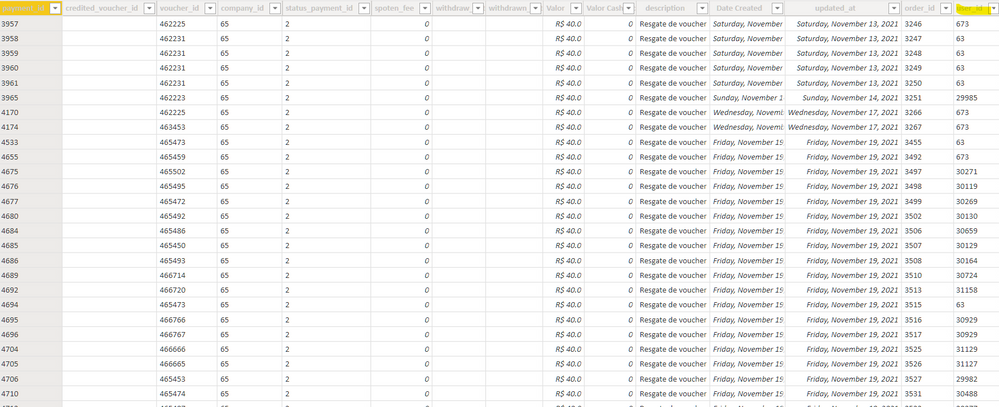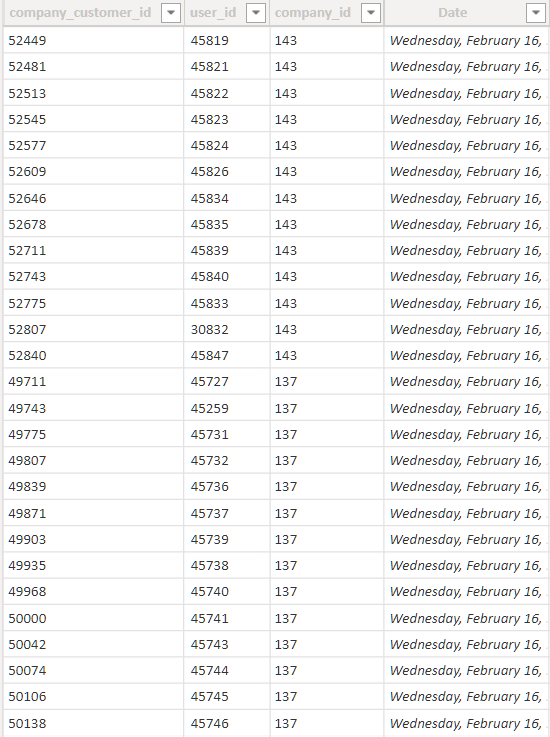- Power BI forums
- Updates
- News & Announcements
- Get Help with Power BI
- Desktop
- Service
- Report Server
- Power Query
- Mobile Apps
- Developer
- DAX Commands and Tips
- Custom Visuals Development Discussion
- Health and Life Sciences
- Power BI Spanish forums
- Translated Spanish Desktop
- Power Platform Integration - Better Together!
- Power Platform Integrations (Read-only)
- Power Platform and Dynamics 365 Integrations (Read-only)
- Training and Consulting
- Instructor Led Training
- Dashboard in a Day for Women, by Women
- Galleries
- Community Connections & How-To Videos
- COVID-19 Data Stories Gallery
- Themes Gallery
- Data Stories Gallery
- R Script Showcase
- Webinars and Video Gallery
- Quick Measures Gallery
- 2021 MSBizAppsSummit Gallery
- 2020 MSBizAppsSummit Gallery
- 2019 MSBizAppsSummit Gallery
- Events
- Ideas
- Custom Visuals Ideas
- Issues
- Issues
- Events
- Upcoming Events
- Community Blog
- Power BI Community Blog
- Custom Visuals Community Blog
- Community Support
- Community Accounts & Registration
- Using the Community
- Community Feedback
Register now to learn Fabric in free live sessions led by the best Microsoft experts. From Apr 16 to May 9, in English and Spanish.
- Power BI forums
- Forums
- Get Help with Power BI
- DAX Commands and Tips
- Calculating Customer Status column and measures
- Subscribe to RSS Feed
- Mark Topic as New
- Mark Topic as Read
- Float this Topic for Current User
- Bookmark
- Subscribe
- Printer Friendly Page
- Mark as New
- Bookmark
- Subscribe
- Mute
- Subscribe to RSS Feed
- Permalink
- Report Inappropriate Content
Calculating Customer Status column and measures
I have two tables, Company_customers and Payments. I need to calculate the customers that have made payment(s) in the respective company. Discriminating users between Active and Passive users.
I need to calculate a column that returns if the company customer is a Paying User or a Non-Paying User, in the company_customer table. As well as the Quantity of payments the user has done, and the value.
- Mark as New
- Bookmark
- Subscribe
- Mute
- Subscribe to RSS Feed
- Permalink
- Report Inappropriate Content
I guess the user ID's are unique in the Company_customers table. If so you can easily ctreate a relationship between the two tables. The is not as complicated as you might expect (hopping that date has nothing to do with your calculation).
Use can use the following codes to create the three calculated columns in the Company_customers table
Paying User? =
NOT ISBLANK ( RELATEDTABLE ( Payments ) )Number of Payments =
COUNTROWS ( RELATEDTABLE ( Payments ) )Amount Paid =
SUMX ( RELATEDTABLE ( Payments ), Payments[Valor] + Payments[Valor_Cash] )
- Mark as New
- Bookmark
- Subscribe
- Mute
- Subscribe to RSS Feed
- Permalink
- Report Inappropriate Content
Hi tamerj1, actually I need to know if and when a user has made a payment in a respective company.
I believe the first step is to add a "User status" column in the Company_customer table.
For example:
01/01/2001 - User1 entered Company1 customer base -> user status = "Passive Customer"
03/01/2001 - User1 made a payment for Company1 -> user status = "Paying Customer"
03/01/2001 - User1 entered Company2 customer base -> user status = "Passive Customer"
From there, we could calculate the measures for Paying Customers and Non-Paying Customers easily.
- Mark as New
- Bookmark
- Subscribe
- Mute
- Subscribe to RSS Feed
- Permalink
- Report Inappropriate Content
@spoten
Noted
Can you please send the same screenshot data in excel or just paste it in a reply?
- Mark as New
- Bookmark
- Subscribe
- Mute
- Subscribe to RSS Feed
- Permalink
- Report Inappropriate Content
@spoten , think customer Retention lost cutomer logic should help
Customer Retention Part 5: LTD Vs Period Retention
https://community.powerbi.com/t5/Community-Blog/Customer-Retention-Part-5-LTD-and-PeriodYoY-Retentio...
Customer Retention Part 1:
https://community.powerbi.com/t5/Community-Blog/Customer-Retention-Part-1-Month-on-Month-Retention/b...
Customer Retention Part 2: Period over Period Retention :https://community.powerbi.com/t5/Community-Blog/Customer-Retention-Part-2-Period-over-Period-Retenti...
Microsoft Power BI Learning Resources, 2023 !!
Learn Power BI - Full Course with Dec-2022, with Window, Index, Offset, 100+ Topics !!
Did I answer your question? Mark my post as a solution! Appreciate your Kudos !! Proud to be a Super User! !!
- Mark as New
- Bookmark
- Subscribe
- Mute
- Subscribe to RSS Feed
- Permalink
- Report Inappropriate Content
I had a look at the links you sent. But I could not serve myself with a solution, based on that. Also, I could not figure out the [Sales], in your mentioned post, if it is a Value ($) field, or a Quantity field, as you do not show a print screen of Sales tables.
Can you custom the calculated measures or columns for my specific situation?
Helpful resources

Microsoft Fabric Learn Together
Covering the world! 9:00-10:30 AM Sydney, 4:00-5:30 PM CET (Paris/Berlin), 7:00-8:30 PM Mexico City

Power BI Monthly Update - April 2024
Check out the April 2024 Power BI update to learn about new features.

| User | Count |
|---|---|
| 46 | |
| 28 | |
| 22 | |
| 12 | |
| 8 |
| User | Count |
|---|---|
| 75 | |
| 52 | |
| 46 | |
| 15 | |
| 12 |