Party with Power BI’s own Guy in a Cube
Power BI is turning 10! Tune in for a special live episode on July 24 with behind-the-scenes stories, product evolution highlights, and a sneak peek at what’s in store for the future.
Save the date- Power BI forums
- Get Help with Power BI
- Desktop
- Service
- Report Server
- Power Query
- Mobile Apps
- Developer
- DAX Commands and Tips
- Custom Visuals Development Discussion
- Health and Life Sciences
- Power BI Spanish forums
- Translated Spanish Desktop
- Training and Consulting
- Instructor Led Training
- Dashboard in a Day for Women, by Women
- Galleries
- Webinars and Video Gallery
- Data Stories Gallery
- Themes Gallery
- Contests Gallery
- Quick Measures Gallery
- Notebook Gallery
- Translytical Task Flow Gallery
- R Script Showcase
- Ideas
- Custom Visuals Ideas (read-only)
- Issues
- Issues
- Events
- Upcoming Events
Enhance your career with this limited time 50% discount on Fabric and Power BI exams. Ends August 31st. Request your voucher.
- Power BI forums
- Forums
- Get Help with Power BI
- DAX Commands and Tips
- Re: Calculating Changes between user defined perio...
- Subscribe to RSS Feed
- Mark Topic as New
- Mark Topic as Read
- Float this Topic for Current User
- Bookmark
- Subscribe
- Printer Friendly Page
- Mark as New
- Bookmark
- Subscribe
- Mute
- Subscribe to RSS Feed
- Permalink
- Report Inappropriate Content
Calculating Changes between user defined periods
I need to create the rate of change between the periods in a slicer, below is an example visual.
You can see that the user has selected a range of report periods, and the dates in the grid are for illistrative purposes so you can see that we are not necessarily working with calendar years, but user selected/defined reports periods that are in a table related to the "Date" table which relates to the claims values, see model below.
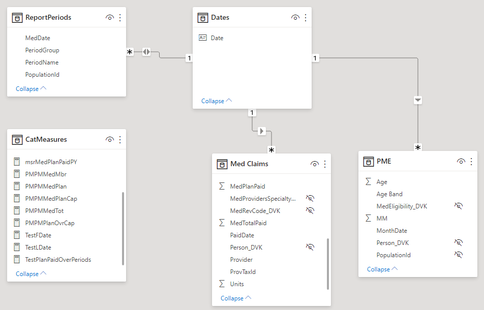
Note that PMPMMedPlan is itself a measure that is calculated as "PMPMMedPlan = Sum('Med Claims'[MedPlanPaid]) / Sum(PME[MM])"
Considering
Plan Paid PMPM Rate Changes | ||
Year | PMPM | Yr to Yr |
2016f | $287.74 | |
2017f | $311.32 | 7.5% |
2018f | $348.03 | 10.5% |
2019f | $345.07 | -0.9% |
2020f | $342.47 | -0.4% |
I need to calculate "Yr to Yr" which is the difference between periods) / value for current period i.e.
For 2020f ((342.47 - 345.07) / 342.47) = -1.2 / 342.47 = -0.0035039565509388, to be expressed as % = -0.4%
- Mark as New
- Bookmark
- Subscribe
- Mute
- Subscribe to RSS Feed
- Permalink
- Report Inappropriate Content
@spartan27244 , usually in such cases when do have standard period we use rank on period
New column in date table
new column
Period Rank = RANKX(all('Period'),'Period'[year period],,ASC,Dense)
measure
This Period = CALCULATE(sum('order'[Qty]), FILTER(ALL('Period'),'Period'[Period Rank]=max('Period'[Period Rank])))
Last Period = CALCULATE(sum('order'[Qty]), FILTER(ALL('Period'),'Period'[Period Rank]=max('Period'[Period Rank])-1))
Last year same period= CALCULATE(sum('order'[Qty]), FILTER(ALL('Date'),'Date'[Year]=max('Date'[Year])-1 && 'Date'[Month] = Max('Date'[Month])))
or
Last Year Period = CALCULATE(sum('order'[Qty]), FILTER(ALL('Period'),'Period'[Period]=max('Period'[Period]) && 'Period'[Year]=max('Period'[Year])-1))
new column
Year Rank = RANKX(all('Date'),'Date'[Year Start date],,ASC,Dense)
new measures
This Year = CALCULATE(sum('order'[Qty]), FILTER(ALL('Date'),'Date'[Year Rank]=max('Date'[Year Rank])))
Last Year = CALCULATE(sum('order'[Qty]), FILTER(ALL('Date'),'Date'[Year Rank]=max('Date'[Year Rank])-1))
- Mark as New
- Bookmark
- Subscribe
- Mute
- Subscribe to RSS Feed
- Permalink
- Report Inappropriate Content
These are not standard Calendar year periods as indicated in the dates shown for illustrative purposes. In addition the ReportPeriod table is a customer populationId, a Group Name (Calendar Year, Fiscal Year, Benefit Year, Custom), a period name 2015, 2016, 2017, etc. and a date field MedDate. There is a MedDate for every day within the period so that it redily joins with the model's DATE table.
Helpful resources

Power BI Monthly Update - July 2025
Check out the July 2025 Power BI update to learn about new features.

Join our Fabric User Panel
This is your chance to engage directly with the engineering team behind Fabric and Power BI. Share your experiences and shape the future.

| User | Count |
|---|---|
| 20 | |
| 7 | |
| 6 | |
| 5 | |
| 5 |
| User | Count |
|---|---|
| 26 | |
| 10 | |
| 10 | |
| 9 | |
| 6 |

