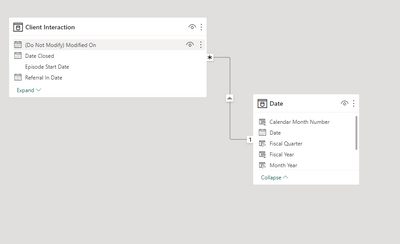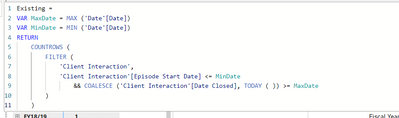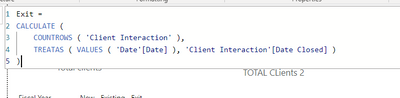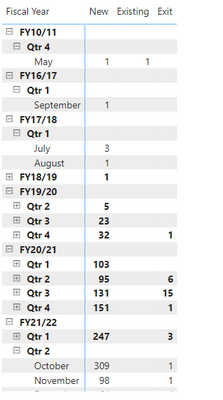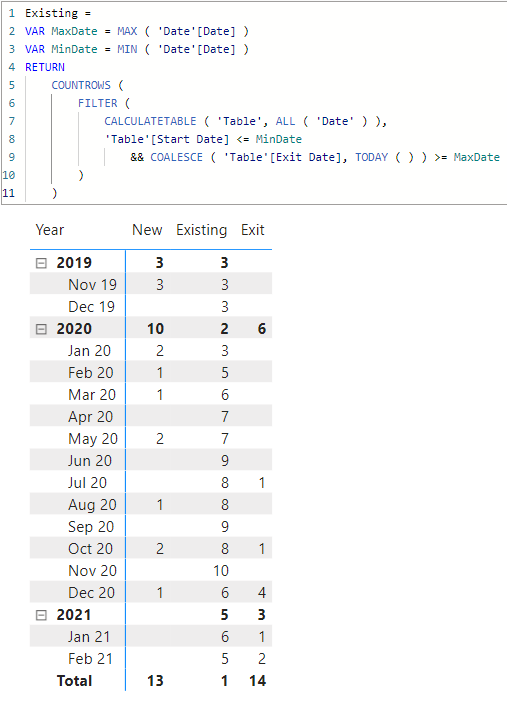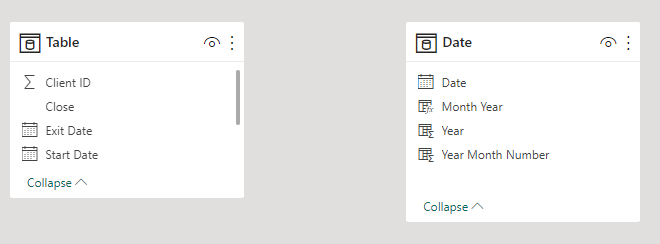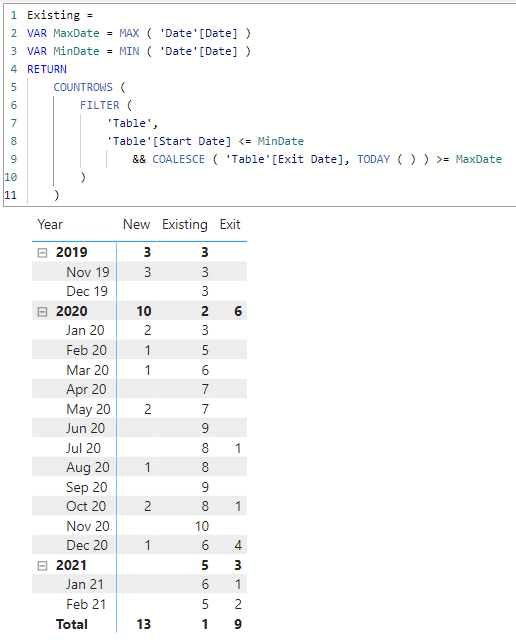- Power BI forums
- Updates
- News & Announcements
- Get Help with Power BI
- Desktop
- Service
- Report Server
- Power Query
- Mobile Apps
- Developer
- DAX Commands and Tips
- Custom Visuals Development Discussion
- Health and Life Sciences
- Power BI Spanish forums
- Translated Spanish Desktop
- Power Platform Integration - Better Together!
- Power Platform Integrations (Read-only)
- Power Platform and Dynamics 365 Integrations (Read-only)
- Training and Consulting
- Instructor Led Training
- Dashboard in a Day for Women, by Women
- Galleries
- Community Connections & How-To Videos
- COVID-19 Data Stories Gallery
- Themes Gallery
- Data Stories Gallery
- R Script Showcase
- Webinars and Video Gallery
- Quick Measures Gallery
- 2021 MSBizAppsSummit Gallery
- 2020 MSBizAppsSummit Gallery
- 2019 MSBizAppsSummit Gallery
- Events
- Ideas
- Custom Visuals Ideas
- Issues
- Issues
- Events
- Upcoming Events
- Community Blog
- Power BI Community Blog
- Custom Visuals Community Blog
- Community Support
- Community Accounts & Registration
- Using the Community
- Community Feedback
Register now to learn Fabric in free live sessions led by the best Microsoft experts. From Apr 16 to May 9, in English and Spanish.
- Power BI forums
- Forums
- Get Help with Power BI
- DAX Commands and Tips
- Calculate total count of clients at the end of eac...
- Subscribe to RSS Feed
- Mark Topic as New
- Mark Topic as Read
- Float this Topic for Current User
- Bookmark
- Subscribe
- Printer Friendly Page
- Mark as New
- Bookmark
- Subscribe
- Mute
- Subscribe to RSS Feed
- Permalink
- Report Inappropriate Content
Calculate total count of clients at the end of each month, quarter, and fiscal year
Hi,
I am quite new to Power BI and using DAX. How do I go about calculating the total number of client at the end of each month, quarter and fiscal year. The criteria to give a total number of client at the end of each month would require:
- new clients within the month, and
- client that already existed but still remain active at the clinic, and
- client exiting within the month
Have include a very small sample data set as an example and the result of it
| Client ID | Start Date | Close | Exit Date |
| 109 | 27/11/2019 | Y | 3/12/2020 |
| 107 | 27/11/2019 | N | |
| 108 | 27/11/2019 | Y | 3/02/2021 |
| 113 | 9/01/2020 | Y | 11/02/2021 |
| 112 | 15/01/2020 | Y | 18/07/2020 |
| 111 | 15/02/2020 | N | |
| 114 | 15/03/2020 | N | |
| 115 | 15/05/2020 | Y | 8/10/2020 |
| 117 | 16/05/2020 | Y | 20/12/2020 |
| 116 | 16/08/2020 | Y | 20/12/2020 |
| 123 | 6/10/2020 | Y | 6/12/2020 |
| 122 | 6/10/2020 | N | |
| 121 | 6/12/2020 | Y | 28/01/2021 |
| 122 | 21/03/2021 | N |
In Power BI should have something like this:
| 2019 | |||
| Month | New | Existing | Exit |
| Nov | 3 | ||
| Dec | 3 |
| 2020 | |||
| Month | New | Existing | Exit |
| Jan | 2 | 3 | |
| Feb | 1 | 5 | |
| Mar | 1 | 6 | |
| Apr | 7 | ||
| May | 2 | 7 | |
| Jun | 9 | ||
| Jul | 9 | 1 | |
| Aug | 9 | ||
| Sep | 9 | ||
| Oct | 2 | 9 | 1 |
| Nov | 10 | ||
| Dec | 1 | 10 | 5 |
| 2021 | |||
| Month | New | Existing | Exit |
| Jan | 6 | 1 | |
| Feb | 5 | 1 | |
| Mar | 1 | 4 | |
| Apr | 5 |
Any advice or help would be great.
- Mark as New
- Bookmark
- Subscribe
- Mute
- Subscribe to RSS Feed
- Permalink
- Report Inappropriate Content
Hi @tamerj1
I had a go in using the DAX functions you provided and make the necessary changes to reflect what is on my table of data and columns. However, when I select existing and exit measure no data is shown. It is presented blank
- Mark as New
- Bookmark
- Subscribe
- Mute
- Subscribe to RSS Feed
- Permalink
- Report Inappropriate Content
Hi @nsiu85
please provide details on these changes and advise what are the differences in your model. Do you have relationships with the date table?
- Mark as New
- Bookmark
- Subscribe
- Mute
- Subscribe to RSS Feed
- Permalink
- Report Inappropriate Content
Yes I have relationships link to the date table. I have Date with Episode Start Date (aka start date) linked as one to many relationship.
Here is the coding I used from what you have provided and replaced start date with Episode Start Date and exit date with date closed. Not sure what is happening here.
- Mark as New
- Bookmark
- Subscribe
- Mute
- Subscribe to RSS Feed
- Permalink
- Report Inappropriate Content
@nsiu85
You can just delete or deactivate he relationship. If for any reason you wish to keep it, you can follow the attached updated sample file
New =
CALCULATE (
COUNTROWS ( 'Table' ),
TREATAS ( VALUES ( 'Date'[Date] ), 'Table'[Start Date] ),
ALL ( 'Date' )
)Existing =
VAR MaxDate = MAX ( 'Date'[Date] )
VAR MinDate = MIN ( 'Date'[Date] )
RETURN
COUNTROWS (
FILTER (
CALCULATETABLE ( 'Table', ALL ( 'Date' ) ),
'Table'[Start Date] <= MinDate
&& COALESCE ( 'Table'[Exit Date], TODAY ( ) ) >= MaxDate
)
)Exit =
IF (
NOT ISEMPTY ( 'Date' ),
CALCULATE (
COUNTROWS ( 'Table' ),
TREATAS ( VALUES ( 'Date'[Date] ), 'Table'[Exit Date] ),
ALL ( 'Date' )
)
)- Mark as New
- Bookmark
- Subscribe
- Mute
- Subscribe to RSS Feed
- Permalink
- Report Inappropriate Content
Thank you @tamerj1 let me have a play with the big data set I have and see if I get what I need from the report.
- Mark as New
- Bookmark
- Subscribe
- Mute
- Subscribe to RSS Feed
- Permalink
- Report Inappropriate Content
Hi @nsiu85
Please refer to attached sample file with the solution
New =
CALCULATE (
COUNTROWS ( 'Table' ),
TREATAS ( VALUES ( 'Date'[Date] ), 'Table'[Start Date] )
)Exit =
CALCULATE (
COUNTROWS ( 'Table' ),
TREATAS ( VALUES ( 'Date'[Date] ), 'Table'[Exit Date] )
)Existing =
VAR MaxDate = MAX ( 'Date'[Date] )
VAR MinDate = MIN ( 'Date'[Date] )
RETURN
COUNTROWS (
FILTER (
'Table',
'Table'[Start Date] <= MinDate
&& COALESCE ( 'Table'[Exit Date], TODAY ( ) ) >= MaxDate
)
)Helpful resources

Microsoft Fabric Learn Together
Covering the world! 9:00-10:30 AM Sydney, 4:00-5:30 PM CET (Paris/Berlin), 7:00-8:30 PM Mexico City

Power BI Monthly Update - April 2024
Check out the April 2024 Power BI update to learn about new features.

| User | Count |
|---|---|
| 42 | |
| 21 | |
| 21 | |
| 14 | |
| 13 |
| User | Count |
|---|---|
| 43 | |
| 39 | |
| 33 | |
| 18 | |
| 17 |