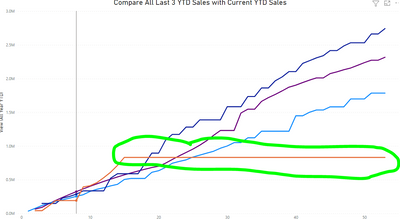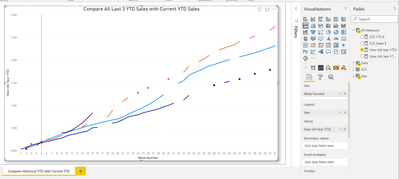FabCon is coming to Atlanta
Join us at FabCon Atlanta from March 16 - 20, 2026, for the ultimate Fabric, Power BI, AI and SQL community-led event. Save $200 with code FABCOMM.
Register now!- Power BI forums
- Get Help with Power BI
- Desktop
- Service
- Report Server
- Power Query
- Mobile Apps
- Developer
- DAX Commands and Tips
- Custom Visuals Development Discussion
- Health and Life Sciences
- Power BI Spanish forums
- Translated Spanish Desktop
- Training and Consulting
- Instructor Led Training
- Dashboard in a Day for Women, by Women
- Galleries
- Data Stories Gallery
- Themes Gallery
- Contests Gallery
- QuickViz Gallery
- Quick Measures Gallery
- Visual Calculations Gallery
- Notebook Gallery
- Translytical Task Flow Gallery
- TMDL Gallery
- R Script Showcase
- Webinars and Video Gallery
- Ideas
- Custom Visuals Ideas (read-only)
- Issues
- Issues
- Events
- Upcoming Events
Get Fabric Certified for FREE during Fabric Data Days. Don't miss your chance! Request now
- Power BI forums
- Forums
- Get Help with Power BI
- DAX Commands and Tips
- Calculate current year forecast YTD sales to displ...
- Subscribe to RSS Feed
- Mark Topic as New
- Mark Topic as Read
- Float this Topic for Current User
- Bookmark
- Subscribe
- Printer Friendly Page
- Mark as New
- Bookmark
- Subscribe
- Mute
- Subscribe to RSS Feed
- Permalink
- Report Inappropriate Content
Calculate current year forecast YTD sales to display on Line Chart to compare All last 3 YTD Sales
Hello All
Need help in DAX to calculate current year forecast YTD sales to display on Line Chart.
I've attached the PBIX file with the Date, Sales, Year table.
https://drive.google.com/file/d/1YFDcWd6CREtfBuqnO-zFqQeNQSwMj1BM/view?usp=sharing
You can see all last three YTD 2018, 2019, 2020 are plotted on the single graph to compare against 2021 YTD.
The desired output that i like to achieve is (preferably first), if not then the 2nd optional output
1. To calculate current year forecast YTD sales to display on Line Chart. To display a line graph showing sales till current week 15 and Week 16 to 52 with forecast data (need help in creating Forecast DAX). So sales graph line (Orange 2021) must show up to the current week 15 with real data and from week 16 onwards forecast data, which dynamically change from week 16 going forward so on and so forth.
2. If the first desired output not possible, can we try this one. Presently the current year YTD sales are only populated up to week 15 because weeks 16 – 52 have not happened yet. From Week 16 2021 sales are flat-lining till week 52. How can I tweak the current DAX to stop at week 15 the 2021 YTD Orange line?
Would be very grateful if you can help me find thr DAX for Forecast for remaning week or else the modify my current DAX to stop at week 15 the 2021 YTD Orange line?
Thank you so much,
- Mark as New
- Bookmark
- Subscribe
- Mute
- Subscribe to RSS Feed
- Permalink
- Report Inappropriate Content
Hi, @Anonymous
I could not open your file because the link asked me to enter a password.
Please provide another link.
Thank you.
If this post helps, then please consider accepting it as the solution to help other members find it faster, and give a big thumbs up.
Click here to visit my LinkedIn page
Click here to schedule a short Teams meeting to discuss your question.
- Mark as New
- Bookmark
- Subscribe
- Mute
- Subscribe to RSS Feed
- Permalink
- Report Inappropriate Content
https://drive.google.com/file/d/1KfQfWMP3eKebZoF7R2Xmz6Cce4RXsSKD/view?usp=sharing
hope this will work - do let me know pls
- Mark as New
- Bookmark
- Subscribe
- Mute
- Subscribe to RSS Feed
- Permalink
- Report Inappropriate Content
- Mark as New
- Bookmark
- Subscribe
- Mute
- Subscribe to RSS Feed
- Permalink
- Report Inappropriate Content
Hi @Anonymous
For your YTD measure, please try the below.
Hi, My name is Jihwan Kim.
If this post helps, then please consider accept it as the solution to help other members find it faster, and give a big thumbs up.
If this post helps, then please consider accepting it as the solution to help other members find it faster, and give a big thumbs up.
Click here to visit my LinkedIn page
Click here to schedule a short Teams meeting to discuss your question.
- Mark as New
- Bookmark
- Subscribe
- Mute
- Subscribe to RSS Feed
- Permalink
- Report Inappropriate Content
Thanks for your reply. This is how the view looking like, may be months gaps are showing up. Where the desired output is to show all last 3 years YTD and current year till week 15 and then continued.
- Mark as New
- Bookmark
- Subscribe
- Mute
- Subscribe to RSS Feed
- Permalink
- Report Inappropriate Content
Hi,
The link still asks to enter a password.
If this post helps, then please consider accepting it as the solution to help other members find it faster, and give a big thumbs up.
Click here to visit my LinkedIn page
Click here to schedule a short Teams meeting to discuss your question.
- Mark as New
- Bookmark
- Subscribe
- Mute
- Subscribe to RSS Feed
- Permalink
- Report Inappropriate Content
Very strange @Jihwan_Kim , google drive access working at my end. Will send you the screen shot so that you can see the dataset and model overview. 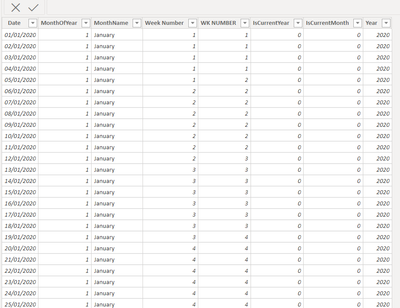
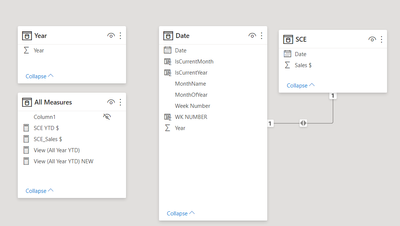

Helpful resources

Power BI Monthly Update - November 2025
Check out the November 2025 Power BI update to learn about new features.

Fabric Data Days
Advance your Data & AI career with 50 days of live learning, contests, hands-on challenges, study groups & certifications and more!

| User | Count |
|---|---|
| 10 | |
| 10 | |
| 8 | |
| 6 | |
| 6 |
| User | Count |
|---|---|
| 24 | |
| 19 | |
| 19 | |
| 15 | |
| 9 |