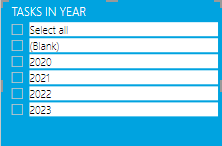- Power BI forums
- Updates
- News & Announcements
- Get Help with Power BI
- Desktop
- Service
- Report Server
- Power Query
- Mobile Apps
- Developer
- DAX Commands and Tips
- Custom Visuals Development Discussion
- Health and Life Sciences
- Power BI Spanish forums
- Translated Spanish Desktop
- Power Platform Integration - Better Together!
- Power Platform Integrations (Read-only)
- Power Platform and Dynamics 365 Integrations (Read-only)
- Training and Consulting
- Instructor Led Training
- Dashboard in a Day for Women, by Women
- Galleries
- Community Connections & How-To Videos
- COVID-19 Data Stories Gallery
- Themes Gallery
- Data Stories Gallery
- R Script Showcase
- Webinars and Video Gallery
- Quick Measures Gallery
- 2021 MSBizAppsSummit Gallery
- 2020 MSBizAppsSummit Gallery
- 2019 MSBizAppsSummit Gallery
- Events
- Ideas
- Custom Visuals Ideas
- Issues
- Issues
- Events
- Upcoming Events
- Community Blog
- Power BI Community Blog
- Custom Visuals Community Blog
- Community Support
- Community Accounts & Registration
- Using the Community
- Community Feedback
Register now to learn Fabric in free live sessions led by the best Microsoft experts. From Apr 16 to May 9, in English and Spanish.
- Power BI forums
- Forums
- Get Help with Power BI
- DAX Commands and Tips
- Calculate SUM of allocation over a related table w...
- Subscribe to RSS Feed
- Mark Topic as New
- Mark Topic as Read
- Float this Topic for Current User
- Bookmark
- Subscribe
- Printer Friendly Page
- Mark as New
- Bookmark
- Subscribe
- Mute
- Subscribe to RSS Feed
- Permalink
- Report Inappropriate Content
Calculate SUM of allocation over a related table with dynamic year filter
Hello,
I am having troubles calculating the sum of Allocation from a related table, based on the year filter selection.
I have the following SharePoint lists (I used Excel to simplify):
| tblAllocation | |||||
| Start_Date | End_Date | Year_A | Allocation_in_Days | Employee | Project |
| 01-01-21 | 31-12-21 | 2021 | 40 | Anna | Project 1 |
| 01-01-21 | 31-12-21 | 2021 | 135 | Linda | Project 1 |
| 01-01-22 | 31-12-22 | 2022 | 60 | Anna | Project 1 |
| 01-01-22 | 31-12-22 | 2022 | 95 | Linda | Project 1 |
| 01-01-22 | 31-12-22 | 2022 | 15 | Hans | Project 1 |
| tblProjects | |||||
| Title | Start Date | End Date | |||
| Project 1 | 19-10-20 | 30-12-22 | |||
| tblTasks | |||||
| Title | Project | Start Date | Due Date | Cost In Days | |
| Task 1 | Project 1 | 10-05-21 | 06-08-21 | 95 | |
| Task 2 | Project 1 | 10-01-22 | 25-02-22 | 30 | |
| Task 3 | Project 1 | 16-05-22 | 10-06-22 | 15 | |
| Task 4 | Project 1 | 06-06-22 | 17-06-22 | 0 | |
| Task 5 | Project 1 | 30-05-22 | 03-06-22 | 0 | |
| Task 6 | Project 1 | 30-08-21 | 10-12-21 | 35 | |
| Task 7 | Project 1 | 25-04-22 | 06-05-22 | 14 | |
| Task 8 | Project 1 | 09-05-22 | 13-05-22 | 5 | |
| Task 9 | Project 1 | 20-06-22 | 24-06-22 | 5 | |
| Task 10 | Project 1 | 28-02-22 | 18-04-22 | 31 |
What I would like is to display in a Power BI table the following:
| Title (tblProjects) | Start Date (tblProject) | End Date (tblProjects) | Cost In Days (tblTasks) | Allocation_in_Days (tblAllocation) |
| Project 1 | 19-10-20 | 30-12-22 | 230 | 345 |
The relationships are:
-tblProjects-tblTasks: 1 to many
-tblProjects-tblAllocation: 1 to many
And have a filter for the tblTasks Start Date year:
Whenever I select a year, the Allocation_in_Days should be calculated accordingly (example: if I select year 2021, the Allocation_in_days should be 175). That is now not the case; How can I do that?
Thank you!
Solved! Go to Solution.
- Mark as New
- Bookmark
- Subscribe
- Mute
- Subscribe to RSS Feed
- Permalink
- Report Inappropriate Content
Hi Ileana.
A dimension should be created for project and year (concatenated).
Please review the attached PBI 🙂
https://drive.google.com/file/d/1nQA-eDHIet1AbcIJW8IlxiZ3lOorSB4A/view?usp=sharing
(download)
- Mark as New
- Bookmark
- Subscribe
- Mute
- Subscribe to RSS Feed
- Permalink
- Report Inappropriate Content
Hi Ileana.
A dimension should be created for project and year (concatenated).
Please review the attached PBI 🙂
https://drive.google.com/file/d/1nQA-eDHIet1AbcIJW8IlxiZ3lOorSB4A/view?usp=sharing
(download)
- Mark as New
- Bookmark
- Subscribe
- Mute
- Subscribe to RSS Feed
- Permalink
- Report Inappropriate Content
Hi @David-Ganor ,
Thank you for the file! How do I create the Dim Project_Year table? Is that a left outer join between tblAllocation and tblProjects? From where is the Year column inside table Dim Project_Year coming from? From tblAllocation or tblTasks? It should come from tblTasks (since the filter needs to filter for the tasks that start in a certain year). Is there another way than creating the intermediate table (like with using CALCULATE, FILTER, RELATEDTABLE etc)?
Thank you for your help!
- Mark as New
- Bookmark
- Subscribe
- Mute
- Subscribe to RSS Feed
- Permalink
- Report Inappropriate Content
Hi @ileana2019
The logical reason for creating it as a Dimension - is somewhat a "business" logic.
Every project has tasks and employees that can contribute to this project
Every task (within project)- should be done in a certain year - and has its cost
Every employee can contribute a certain number of days for a certain project in a certain year.
Project --> Task --> Year & Cost
Project -->Employee --> Year & Contribution.
Therefore the Project_Year_Key is a Shared dimension for the "Cost" (tblTasks) and the "Contribution" (tblAllocation).
It should filter both. And performance wise - it should be more efficient than trying to "manipulate" it inside a measure.
Regarding the creation of this dimension, I've got a few options/suggestions:
- creating "Year" table (kind of dimDate table) and Cartesian join it with tblProject - this way you generate all possible options
- Distinct - of Year & Project from tblTask (can be done as a calculated table OR in the Power Query)
- Use option no. 2 BUT Union with Year & Project from the tblAllocation (remove duplicates after Union) -- for a case where there can be an employee which has the capability to contribute but there are no relevant tasks for him to participate in.
Hope it helps.
If you need further assistance with creating that Dimension - please reply.
- Mark as New
- Bookmark
- Subscribe
- Mute
- Subscribe to RSS Feed
- Permalink
- Report Inappropriate Content
Hi @David-Ganor ,
After your first reply, I spent some time today to read more about the star schema modeling, fact tables and dimensions tables. I also created the dimension table using a query: selectcolumns where I selected the year and project from tblAllocation (but now that I read your post, it should have been from tblTasks), then I added the key projectyear(by concatenating the 2 columns), then i removed the duplicates. Anyhow, your solution totally worked! Thank you so much! It made me also rethink my entire data modeling, where I was using a lot of different relationships between the tables and a lot of calculations (like lookups, related etc.). I will now try to implement the star schema, I guess a new question post will follow soon. I ll mark your response as solution. Thank you again for taking the time to help with this!
- Mark as New
- Bookmark
- Subscribe
- Mute
- Subscribe to RSS Feed
- Permalink
- Report Inappropriate Content
The relationships are:
-tblProjects-tblTasks: 1 to many
-tblProjects-tblAllocation: 1 to many
- Mark as New
- Bookmark
- Subscribe
- Mute
- Subscribe to RSS Feed
- Permalink
- Report Inappropriate Content
@ileana2019 a measure with SUM should give you what you need
- Mark as New
- Bookmark
- Subscribe
- Mute
- Subscribe to RSS Feed
- Permalink
- Report Inappropriate Content
Hi @smpa01
Indeed the sum works to have the total for all years (inside tblAllocation); I also created a measure:
- Mark as New
- Bookmark
- Subscribe
- Mute
- Subscribe to RSS Feed
- Permalink
- Report Inappropriate Content
@ileana2019 how all these tables are connected?
Helpful resources

Microsoft Fabric Learn Together
Covering the world! 9:00-10:30 AM Sydney, 4:00-5:30 PM CET (Paris/Berlin), 7:00-8:30 PM Mexico City

Power BI Monthly Update - April 2024
Check out the April 2024 Power BI update to learn about new features.

| User | Count |
|---|---|
| 39 | |
| 19 | |
| 17 | |
| 16 | |
| 16 |
| User | Count |
|---|---|
| 50 | |
| 24 | |
| 21 | |
| 17 | |
| 16 |