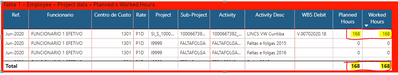- Power BI forums
- Updates
- News & Announcements
- Get Help with Power BI
- Desktop
- Service
- Report Server
- Power Query
- Mobile Apps
- Developer
- DAX Commands and Tips
- Custom Visuals Development Discussion
- Health and Life Sciences
- Power BI Spanish forums
- Translated Spanish Desktop
- Power Platform Integration - Better Together!
- Power Platform Integrations (Read-only)
- Power Platform and Dynamics 365 Integrations (Read-only)
- Training and Consulting
- Instructor Led Training
- Dashboard in a Day for Women, by Women
- Galleries
- Community Connections & How-To Videos
- COVID-19 Data Stories Gallery
- Themes Gallery
- Data Stories Gallery
- R Script Showcase
- Webinars and Video Gallery
- Quick Measures Gallery
- 2021 MSBizAppsSummit Gallery
- 2020 MSBizAppsSummit Gallery
- 2019 MSBizAppsSummit Gallery
- Events
- Ideas
- Custom Visuals Ideas
- Issues
- Issues
- Events
- Upcoming Events
- Community Blog
- Power BI Community Blog
- Custom Visuals Community Blog
- Community Support
- Community Accounts & Registration
- Using the Community
- Community Feedback
Register now to learn Fabric in free live sessions led by the best Microsoft experts. From Apr 16 to May 9, in English and Spanish.
- Power BI forums
- Forums
- Get Help with Power BI
- DAX Commands and Tips
- Calculate Planned and Worked hours by employee and...
- Subscribe to RSS Feed
- Mark Topic as New
- Mark Topic as Read
- Float this Topic for Current User
- Bookmark
- Subscribe
- Printer Friendly Page
- Mark as New
- Bookmark
- Subscribe
- Mute
- Subscribe to RSS Feed
- Permalink
- Report Inappropriate Content
Calculate Planned and Worked hours by employee and activity
Hi guys,
PBIX file: https://mega.nz
I'm trying show in the same visual table, the SUM of Planned and Worked hours (type INT e.g.: 08, 25) by employee and activity, but for each Month Date and Employee, is showwing all the activitys from dProjects as 0. In my model view, on visual "Table1" you will see what I'm saying.
The expected visual result that I'm looking for:
we have 4 combinations that could happen:
- Planned = 0 / Worked = 0 (no planned activitys and no register of work hours)
- Planned = 168 / Worked = 0 (planned to work in some activity but not register the hours as worked yet)
- Planned = 0 / Worked = 168 (not planned to work but register hours as worked)
- Planned = 168 / Worked = 168 (all's good! planned to work and register the worked hours for the activity)
When both measures of Hours been zero (0), the fields of project data should be blank.
Some one could try help me?
I don't know if my model data is the best to achive this result, but if we can solve this if DAX in each measure, would be great.
BR.
Lucio
Solved! Go to Solution.
- Mark as New
- Bookmark
- Subscribe
- Mute
- Subscribe to RSS Feed
- Permalink
- Report Inappropriate Content
Ok, I think I got it.
I have a solution for you, but it is not quite straight forward.
First you have to add a dummy row to dProjetos. On this row set 'dProjetos'[ID_ACTIVITY]=-1, leave all other fields blank.
Next change your measure to this:
Planned Hours =
VAR _aID =
CALCULATE ( MIN ( dProjetos[ID_ACTIVITY] ) )
VAR _tmpSum =
CALCULATE ( SUM ( f_Planejamento_Det[Planned Hours] ), ALL ( dProjetos ) )
RETURN
SUM ( f_Planejamento_Det[Planned Hours] )
+ IF ( _aID = -1 && ISBLANK ( _tmpSum ), 0, BLANK () )
and see if that does the trick.
And do the same thing to the worked hours and f_Apontamentos.
Cheers,
Sturla
- Mark as New
- Bookmark
- Subscribe
- Mute
- Subscribe to RSS Feed
- Permalink
- Report Inappropriate Content
Hi @luandrad
I have had a look at your file, and read through your post a couple of times, but I don't understand what you are having problems with. Would you care to explain what you are having trouble with?
Cheers,
Sturla
- Mark as New
- Bookmark
- Subscribe
- Mute
- Subscribe to RSS Feed
- Permalink
- Report Inappropriate Content
Hello @sturlaws , thanks for your reply.
The problem is that I need analyse for each month/employee (Table 1 for tests), if the employee has Planned or Worked hours in some activities, but in my current model, for each activity, are showing 0 for all (dProjects registers) for each employee.
In this image for "Funcionario 1 EFETIVO", just the highlighted values (168 / 168) are right because this employee has these SUM hours in both fact tables for this month (Jun-2020):
But, for the other ACTIVE employees ("FUNCIONARIO 2"), as he don't have values in fact tables, all the colouns values (from dProject) should be blank, and the measures (planned / worled) should show just (0 / 0), in one single row by each employee.
My visual "Tabela 2" has the value in the measures right for each employee context, but if I add the values of dProject (Table 1), the table will show extra wrong data.
I hope now I had provided a better explanation.
BR.
Lúcio
- Mark as New
- Bookmark
- Subscribe
- Mute
- Subscribe to RSS Feed
- Permalink
- Report Inappropriate Content
Ok, I think I got it.
I have a solution for you, but it is not quite straight forward.
First you have to add a dummy row to dProjetos. On this row set 'dProjetos'[ID_ACTIVITY]=-1, leave all other fields blank.
Next change your measure to this:
Planned Hours =
VAR _aID =
CALCULATE ( MIN ( dProjetos[ID_ACTIVITY] ) )
VAR _tmpSum =
CALCULATE ( SUM ( f_Planejamento_Det[Planned Hours] ), ALL ( dProjetos ) )
RETURN
SUM ( f_Planejamento_Det[Planned Hours] )
+ IF ( _aID = -1 && ISBLANK ( _tmpSum ), 0, BLANK () )
and see if that does the trick.
And do the same thing to the worked hours and f_Apontamentos.
Cheers,
Sturla
- Mark as New
- Bookmark
- Subscribe
- Mute
- Subscribe to RSS Feed
- Permalink
- Report Inappropriate Content
Thank you @sturlaws ,
Your solution atends whats I need! 🙂
I just need try let this one a litthe bit more perfomatic, because I had arround 1000 active employess to be analyse, so If don't have any filter in the page by employee and month, your original measure do not finish the DAX query (There's not enough memory").
If I add the conditional to check if is active as below, the table takes 65s:
Do you have any ideia to improve your measure? or may creat a DAX table with these data equal to my table1 visual?
BR.
Lúcio
- Mark as New
- Bookmark
- Subscribe
- Mute
- Subscribe to RSS Feed
- Permalink
- Report Inappropriate Content
The reason it takes so long, is that when I try to change the measure to return 0 for workers where there are no projects, the expression is evaluated for every combination of worker and project/activity. For your sample file it runs fine, but for large numbers of workers and/or projects, Power BI will run out of memory.
I am struggeling to find a workaround, but could you try to set the relationship between dProjetos and the two fact tables to inactive and write the measures like this
Worked Hours =
VAR _tmp =
CALCULATE (
SUM ( f_Apontamentos[Register Hours] ),
USERELATIONSHIP ( dProjetos[ID_ACTIVITY], f_Apontamentos[PKNI_ACTIVITY_ID] )
)
RETURN
IF (
ISBLANK ( SUM ( f_Apontamentos[Register Hours] ) )
&& CALCULATE ( SELECTEDVALUE ( dProjetos[ID_ACTIVITY] ) ) = -1,
0,
_tmp
)
(still with the dummy row in dProjetos)
Helpful resources

Microsoft Fabric Learn Together
Covering the world! 9:00-10:30 AM Sydney, 4:00-5:30 PM CET (Paris/Berlin), 7:00-8:30 PM Mexico City

Power BI Monthly Update - April 2024
Check out the April 2024 Power BI update to learn about new features.

| User | Count |
|---|---|
| 41 | |
| 21 | |
| 21 | |
| 14 | |
| 13 |
| User | Count |
|---|---|
| 44 | |
| 32 | |
| 30 | |
| 18 | |
| 17 |