- Power BI forums
- Updates
- News & Announcements
- Get Help with Power BI
- Desktop
- Service
- Report Server
- Power Query
- Mobile Apps
- Developer
- DAX Commands and Tips
- Custom Visuals Development Discussion
- Health and Life Sciences
- Power BI Spanish forums
- Translated Spanish Desktop
- Power Platform Integration - Better Together!
- Power Platform Integrations (Read-only)
- Power Platform and Dynamics 365 Integrations (Read-only)
- Training and Consulting
- Instructor Led Training
- Dashboard in a Day for Women, by Women
- Galleries
- Community Connections & How-To Videos
- COVID-19 Data Stories Gallery
- Themes Gallery
- Data Stories Gallery
- R Script Showcase
- Webinars and Video Gallery
- Quick Measures Gallery
- 2021 MSBizAppsSummit Gallery
- 2020 MSBizAppsSummit Gallery
- 2019 MSBizAppsSummit Gallery
- Events
- Ideas
- Custom Visuals Ideas
- Issues
- Issues
- Events
- Upcoming Events
- Community Blog
- Power BI Community Blog
- Custom Visuals Community Blog
- Community Support
- Community Accounts & Registration
- Using the Community
- Community Feedback
Register now to learn Fabric in free live sessions led by the best Microsoft experts. From Apr 16 to May 9, in English and Spanish.
- Power BI forums
- Forums
- Get Help with Power BI
- DAX Commands and Tips
- AverageX on a virtual table
- Subscribe to RSS Feed
- Mark Topic as New
- Mark Topic as Read
- Float this Topic for Current User
- Bookmark
- Subscribe
- Printer Friendly Page
- Mark as New
- Bookmark
- Subscribe
- Mute
- Subscribe to RSS Feed
- Permalink
- Report Inappropriate Content
AverageX on a virtual table
Hello all,
I have spent a number of hour researching and not getting anywhere, if there is anybody that can help I would appreciate it!
I have a table of dates, which i am building a forecast measure for called 't'. I am trying to add the measure shown in grey on the picture to my table (unsuccesfully) because I cant seem to apply the correct filter to my virtual table.
Could anybody suggest code that would allow me to put the figures in grey into my visual using DAX / virtual table only.
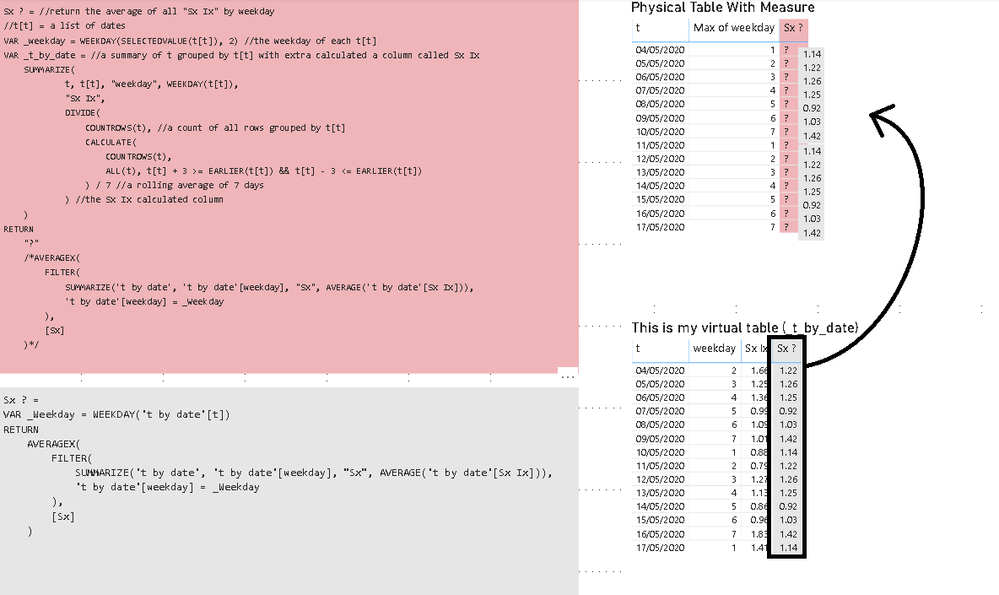
The code for my workbook (sample data):
let
Source = Table.FromList(List.Dates(Date.From(DateTime.FixedLocalNow()), 14, #duration(1, 0, 0, 0)), Splitter.SplitByNothing(), null, null, ExtraValues.Error),
#"Added Custom" = Table.SelectColumns(Table.AddColumn(Source, "t", each List.Repeat({[Column1]}, Number.RoundUp(Number.RandomBetween(50, 100)))), {"t"}),
#"Expanded t" = Table.ExpandListColumn(#"Added Custom", "t"),
#"Changed Type" = Table.TransformColumnTypes(#"Expanded t",{{"t", type date}})
in
#"Changed Type"
My dax calculated measure (Sx ? = where a i would like expected output to be returned:
Sx ? = //return the average of all "Sx Ix" by weekday
//t[t] = a list of dates
VAR _weekday = WEEKDAY(SELECTEDVALUE(t[t]), 2) //the weekday of each t[t]
VAR _t_by_date = //a summary of t grouped by t[t] with extra calculated a column called Sx Ix
SUMMARIZE(
t, t[t], "weekday", WEEKDAY(t[t]),
"Sx Ix",
DIVIDE(
COUNTROWS(t), //a count of all rows grouped by t[t]
CALCULATE(
COUNTROWS(t),
ALL(t), t[t] + 3 >= EARLIER(t[t]) && t[t] - 3 <= EARLIER(t[t])
) / 7 //a rolling average of 7 days
) //the Sx Ix calculated column
)
RETURN
"?"
/*AVERAGEX(
FILTER(
SUMMARIZE('t by date', 't by date'[weekday], "Sx", AVERAGE('t by date'[Sx Ix])),
't by date'[weekday] = _Weekday
),
[Sx]
)*/
The dax calculated table with calculated column (expected output):
t by date =
VAR _sx_ix =
VAR _weekday = SELECTEDVALUE(t[weekday])
VAR _t_by_date =
SUMMARIZE(
t, t[t], "weekday", WEEKDAY(t[t]),
"Sx Ix",
DIVIDE(
COUNTROWS(t),
CALCULATE(
COUNTROWS(t),
ALL(t), t[t]+3 >= EARLIER(t[t]) && t[t]-3 <= EARLIER(t[t])
) / 7
)
)
RETURN
ADDCOLUMNS(
_t_by_date,
"Sx ?",
"?" /*"want to add formulated column here"
VAR _Weekday = WEEKDAY('t by date'[t])
RETURN
AVERAGEX(
FILTER(
SUMMARIZE('t by date', 't by date'[weekday], "Sx", AVERAGE('t by date'[Sx Ix])),
't by date'[weekday] = _Weekday
),
[Sx]
)*/
)
- Mark as New
- Bookmark
- Subscribe
- Mute
- Subscribe to RSS Feed
- Permalink
- Report Inappropriate Content
Sample data, expected output please. Please see this post regarding How to Get Your Question Answered Quickly: https://community.powerbi.com/t5/Community-Blog/How-to-Get-Your-Question-Answered-Quickly/ba-p/38490
@ me in replies or I'll lose your thread!!!
Instead of a Kudo, please vote for this idea
Become an expert!: Enterprise DNA
External Tools: MSHGQM
YouTube Channel!: Microsoft Hates Greg
Latest book!: The Definitive Guide to Power Query (M)
DAX is easy, CALCULATE makes DAX hard...
- Mark as New
- Bookmark
- Subscribe
- Mute
- Subscribe to RSS Feed
- Permalink
- Report Inappropriate Content
Hi, yes thanks for that i did post the M code which contains the sample data as well as expected output as seen in the DAX examples.
Helpful resources

Microsoft Fabric Learn Together
Covering the world! 9:00-10:30 AM Sydney, 4:00-5:30 PM CET (Paris/Berlin), 7:00-8:30 PM Mexico City

Power BI Monthly Update - April 2024
Check out the April 2024 Power BI update to learn about new features.

| User | Count |
|---|---|
| 42 | |
| 21 | |
| 21 | |
| 14 | |
| 13 |
| User | Count |
|---|---|
| 43 | |
| 39 | |
| 33 | |
| 18 | |
| 17 |
