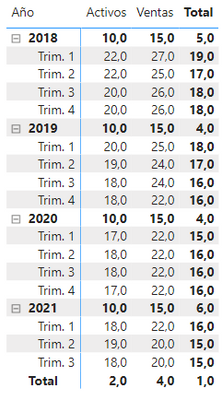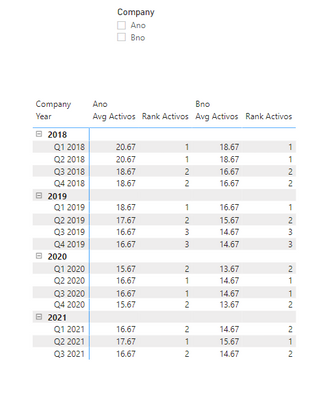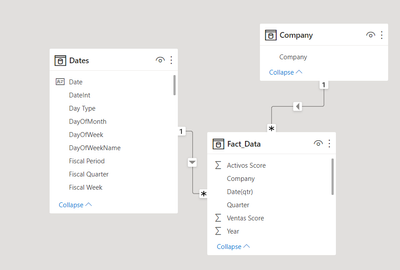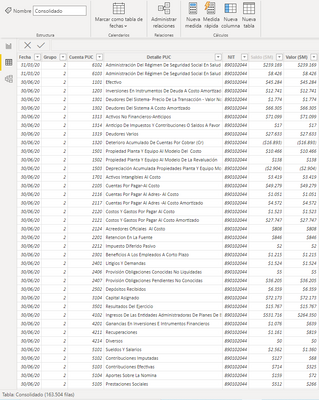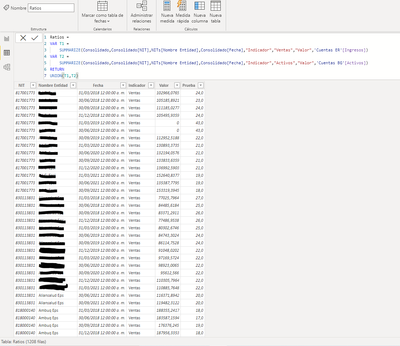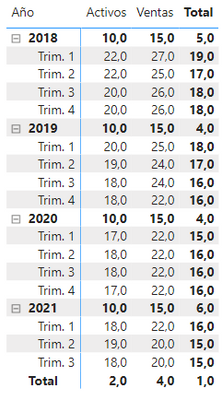- Power BI forums
- Updates
- News & Announcements
- Get Help with Power BI
- Desktop
- Service
- Report Server
- Power Query
- Mobile Apps
- Developer
- DAX Commands and Tips
- Custom Visuals Development Discussion
- Health and Life Sciences
- Power BI Spanish forums
- Translated Spanish Desktop
- Power Platform Integration - Better Together!
- Power Platform Integrations (Read-only)
- Power Platform and Dynamics 365 Integrations (Read-only)
- Training and Consulting
- Instructor Led Training
- Dashboard in a Day for Women, by Women
- Galleries
- Community Connections & How-To Videos
- COVID-19 Data Stories Gallery
- Themes Gallery
- Data Stories Gallery
- R Script Showcase
- Webinars and Video Gallery
- Quick Measures Gallery
- 2021 MSBizAppsSummit Gallery
- 2020 MSBizAppsSummit Gallery
- 2019 MSBizAppsSummit Gallery
- Events
- Ideas
- Custom Visuals Ideas
- Issues
- Issues
- Events
- Upcoming Events
- Community Blog
- Power BI Community Blog
- Custom Visuals Community Blog
- Community Support
- Community Accounts & Registration
- Using the Community
- Community Feedback
Register now to learn Fabric in free live sessions led by the best Microsoft experts. From Apr 16 to May 9, in English and Spanish.
- Power BI forums
- Forums
- Get Help with Power BI
- DAX Commands and Tips
- Average in subtotal and grand total of a RANKX
- Subscribe to RSS Feed
- Mark Topic as New
- Mark Topic as Read
- Float this Topic for Current User
- Bookmark
- Subscribe
- Printer Friendly Page
- Mark as New
- Bookmark
- Subscribe
- Mute
- Subscribe to RSS Feed
- Permalink
- Report Inappropriate Content
Average in subtotal and grand total of a RANKX
Hi all,
I have a database with the financial results of several companies by quarters from 2018 to 2021, I have created the following measure in order to give a ranking to each company according to the indicator that is evaluated (for this example "Ventas" and " Activos"):
Everything was going well until I tried to calculate in the subtotals and grand total the average of the rankings or qualifications that each company has had.
For example, in the table below I selected a specific company to check the sub totals and grand totals:
As you can see, the formula is not calculating the averages of the rankings for each year and quarter. Do you know if there is a solution for this, in what part of the formula I am falling?
Thanks
- Mark as New
- Bookmark
- Subscribe
- Mute
- Subscribe to RSS Feed
- Permalink
- Report Inappropriate Content
Hi pfinancero:
I have proposed file for your solution but am not sure how to attach it. This is the data model and measures. I tried to use your figures where I could.
- Mark as New
- Bookmark
- Subscribe
- Mute
- Subscribe to RSS Feed
- Permalink
- Report Inappropriate Content
Hi @pfinanciero
Can you share a sample of your data in a text format or share your PBIX file?
Appreciate your Kudos!!
LinkedIn: www.linkedin.com/in/vahid-dm/
- Mark as New
- Bookmark
- Subscribe
- Mute
- Subscribe to RSS Feed
- Permalink
- Report Inappropriate Content
Hi @VahidDM @Whitewater100 thanks for your answer, let me give more info about the data.
I cant share the pbi file, then i will try to give a short description of the file.
All financial data comes from the following table called "Consolidado":
As you can see, the table is composed of the columns of dates, "Grupo" (company grouper), "Cuenta puc" (accounting account id), "Detalle puc" (accounting id description), "NIT" (company id) and "Valor ($ M)" (they are the values).
From the id of the ledger account and the value column, several indicators are calculated, including the value of sales "Ventas" and assets "Activos" per quarter for each year.
From those calculated indicators I created the following table using the SUMMARIZE formula, the name of this table is "Ratios":
As you can see, this table has an additional column with the name of the company (related from the NIT), the column "Indicador" which in this case are sales and assets, the column "Valor" which are the values of the indicator of each company per quarter. (Please ignore the "Prueba" column)
The ranking of companies by indicator is calculated from the Ratios table, taking into account the quarters of each year.
The formula that I used to calculate the ranking of each company by indicator works well:
Need: the problem I have is that I need (if possible) to calculate the average of the rankings in the subtotals and grand totals of the following table:
In the previous table I selected a particular company to see its ranking in the different quarters and year by indicator. As you can see in the rows of sub totals, grand totals and in the total column it is not calculating the average of the rankings obtained by the company. For example, in 2018 the average ranking should be 21 and not 10 for the "Activos" indicator, and for the "Ventas" indicator it should be 26 and not 15.
I think my problem is somewhere in this section of the formula but i couldn't find the error:
Helpful resources

Microsoft Fabric Learn Together
Covering the world! 9:00-10:30 AM Sydney, 4:00-5:30 PM CET (Paris/Berlin), 7:00-8:30 PM Mexico City

Power BI Monthly Update - April 2024
Check out the April 2024 Power BI update to learn about new features.

| User | Count |
|---|---|
| 43 | |
| 23 | |
| 21 | |
| 15 | |
| 15 |
| User | Count |
|---|---|
| 45 | |
| 31 | |
| 30 | |
| 18 | |
| 17 |