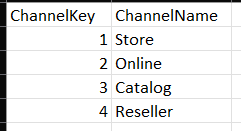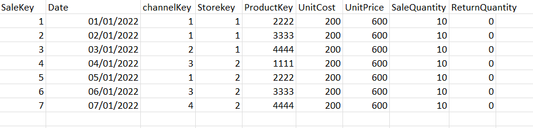FabCon is coming to Atlanta
Join us at FabCon Atlanta from March 16 - 20, 2026, for the ultimate Fabric, Power BI, AI and SQL community-led event. Save $200 with code FABCOMM.
Register now!- Power BI forums
- Get Help with Power BI
- Desktop
- Service
- Report Server
- Power Query
- Mobile Apps
- Developer
- DAX Commands and Tips
- Custom Visuals Development Discussion
- Health and Life Sciences
- Power BI Spanish forums
- Translated Spanish Desktop
- Training and Consulting
- Instructor Led Training
- Dashboard in a Day for Women, by Women
- Galleries
- Data Stories Gallery
- Themes Gallery
- Contests Gallery
- QuickViz Gallery
- Quick Measures Gallery
- Visual Calculations Gallery
- Notebook Gallery
- Translytical Task Flow Gallery
- TMDL Gallery
- R Script Showcase
- Webinars and Video Gallery
- Ideas
- Custom Visuals Ideas (read-only)
- Issues
- Issues
- Events
- Upcoming Events
Get Fabric Certified for FREE during Fabric Data Days. Don't miss your chance! Request now
- Power BI forums
- Forums
- Get Help with Power BI
- DAX Commands and Tips
- Re: Asking about Filters on Calculate
- Subscribe to RSS Feed
- Mark Topic as New
- Mark Topic as Read
- Float this Topic for Current User
- Bookmark
- Subscribe
- Printer Friendly Page
- Mark as New
- Bookmark
- Subscribe
- Mute
- Subscribe to RSS Feed
- Permalink
- Report Inappropriate Content
Asking about Filters on Calculate
Dear all,
I have 2 tables below:
Dim_Channel
Fact sample table Data:
Done for the relationship between 2 tables
I do create a table with column ChannelKey of Dim_Channel as context then create 2 measures below:
- Quantity (Actual) = SUM('Data'[SalesQuantity]) - SUM('Data'[ReturnQuantity])
- Quantity actual of Channel 1 = CALCULATE([Quantity (Actual)], Data[channelKey] = 1)
- Quantity actual of Channel 1 (v2) = CALCULATE([Quantity (Actual)], DIMChannel[ChannelKey] = 1)
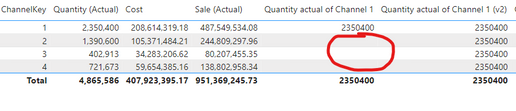
The question is: why does the measure "Quantity actual of Channel 1" doesn't show value in 3 rows (red circled) as measure "Quantity actual of Channel 1 (v2)"
Thank you for your time
Solved! Go to Solution.
- Mark as New
- Bookmark
- Subscribe
- Mute
- Subscribe to RSS Feed
- Permalink
- Report Inappropriate Content
@neonguyen1803 Think about this:
When you write DIMChannel[ChannelKey] = 1, this internally becomes
FILTER ( ALL ( DIMChannel[ChannelKey] ), DIMChannel[ChannelKey] = 1 ) that means we make it overwrite any existing filter context on ChannelKey and make CALCULATE use 1 for each row.
So when ChannelKey is 2, the Filter Context outside CALCULATE is 2, the DIMChannel[ChannelKey] = 1 OVERWRITES the filter context on the same column so every row is calculated for 1.
However, when you use the Fact table and use Data[channelKey] = 1, the filter context in the report is from DIMChannel[ChannelKey], this time there is no OVERWRITE operation instead a new filter is added to the filter context as there are 2 different columns, so at each row both filter context differ.
For example at the first row both column have the filter of 1 so it works, but at row 2 the filter on DIMChannel[ChannelKey] is 2 and Data[ChannelKey] = 1, there is an AND operation here, since there are no rows that belong to both 2 AND 1, the engine returns a blank.
This is one of the reasons why you should apply filters on Dimensions and not FACT table.
To make the calculations same, you could add REMOVEFILTERS ( DIMChannel[ChannelKey] )
CALCULATE(
[Quantity (Actual)],
Data[channelKey] = 1,
REMOVEFILTERS ( DIMChannel[channelKey] )
)
- Mark as New
- Bookmark
- Subscribe
- Mute
- Subscribe to RSS Feed
- Permalink
- Report Inappropriate Content
- Mark as New
- Bookmark
- Subscribe
- Mute
- Subscribe to RSS Feed
- Permalink
- Report Inappropriate Content
@neonguyen1803 Think about this:
When you write DIMChannel[ChannelKey] = 1, this internally becomes
FILTER ( ALL ( DIMChannel[ChannelKey] ), DIMChannel[ChannelKey] = 1 ) that means we make it overwrite any existing filter context on ChannelKey and make CALCULATE use 1 for each row.
So when ChannelKey is 2, the Filter Context outside CALCULATE is 2, the DIMChannel[ChannelKey] = 1 OVERWRITES the filter context on the same column so every row is calculated for 1.
However, when you use the Fact table and use Data[channelKey] = 1, the filter context in the report is from DIMChannel[ChannelKey], this time there is no OVERWRITE operation instead a new filter is added to the filter context as there are 2 different columns, so at each row both filter context differ.
For example at the first row both column have the filter of 1 so it works, but at row 2 the filter on DIMChannel[ChannelKey] is 2 and Data[ChannelKey] = 1, there is an AND operation here, since there are no rows that belong to both 2 AND 1, the engine returns a blank.
This is one of the reasons why you should apply filters on Dimensions and not FACT table.
To make the calculations same, you could add REMOVEFILTERS ( DIMChannel[ChannelKey] )
CALCULATE(
[Quantity (Actual)],
Data[channelKey] = 1,
REMOVEFILTERS ( DIMChannel[channelKey] )
)
Helpful resources

Power BI Monthly Update - November 2025
Check out the November 2025 Power BI update to learn about new features.

Fabric Data Days
Advance your Data & AI career with 50 days of live learning, contests, hands-on challenges, study groups & certifications and more!

| User | Count |
|---|---|
| 11 | |
| 10 | |
| 9 | |
| 7 | |
| 6 |
| User | Count |
|---|---|
| 25 | |
| 22 | |
| 19 | |
| 17 | |
| 10 |