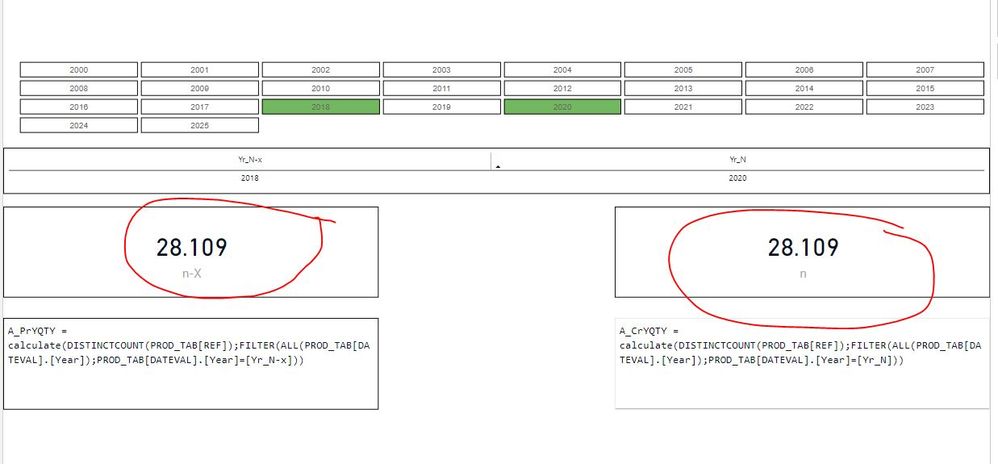- Power BI forums
- Updates
- News & Announcements
- Get Help with Power BI
- Desktop
- Service
- Report Server
- Power Query
- Mobile Apps
- Developer
- DAX Commands and Tips
- Custom Visuals Development Discussion
- Health and Life Sciences
- Power BI Spanish forums
- Translated Spanish Desktop
- Power Platform Integration - Better Together!
- Power Platform Integrations (Read-only)
- Power Platform and Dynamics 365 Integrations (Read-only)
- Training and Consulting
- Instructor Led Training
- Dashboard in a Day for Women, by Women
- Galleries
- Community Connections & How-To Videos
- COVID-19 Data Stories Gallery
- Themes Gallery
- Data Stories Gallery
- R Script Showcase
- Webinars and Video Gallery
- Quick Measures Gallery
- 2021 MSBizAppsSummit Gallery
- 2020 MSBizAppsSummit Gallery
- 2019 MSBizAppsSummit Gallery
- Events
- Ideas
- Custom Visuals Ideas
- Issues
- Issues
- Events
- Upcoming Events
- Community Blog
- Power BI Community Blog
- Custom Visuals Community Blog
- Community Support
- Community Accounts & Registration
- Using the Community
- Community Feedback
Register now to learn Fabric in free live sessions led by the best Microsoft experts. From Apr 16 to May 9, in English and Spanish.
- Power BI forums
- Forums
- Get Help with Power BI
- DAX Commands and Tips
- 2 measures with 2 distinct years not working
- Subscribe to RSS Feed
- Mark Topic as New
- Mark Topic as Read
- Float this Topic for Current User
- Bookmark
- Subscribe
- Printer Friendly Page
- Mark as New
- Bookmark
- Subscribe
- Mute
- Subscribe to RSS Feed
- Permalink
- Report Inappropriate Content
2 measures with 2 distinct years not working
Hi folks,
I have a slicer from where I select 2 distinct years, imagine 2018 and 2020 and i want to compare 2 distinct measures, one for the context of 2018 and another one for 2020.
Any one know why isn't this working since there are 2 distinct measures for each context?
Thanks in advance for your help.
Solved! Go to Solution.
- Mark as New
- Bookmark
- Subscribe
- Mute
- Subscribe to RSS Feed
- Permalink
- Report Inappropriate Content
Solved with this suggestion from another Post:
Prior Day Invoiced =
VAR PreviousBusinessDay = [Priorbusinessday]
RETURN
CALCULATE (
SUM ( 'Sales Ledger Transactions'[Net Sales] ),
'Sales Ledger Transactions'[Fact Attributes.Source Sale Type Code] = "INVOICED",
'Sales Ledger Transactions'[Date.Date] = PreviousBusinessDay
)
- Mark as New
- Bookmark
- Subscribe
- Mute
- Subscribe to RSS Feed
- Permalink
- Report Inappropriate Content
Hi @Anonymous
First check your N-X and X are showing correct values i.e 2018 and 2020.
Second remove all from filter section.
If issue still persist then share your dataset. I will check.
Thanks & regards,
Pravin Wattamwar
- Mark as New
- Bookmark
- Subscribe
- Mute
- Subscribe to RSS Feed
- Permalink
- Report Inappropriate Content
Remove that ALL or else you can add KEEPFILTERS Before "Filter".
For More About KEEPFILTERS -https://www.sqlbi.com/articles/using-keepfilters-in-dax/
Thanks & regards,
Pravin Wattamwar
- Mark as New
- Bookmark
- Subscribe
- Mute
- Subscribe to RSS Feed
- Permalink
- Report Inappropriate Content
Hi @Anonymous
try to replace your PROD_TAB[DATEVAL].[Year] to YEAR(PROD_TAB[DATEVAL])
do not hesitate to give a kudo to useful posts and mark solutions as solution
- Mark as New
- Bookmark
- Subscribe
- Mute
- Subscribe to RSS Feed
- Permalink
- Report Inappropriate Content
Thank you for your suggestion but didn't work either.
- Mark as New
- Bookmark
- Subscribe
- Mute
- Subscribe to RSS Feed
- Permalink
- Report Inappropriate Content
@Anonymous
it looks like it should be enough to use
= CALCULATE(
DISTINCTCOUNT(PROD_TAB[REF]);YEAR(PROD_TAB[DATEVAL])=[Yr_N-x]
)
or (it depends on your data model)
= CALCULATE(
DISTINCTCOUNT(PROD_TAB[REF]);YEAR(PROD_TAB[DATEVAL])=YEAR([Yr_N-x])
)
do not hesitate to give a kudo to useful posts and mark solutions as solution
- Mark as New
- Bookmark
- Subscribe
- Mute
- Subscribe to RSS Feed
- Permalink
- Report Inappropriate Content
Doesn't work due to this:
A function 'CALCULATE' has been used in a True/False expression that is used as a table filter expression. This is not allowed.
- Mark as New
- Bookmark
- Subscribe
- Mute
- Subscribe to RSS Feed
- Permalink
- Report Inappropriate Content
Solved with this suggestion from another Post:
Prior Day Invoiced =
VAR PreviousBusinessDay = [Priorbusinessday]
RETURN
CALCULATE (
SUM ( 'Sales Ledger Transactions'[Net Sales] ),
'Sales Ledger Transactions'[Fact Attributes.Source Sale Type Code] = "INVOICED",
'Sales Ledger Transactions'[Date.Date] = PreviousBusinessDay
)
- Mark as New
- Bookmark
- Subscribe
- Mute
- Subscribe to RSS Feed
- Permalink
- Report Inappropriate Content
Thank you for your assistance, but doesn't work neither using keepfilters, without ALL, with KEEPFILTERS and FILTER.
I've tried all the options and perhaps it's a question of dataset.
to simplify I explain my dataset to you, it's a date table and a a fact table joined by DateasInteger key on one to many both sides relation.
The measure is a distintcount of unique references on the fact table
the filter is based on the date table, but i've tried to filter based on the date column of the fact table and behaviour is the same. PBI is summing all rows from both years.
Thanks in advance for your help.
Kind regards,
Helpful resources

Microsoft Fabric Learn Together
Covering the world! 9:00-10:30 AM Sydney, 4:00-5:30 PM CET (Paris/Berlin), 7:00-8:30 PM Mexico City

Power BI Monthly Update - April 2024
Check out the April 2024 Power BI update to learn about new features.

| User | Count |
|---|---|
| 40 | |
| 19 | |
| 17 | |
| 16 | |
| 15 |
| User | Count |
|---|---|
| 50 | |
| 26 | |
| 21 | |
| 17 | |
| 16 |