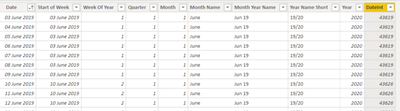- Power BI forums
- Updates
- News & Announcements
- Get Help with Power BI
- Desktop
- Service
- Report Server
- Power Query
- Mobile Apps
- Developer
- DAX Commands and Tips
- Custom Visuals Development Discussion
- Health and Life Sciences
- Power BI Spanish forums
- Translated Spanish Desktop
- Power Platform Integration - Better Together!
- Power Platform Integrations (Read-only)
- Power Platform and Dynamics 365 Integrations (Read-only)
- Training and Consulting
- Instructor Led Training
- Dashboard in a Day for Women, by Women
- Galleries
- Community Connections & How-To Videos
- COVID-19 Data Stories Gallery
- Themes Gallery
- Data Stories Gallery
- R Script Showcase
- Webinars and Video Gallery
- Quick Measures Gallery
- 2021 MSBizAppsSummit Gallery
- 2020 MSBizAppsSummit Gallery
- 2019 MSBizAppsSummit Gallery
- Events
- Ideas
- Custom Visuals Ideas
- Issues
- Issues
- Events
- Upcoming Events
- Community Blog
- Power BI Community Blog
- Custom Visuals Community Blog
- Community Support
- Community Accounts & Registration
- Using the Community
- Community Feedback
Register now to learn Fabric in free live sessions led by the best Microsoft experts. From Apr 16 to May 9, in English and Spanish.
- Power BI forums
- Forums
- Get Help with Power BI
- DAX Commands and Tips
- 12 Month Rolling Average (Fiscal Calendar) Calcula...
- Subscribe to RSS Feed
- Mark Topic as New
- Mark Topic as Read
- Float this Topic for Current User
- Bookmark
- Subscribe
- Printer Friendly Page
- Mark as New
- Bookmark
- Subscribe
- Mute
- Subscribe to RSS Feed
- Permalink
- Report Inappropriate Content
12 Month Rolling Average (Fiscal Calendar) Calculation
Hi,
I'm trying to recreate the following formula from Excel in DAX:
The 12 month rolling avergae formula is:
=SUM(E81:E133)/SUM(D81:D133)*100000
=SUM(E82:E134)/SUM(D82:D134)*100000
=SUM(E83:E135)/SUM(D83:D135)*100000
Column E is Total X
Column D is Total Y
So it's basically summing the last 53 rows of the 'Total X' column divided by last 53 rows of 'Total Y' column * 100000.
I'm using the company calendar which is fiscal periods so cannot use any of the inbuilt date/time intelligence functions or the quick measures. My calendar looks like this:
Please could someone explain how I can create the same formula in dax...It's driving me mad!
- Mark as New
- Bookmark
- Subscribe
- Mute
- Subscribe to RSS Feed
- Permalink
- Report Inappropriate Content
@amitchandak thank you for this, my figure is still not quite matching up with the excel spreadsheet. I think the fact the column is called '12 month AFR rolling average' might be a bit confusing because the calculation is actually using the last 53 weeks.
So for example the 12 month rolling average for W/C 17/01/2021 is 16.3 which is calculated by adding the data starting from W/C 19/01/2020 to W/C 17/01/2021 (53 weeks)
When using your first measure the figure I get is 17.0 for W/C 17/01/2021 and the second measure gives 17.4
Thank you for your help with this!
- Mark as New
- Bookmark
- Subscribe
- Mute
- Subscribe to RSS Feed
- Permalink
- Report Inappropriate Content
@Valley_Girl , you do have week option in period, check or you can use 364 days etc
or you can have column like
new columns
Week Start date = 'Date'[Date]+-1*WEEKDAY('Date'[Date],2)+1
Week End date = 'Date'[Date]+ 7-1*WEEKDAY('Date'[Date],2)
Week Rank = RANKX(all('Date'),'Date'[Week Start date],,ASC,Dense)
OR
Week Rank = RANKX(all('Date'),'Date'[Year Week],,ASC,Dense) //YYYYWW format
use WEEKDAY('Date'[Date],1) for sunday week
Last 53 weeks = CALCULATE(sum('Table'[Qty]), FILTER(ALL('Date'),'Date'[Week Rank]>=max('Date'[Week Rank])-53 && 'Date'[Week Rank]<=max('Date'[Week Rank])))
Microsoft Power BI Learning Resources, 2023 !!
Learn Power BI - Full Course with Dec-2022, with Window, Index, Offset, 100+ Topics !!
Did I answer your question? Mark my post as a solution! Appreciate your Kudos !! Proud to be a Super User! !!
- Mark as New
- Bookmark
- Subscribe
- Mute
- Subscribe to RSS Feed
- Permalink
- Report Inappropriate Content
@Valley_Girl , Assuming month are not standard, Create a Rank column in date table on period start or yyyypp
Period Rank = RANKX(all('Period'),'Period'[year period],,ASC,Dense)
Example rolling measure
rolling = CALCULATE(sum('order'[Qty]),filter(ALL('Date'),'Date'[Period Rank]>=max('Date'[Period Rank])-12 && 'Date'[Period Rank]<=max('Date'[Period Rank])) )
or
rolling = CALCULATE(Averagex(Values('Date'[Year period]) ,calculate(sum('order'[Qty]))),filter(ALL('Date'),'Date'[Period Rank]>=max('Date'[Period Rank])-12 && 'Date'[Period Rank]<=max('Date'[Period Rank])) )
This Period = CALCULATE(sum('order'[Qty]), FILTER(ALL('Date'),'Date'[Period Rank]=max('Date'[Period Rank])))
Last Period = CALCULATE(sum('order'[Qty]), FILTER(ALL('Date'),'Date'[Period Rank]=max('Date'[Period Rank])-1))
Microsoft Power BI Learning Resources, 2023 !!
Learn Power BI - Full Course with Dec-2022, with Window, Index, Offset, 100+ Topics !!
Did I answer your question? Mark my post as a solution! Appreciate your Kudos !! Proud to be a Super User! !!
Helpful resources

Microsoft Fabric Learn Together
Covering the world! 9:00-10:30 AM Sydney, 4:00-5:30 PM CET (Paris/Berlin), 7:00-8:30 PM Mexico City

Power BI Monthly Update - April 2024
Check out the April 2024 Power BI update to learn about new features.

| User | Count |
|---|---|
| 47 | |
| 23 | |
| 20 | |
| 15 | |
| 13 |
| User | Count |
|---|---|
| 51 | |
| 42 | |
| 39 | |
| 19 | |
| 19 |