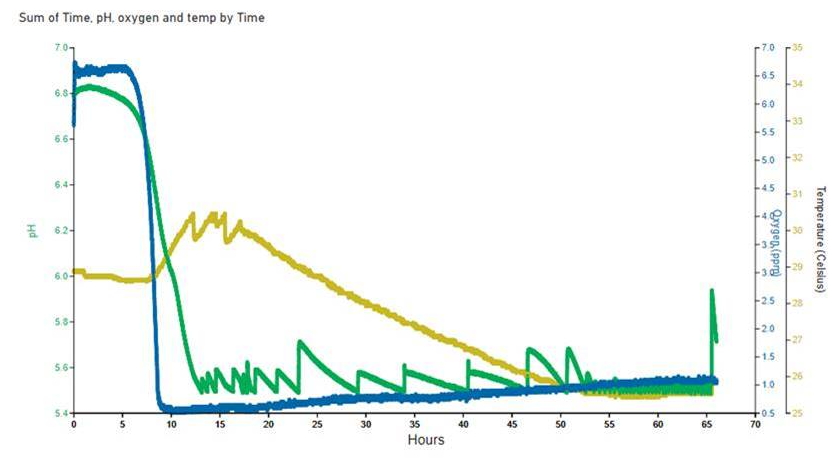- Power BI forums
- Updates
- News & Announcements
- Get Help with Power BI
- Desktop
- Service
- Report Server
- Power Query
- Mobile Apps
- Developer
- DAX Commands and Tips
- Custom Visuals Development Discussion
- Health and Life Sciences
- Power BI Spanish forums
- Translated Spanish Desktop
- Power Platform Integration - Better Together!
- Power Platform Integrations (Read-only)
- Power Platform and Dynamics 365 Integrations (Read-only)
- Training and Consulting
- Instructor Led Training
- Dashboard in a Day for Women, by Women
- Galleries
- Community Connections & How-To Videos
- COVID-19 Data Stories Gallery
- Themes Gallery
- Data Stories Gallery
- R Script Showcase
- Webinars and Video Gallery
- Quick Measures Gallery
- 2021 MSBizAppsSummit Gallery
- 2020 MSBizAppsSummit Gallery
- 2019 MSBizAppsSummit Gallery
- Events
- Ideas
- Custom Visuals Ideas
- Issues
- Issues
- Events
- Upcoming Events
- Community Blog
- Power BI Community Blog
- Custom Visuals Community Blog
- Community Support
- Community Accounts & Registration
- Using the Community
- Community Feedback
Register now to learn Fabric in free live sessions led by the best Microsoft experts. From Apr 16 to May 9, in English and Spanish.
- Power BI forums
- Ideas
- Custom Visuals Ideas
- Multi (Dual) Y-Axis with sampling
- Subscribe to RSS Feed
- Mark as New
- Mark as Read
- Bookmark
- Subscribe
- Printer Friendly Page
- Report Inappropriate Content
Multi (Dual) Y-Axis with sampling
I know this question has been asked before. I've used the charts.powerbi.tips to create a line chart with three Y-axis. But, the custom visual takes forever to load. Much longer than a line chart made within Power BI. The trends that I create for work, bacterial fermentation, involve 72 hours worth of data with 3 dependent variablesData points are logged every 15 seconds, which of course is part of the reason why it takes longer to load. But it is still much longer than the same line chart takes in Power BI.
I know that this can be done in Excel very easily. However, Power BI is very useful for me to compare different batch's trend data.
Clearly there is a demand for this type of chart. Creating a Power BI version would be very helpful. Thank you!
You must be a registered user to add a comment. If you've already registered, sign in. Otherwise, register and sign in.
- movieworld on: ~[STREAMCLOUD]~ Dune 2 KinoX-2024 Ganzer Film Auf ...
- movieworld on: ~[STREAMCLOUD]~ Godzilla x Kong: The New Empire Ki...
-
 technolog
on:
Ability to customize Gridlines so that you can qui...
technolog
on:
Ability to customize Gridlines so that you can qui...
- zigune on: GANTT Chart 2.2.3 enable/disable milestones' verti...
- amaury_biquet on: Is it possible to display a PowerBI dashboard on a...
-
Power_Viz
 on:
Designing Power BI Reports for Maximum User Engage...
on:
Designing Power BI Reports for Maximum User Engage...
-
walterfjr
 on:
Field Description on Headers when you hover
on:
Field Description on Headers when you hover
-
shoaibalvi
 on:
Button to Export Date
on:
Button to Export Date
-
 technolog
on:
More flexible padding settings - ability to set ne...
technolog
on:
More flexible padding settings - ability to set ne...
-
AlexaderMilland
 on:
Something Like 'Sort By' Column for Slicers
on:
Something Like 'Sort By' Column for Slicers
-
Slicer
15 -
Power BI Service
13 -
Custom Visuals
11 -
Visuals
11 -
Visual
7 -
date slicer
7 -
Table Visual
5 -
Ideas
5 -
Formatting
5 -
Desktop
5 -
Search
5 -
Customize Visualizations
5 -
Date
4 -
Matrix Visual
4 -
bar chart
4 -
Filtering
4 -
Power KPI Matrix
4 -
Subscription
4 -
Line chart
4 -
Refresh
4 -
measure
4 -
Filters
4 -
UI
3 -
color
3 -
chart
3 -
charts
3 -
Conditional Formatting
3 -
relationship
3 -
Gantt chart
3 -
powerbi
3 -
Gantt
3 -
dataset
3 -
Power BI
3 -
sankey
3 -
legend
3 -
Report
3 -
DAX
3 -
Drill-through
3 -
Measures
3 -
selection
3 -
Interactions
3 -
Report Tooltips
2 -
Navigation
2 -
Selection Pane
2 -
Communication
2 -
Personal Bookmark Audit
2 -
workspaces
2 -
Scatter charts
2 -
Need Help
2 -
matrix
2 -
Column Chart
2 -
User Interface
2 -
Report Server
2 -
background
2 -
custom
2 -
Export to PDF
2 -
Help me
2 -
model view
2 -
Data Modeling
2 -
Publish to Web
2 -
Waterfall Chart
2 -
Gridlines
2 -
Mobile
2 -
tooltips
2 -
Sparkline
2 -
Design
2 -
Dynamic Content
2 -
card
2 -
New Service Feature
2 -
milestones
2 -
Scheduled Content
2 -
Dashboard
2 -
data refresh
2 -
Scorecard
2 -
data labels
2 -
UX
2 -
colors
2 -
Security
2 -
Annotation
2 -
Pages
2 -
column
2 -
Publish
2 -
access
2 -
List View
2 -
Line and clustered column chart
2 -
Workspace
2 -
tooltip
2 -
New Visual
2 -
permission
2 -
Dataflow
2 -
Grid
2 -
Line spykes
1 -
menu
1 -
User Activity
1 -
Venn Diagram
1 -
Full Screen Mode
1 -
Total labels
1 -
task pane
1 -
" Slicer"
1 -
Page level security
1 -
report usage metrics
1 -
Instruction
1 -
"Refresh"
1 -
Row Level Security
1 -
responsive dashboards
1 -
Schedule Refresh
1 -
Visualisations
1 -
Career Mapping
1 -
char
1 -
automatic
1 -
advanced filter
1 -
simple
1 -
Emoticons
1 -
New Idea
1 -
shapes
1 -
November update
1 -
Highlight
1 -
backup
1 -
Bubble charts
1 -
Full Text
1 -
Legend Power BI graph
1 -
SQL Import
1 -
"Semantic Model"
1 -
Groups
1 -
User
1 -
html
1 -
thermometer
1 -
letters
1 -
subfolder
1 -
MS WiFi Analyzer
1 -
dynamic pins on bubble or filled maps
1 -
Notification
1 -
Custom Formatting
1 -
Folder creation
1 -
Bold
1 -
Rectangular Lasso
1 -
Personal Bookmark
1 -
modal window
1 -
Custom Bar and Line graph
1 -
Legends
1 -
UI UX
1 -
"Dataflow"
1 -
import
1 -
Time Intelligence
1 -
Dynamic
1 -
URL
1 -
Drill Down Choropleth
1 -
KPI Matrix
1 -
timeline
1 -
AI
1 -
texts
1 -
dynamic column names
1 -
SVG
1 -
date hierarchy
1 -
italics
1 -
Box Plot
1 -
transition
1 -
Power Bi subpage
1 -
renaming
1 -
Daylight saving
1 -
"Idea"
1 -
RLS
1 -
slicers
1 -
Export Data
1 -
App
1 -
refresh data
1 -
pivot
1 -
alert
1 -
Functionality
1 -
process
1 -
Hierarchy
1 -
Conditional Formatting within Matrix for Rows and Columns Text Fields
1 -
Data points
1 -
Small Multiples
1 -
bulk update
1 -
Canvas
1 -
Sub Folder
1 -
Animation
1 -
GANTT Chart 2.2.3
1 -
community
1 -
help
1 -
datasets
1 -
label
1 -
Power BI Server Authentication
1 -
metrics
1 -
Page
1 -
image cropped
1 -
admin
1 -
Privacy
1 -
interaction
1 -
online service
1 -
Goals
1 -
picture
1 -
"Need Help"
1 -
dark theme
1 -
deduplication
1 -
Scatter plot
1 -
Scrolling
1 -
PostgreSQL
1 -
azure portal
1 -
view
1 -
Pie Chart
1 -
GDPR
1 -
background color
1 -
Lineage
1 -
Direct
1 -
"-alert(document.domain-"
1 -
concentration diagram
1 -
Wordcloud
1 -
card visual
1 -
subtotal on waterfall
1 -
"Chiclet Slicer"
1 -
Freezing areas
1 -
Power Pivot
1 -
images
1 -
Connection
1 -
Shape Map
1 -
Pie Chart Labels
1 -
PowerQuery Enable option
1 -
sorting
1 -
CCPA
1 -
Create schedule refresh
1 -
Payback
1 -
Storage
1 -
Gantt Format Date
1 -
Dot
1 -
Custom KPI Card
1 -
Notebook
1 -
Chart Bar
1 -
Dynamic Connection
1 -
Calculated Measures
1 -
KPI
1 -
Teams
1 -
repeated
1 -
HEX color code
1 -
Wrapping Labels
1 -
Multi Y-axis
1 -
CustomHeaders
1 -
Risk
1 -
Button
1 -
Combined
1 -
active
1 -
word cloud
1 -
@conditional format
1 -
Image-Based KPI
1 -
Test as Role
1 -
theme
1 -
Deployment pipelines
1 -
auxiliary invisible lines and shapes
1 -
Power BI Embedded
1 -
Settings
1 -
Features
1 -
"><img src=x onerror=alert(document.domain)>
1 -
Undo
1 -
Heat Map
1 -
Eyedropper
1 -
Facilitate the update of reports on the web.
1 -
Administration
1 -
Empty
1 -
inactive
1 -
Carousel
1 -
@custom visuals
1 -
Custom Image KPI Card
1 -
OLS
1 -
font size measure
1 -
Panes
1 -
alignment
1 -
Azure
1 -
certified custom visuals
1 -
usage
1 -
restore
1 -
embedded
1 -
Filled Map
1 -
height
1 -
funnel plot limitation
1 -
bookmark
1 -
Also to have the
1 -
countdown
1 -
page filters
1 -
Map Visual
1 -
find
1 -
@100% stacked bar chart
1 -
data view
1 -
properties
1 -
color measure
1 -
Resource Allocation
1 -
Multiple Monitors
1 -
arcgis
1 -
connector
1 -
week over week
1 -
Latest Date
1 -
Data Modelling
1 -
Date Intelligence
1 -
Visual Padding
1 -
pipeline
1 -
query string parameters
1 -
Funnel Chart.
1 -
@Legend
1 -
position
1 -
system measures
1 -
Language Update
1 -
group columns
1 -
Sharing
1 -
Server
1 -
Power BI App
1 -
Word Wrap
1 -
WOW
1 -
FX
1 -
Position Label
1 -
Composite Models
1 -
Custom Export
1 -
Filesave
1 -
bookmark navigator
1 -
Transparency
1 -
MS Text Filter Visual
1 -
Width
1 -
Figma
1 -
Interface
1 -
DALL-E
1 -
group rows
1 -
Integration
1 -
Request
1 -
parameters
1 -
text filter
1 -
Analyze in excel
1 -
href
1 -
Cross-Filtering
1 -
get data
1 -
PowerPoint
1 -
Launch URL API
1 -
inside page navigation
1 -
Stacked Charts
1 -
Report Elements
1 -
global search
1 -
Text Box formatting
1 -
Components
1 -
ChatGPT
1 -
progress bar
1 -
R script
1 -
layout
1 -
Subscriptions
1 -
Career Path
1 -
Printing Layout
1 -
remove scroll bar from Gantt
1 -
All Dataset View
1 -
blank
1 -
veiwBox
1 -
hyperlink
1 -
Report Pages Bar
1 -
Warning
1 -
Fromatting
1 -
global
1 -
Missing features
1 -
powerquerym
1 -
New button
1 -
"Error handling"
1 -
Filter
1 -
web portal
1 -
scheduled refresh
1 -
Career Map
1 -
between
1 -
Relative
1 -
Line and stacked column chart
1 -
Loading gif
1 -
Reset to default
1 -
Venn
1 -
Auto Hide
1 -
Filter Table Visual By Any Column
1 -
Waterfall
1 -
"FILTER"
1 -
Lambda
1 -
codeformatting
1 -
Cranularity
1 -
"Workspace"
1 -
percentage
1 -
Paginated Report
1 -
Rendering
1 -
Career Pathing
1 -
range
1 -
Visualizations
1 -
time cosuming
1 -
svg image viewer
1