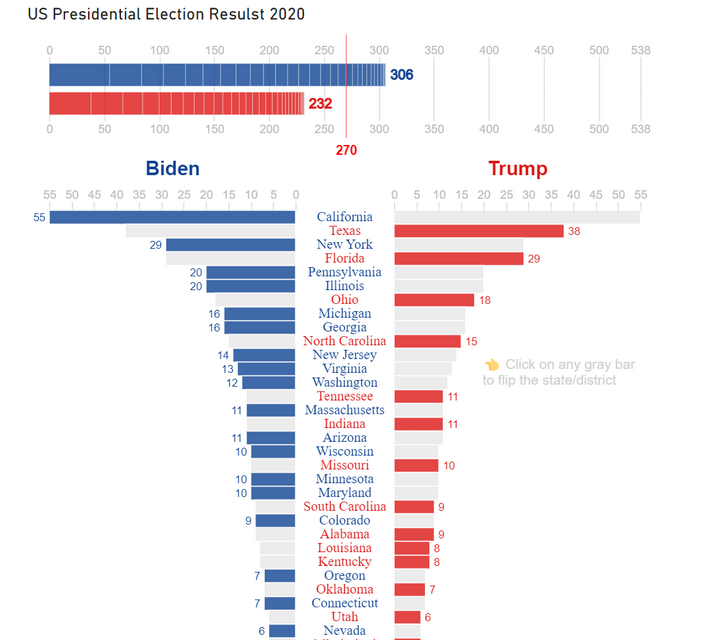- Power BI forums
- Updates
- News & Announcements
- Get Help with Power BI
- Desktop
- Service
- Report Server
- Power Query
- Mobile Apps
- Developer
- DAX Commands and Tips
- Custom Visuals Development Discussion
- Health and Life Sciences
- Power BI Spanish forums
- Translated Spanish Desktop
- Power Platform Integration - Better Together!
- Power Platform Integrations (Read-only)
- Power Platform and Dynamics 365 Integrations (Read-only)
- Training and Consulting
- Instructor Led Training
- Dashboard in a Day for Women, by Women
- Galleries
- Community Connections & How-To Videos
- COVID-19 Data Stories Gallery
- Themes Gallery
- Data Stories Gallery
- R Script Showcase
- Webinars and Video Gallery
- Quick Measures Gallery
- 2021 MSBizAppsSummit Gallery
- 2020 MSBizAppsSummit Gallery
- 2019 MSBizAppsSummit Gallery
- Events
- Ideas
- Custom Visuals Ideas
- Issues
- Issues
- Events
- Upcoming Events
- Community Blog
- Power BI Community Blog
- Custom Visuals Community Blog
- Community Support
- Community Accounts & Registration
- Using the Community
- Community Feedback
Earn a 50% discount on the DP-600 certification exam by completing the Fabric 30 Days to Learn It challenge.
- Power BI forums
- Forums
- Get Help with Power BI
- Custom Visuals Development Discussion
- Power of Deneb-Vega: The US Presidential Election ...
- Subscribe to RSS Feed
- Mark Topic as New
- Mark Topic as Read
- Float this Topic for Current User
- Bookmark
- Subscribe
- Printer Friendly Page
- Mark as New
- Bookmark
- Subscribe
- Mute
- Subscribe to RSS Feed
- Permalink
- Report Inappropriate Content
Power of Deneb-Vega: The US Presidential Election Chart (chart example with JSON code)
After all the struggle with native Power BI visuals (their limitations) Deneb-Vega gives you a real power. Probably for someone who worked with JavaScript from the beginning it’s nothing special, but for a Power BI developer it’s a whole new world inside of Power BI. Highly customizable and interactive world of data visualization.
I wanted to build this chart in 2020 during the US elections, but I had no tool (inside of Power BI) and knowledge (Vega) to achieve required conditional formatting and interactivity. Now I can build highly customized and highly interactive charts in Power BI. And what is great, it’s possible to publish the same chart on the web without Power BI.
The charts show the elections result, but also allows a user to flip states/districts (by clicking on a gray horizontal bar) to see how different result in this state/district could affect the overall result. The chart could be very useful during the vote counting, when most results are already known, but a few states/districts are still counting the votes. But I have missed the 2020 elections and made the chart 2 years later. Well, soon it will be useful again.
Also it’s a great showcase of a good data visualization and a great showcase of Deneb-Vega possibilities.
Live Power BI report with the chart: https://powerofbi.org/2022/10/27/us-presidential-elections-chart/
Vega JSON code: https://github.com/avatorl/Deneb-Vega/tree/main/US%20Elections%20Chart