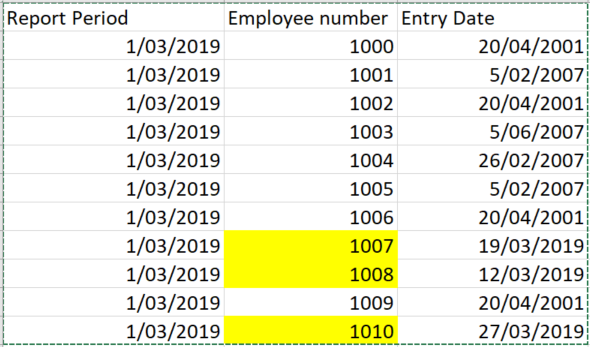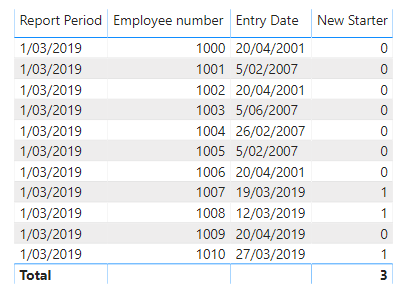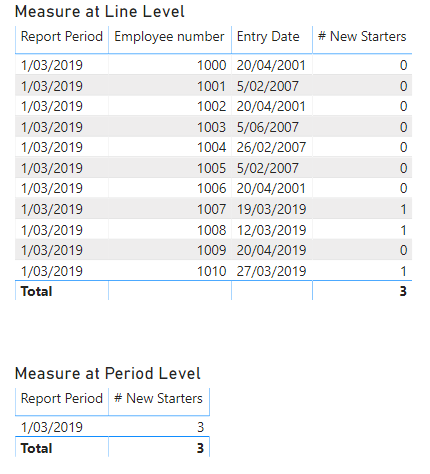- Power BI forums
- Updates
- News & Announcements
- Get Help with Power BI
- Desktop
- Service
- Report Server
- Power Query
- Mobile Apps
- Developer
- DAX Commands and Tips
- Custom Visuals Development Discussion
- Health and Life Sciences
- Power BI Spanish forums
- Translated Spanish Desktop
- Power Platform Integration - Better Together!
- Power Platform Integrations (Read-only)
- Power Platform and Dynamics 365 Integrations (Read-only)
- Training and Consulting
- Instructor Led Training
- Dashboard in a Day for Women, by Women
- Galleries
- Community Connections & How-To Videos
- COVID-19 Data Stories Gallery
- Themes Gallery
- Data Stories Gallery
- R Script Showcase
- Webinars and Video Gallery
- Quick Measures Gallery
- 2021 MSBizAppsSummit Gallery
- 2020 MSBizAppsSummit Gallery
- 2019 MSBizAppsSummit Gallery
- Events
- Ideas
- Custom Visuals Ideas
- Issues
- Issues
- Events
- Upcoming Events
- Community Blog
- Power BI Community Blog
- Custom Visuals Community Blog
- Community Support
- Community Accounts & Registration
- Using the Community
- Community Feedback
Register now to learn Fabric in free live sessions led by the best Microsoft experts. From Apr 16 to May 9, in English and Spanish.
- Power BI forums
- Forums
- Get Help with Power BI
- Custom Visuals Development Discussion
- Count col A (date) Month Year matches col C (dat...
- Subscribe to RSS Feed
- Mark Topic as New
- Mark Topic as Read
- Float this Topic for Current User
- Bookmark
- Subscribe
- Printer Friendly Page
- Mark as New
- Bookmark
- Subscribe
- Mute
- Subscribe to RSS Feed
- Permalink
- Report Inappropriate Content
Count col A (date) Month Year matches col C (date) Month Year
Measure - Trying to Count the number of new starters each reporting period
if month and year match both col A & col B
Solved! Go to Solution.
- Mark as New
- Bookmark
- Subscribe
- Mute
- Subscribe to RSS Feed
- Permalink
- Report Inappropriate Content
Hi @Anonymous,
I've replicated your table and called it Report, so you might need to tailor the below according to how your table is named.
This can be solved in a number of ways - the approach I would use, to keep calculation logic simple would be:
1. Create a New Starter Column
Create a column in the table as follows:
New Starter = INT(
MONTH(Report[Report Period]) = MONTH(Report[Entry Date])
&& YEAR(Report[Report Period]) = YEAR(Report[Entry Date])
)
This returns 1 if the employee's entry date matches your reporting period, and 0 if not. Here's how this looks in your table:
2. Create a # New Starters Measure
Now, add the following measure to your table:
# New Starters = SUM(Report[New Starter])
This will ensure that whatever your filter context is, the amounts should tally, e.g.:
Just Wanting a Measure?
Again, there's a few ways to handle this. Here's an example that combines the approach above and doesn't need the column (essentially putting the logic into a SUMX iterator):
# New Starters =
SUMX(
Report,
INT(
MONTH(Report[Report Period]) = MONTH(Report[Entry Date])
&& YEAR(Report[Report Period]) = YEAR(Report[Entry Date])
)
)
As a heads-up for any future DAX questions, a lot more people frequent the DAX Commands and Tips forum and you may be able to get a faster and wider variety of responses.
I hope this solves your challenge. Good luck with implementing!
Daniel
If my post helps, then please consider accepting as a solution to help other forum members find the answer more quickly 🙂
Did I answer your question? Mark my post as a solution!
Proud to be a Super User!
My course: Introduction to Developing Power BI Visuals
On how to ask a technical question, if you really want an answer (courtesy of SQLBI)
- Mark as New
- Bookmark
- Subscribe
- Mute
- Subscribe to RSS Feed
- Permalink
- Report Inappropriate Content
Hi @Anonymous,
I've replicated your table and called it Report, so you might need to tailor the below according to how your table is named.
This can be solved in a number of ways - the approach I would use, to keep calculation logic simple would be:
1. Create a New Starter Column
Create a column in the table as follows:
New Starter = INT(
MONTH(Report[Report Period]) = MONTH(Report[Entry Date])
&& YEAR(Report[Report Period]) = YEAR(Report[Entry Date])
)
This returns 1 if the employee's entry date matches your reporting period, and 0 if not. Here's how this looks in your table:
2. Create a # New Starters Measure
Now, add the following measure to your table:
# New Starters = SUM(Report[New Starter])
This will ensure that whatever your filter context is, the amounts should tally, e.g.:
Just Wanting a Measure?
Again, there's a few ways to handle this. Here's an example that combines the approach above and doesn't need the column (essentially putting the logic into a SUMX iterator):
# New Starters =
SUMX(
Report,
INT(
MONTH(Report[Report Period]) = MONTH(Report[Entry Date])
&& YEAR(Report[Report Period]) = YEAR(Report[Entry Date])
)
)
As a heads-up for any future DAX questions, a lot more people frequent the DAX Commands and Tips forum and you may be able to get a faster and wider variety of responses.
I hope this solves your challenge. Good luck with implementing!
Daniel
If my post helps, then please consider accepting as a solution to help other forum members find the answer more quickly 🙂
Did I answer your question? Mark my post as a solution!
Proud to be a Super User!
My course: Introduction to Developing Power BI Visuals
On how to ask a technical question, if you really want an answer (courtesy of SQLBI)
- Mark as New
- Bookmark
- Subscribe
- Mute
- Subscribe to RSS Feed
- Permalink
- Report Inappropriate Content
thanks Daniel
The measure was exactly what i was after
appreciate your support
Helpful resources

Microsoft Fabric Learn Together
Covering the world! 9:00-10:30 AM Sydney, 4:00-5:30 PM CET (Paris/Berlin), 7:00-8:30 PM Mexico City

Power BI Monthly Update - April 2024
Check out the April 2024 Power BI update to learn about new features.

| User | Count |
|---|---|
| 6 | |
| 2 | |
| 2 | |
| 1 | |
| 1 |